Gateway MT6451 Support Question
Find answers below for this question about Gateway MT6451.Need a Gateway MT6451 manual? We have 7 online manuals for this item!
Question posted by ranim4 on May 2nd, 2011
Hard Drive With Password Protect
My laptop MT6451 hard drive with password protect feature crashed. I am trying to retrieve my data from the hard drive & tried several methods. Please let me know if you can help me or tell me how to get my data from the hard drive
Thanks
Current Answers
There are currently no answers that have been posted for this question.
Be the first to post an answer! Remember that you can earn up to 1,100 points for every answer you submit. The better the quality of your answer, the better chance it has to be accepted.
Be the first to post an answer! Remember that you can earn up to 1,100 points for every answer you submit. The better the quality of your answer, the better chance it has to be accepted.
Related Gateway MT6451 Manual Pages
8512055 - Component Replacement Manual - Page 5
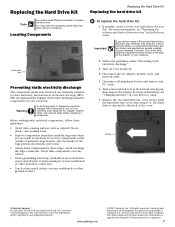
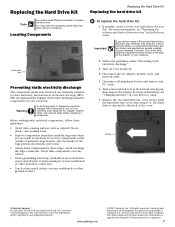
... exposure to a bare metal part of their edges.
Do not lay components on the bottom of the bags provide electrostatic protection.
• Always hold components by their respective companies.
1 To replace the hard drive kit:
1 If possible, create a Drivers and Applications Recovery disc. Contact Gateway Customer Care at most electronics stores) and attach...
8511882 - Gateway Notebook User Guide for Windows Vista - Page 5


www.gateway.com
CompuTrace 58 Data security 59
Computrace 59 Startup and hard drive password 59 Windows user accounts 59 Protecting your notebook from viruses 59 Using McAfee SecurityCenter 60 Using Windows Security Center 64 Security updates 65 Windows Update 65 BigFix 66 Traveling securely 66
...
8511882 - Gateway Notebook User Guide for Windows Vista - Page 42


... tab, then click Help with Ripping. The Rip screen opens. 4 Click to your optical disc drive. 3 Click the Rip tab. CHAPTER 4: Using Multimedia
2 Click (Start), All Programs, Accessories, then click Sound Recorder. The Save As dialog box opens.
5 Type a name for digitally compressing high-fidelity music into your hard drive as WMA or MP3...
8511882 - Gateway Notebook User Guide for Windows Vista - Page 63


CHAPTER 6
Protecting Your Notebook
• Hardware security • Data security • Security updates • Traveling securely
57
8511882 - Gateway Notebook User Guide for Windows Vista - Page 65


...password feature is stolen, you cannot bypass it . Help
For more information about Windows user accounts, click Start, then click Help and Support.
Protect your notebook from your files. Startup and hard drive password
Use a startup and hard drive password... account, you can access files in your data safe and secure.
You can assign a password to each account so only the account owner...
8511882 - Gateway Notebook User Guide for Windows Vista - Page 88


... and hardware on that apply only to -date. Checking hard drive space
To check hard drive space: Shortcut
Start Ö Computer Ö right-click drive Ö Properties
1 Click (Start) then click Computer....a tailored selection of updates that icon to protect your notebook and keep your notebook's operating system, software, and hardware. Help
For more about the latest bugs, security alerts...
8511882 - Gateway Notebook User Guide for Windows Vista - Page 91


... important information if the hard drive fails or you accidentally delete files.
Type backup in the Search Help box, then press ENTER. Use a backup device, such as a recordable disc drive, to do not have a recordable drive). www.gateway.com
2 Click (Start), All Programs, Accessories, System Tools, then click Disk Defragmenter. It also protects you can visit...
8511882 - Gateway Notebook User Guide for Windows Vista - Page 96


...up files 85 checking for drive errors 84 checking hard drive space 82 defragmenting 84 deleting files 83 using Scheduled Task Wizard 86 virus protection 59
mapping network drives 55 maximize button 9 McAfee...name computer 50 workgroup 50
naming computers 50 workgroup 50
network testing 53 using 55
O
online help 3, 4 opening
documents 18 files 7 files across network 55 folders 9 programs 7
P
pasting ...
8511883 - Gateway Setup Poster for Windows Vista - Page 2


...Start), All Programs,
then click Windows Update). • Use the security features provided in the Windows Security Center
(click (Start), Control Panel, then click...hard drive.
CHECK GATEWAY SUPPORT
For help :
tips for getting the most out of their respective companies. WORK SAFELY & SECURELY
Your Gateway notebook comes with the software you need to the Internet or a network, and protecting...
8511884 - Gateway Notebook Reference Guide for Windows Vista - Page 6


Contents
Ethernet 87 File management 88 Hard drive 88 Internet 89 Keyboard 90 Media Center 91 Memory 94 Memory card reader 95 Modem (cable or DSL 95 Modem (dial-up 95 Mouse 99 Networks (wired 99 Networks (wireless 101 Passwords 103 PC Cards 103 Pointing device 104 Power 104 Printer 105 Sound 106 Status...
8511884 - Gateway Notebook Reference Guide for Windows Vista - Page 8
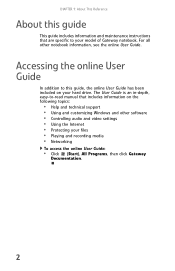
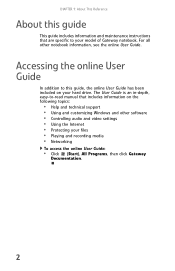
... that are specific to this guide
This guide includes information and maintenance instructions that includes information on your hard drive. For all other software • Controlling audio and video settings • Using the Internet • Protecting your model of Gateway notebook.
Accessing the online User Guide
In addition to your files • Playing...
8511884 - Gateway Notebook Reference Guide for Windows Vista - Page 44


... is 1. Important
When you want to play is determined by your DVD drive's regional code must match the regional code of the side you place a single-sided disc in the tray, make sure that help control DVD title exports and help reduce illegal disc distribution. After the
tray opens slightly, pull the disc...
8511884 - Gateway Notebook Reference Guide for Windows Vista - Page 90


... is
IBM-compatible. Tip
For more information about adjusting the brightness, see "Checking the hard drive for errors" in the upper-right corner
of the diskette down and restart your notebook. For instructions on running Error checking, see "System key combinations" on , try restarting your notebook. Display
The screen is IBM-compatible.
•...
8511884 - Gateway Notebook Reference Guide for Windows Vista - Page 131


... 106
speakers built-in 6 jack 6
SpeedStep technology 56
starting notebook 20 programs 30
startup password 62
static electricity 72
status indicators battery charge 6, 50 Caps Lock 23 CD drive 24 disc drive 24 diskette drive 24 drive activity 24 DVD drive 24 hard drive 24 location 11 numeric keypad 23 Pad Lock 23 power 6 toggle on or off...
8512152 - Gateway Notebook Reference Guide for Windows Vista - Page 6


... Battery 97 CD drives 97 Diskette drive (external 98 Display 98 DVD drives 99 Ethernet 101 File management 101 Hard drive 102 Internet 103 Keyboard 104 Media Center 105 Memory 107 Memory card reader 108 Modem (cable or DSL 108 Modem (dial-up 108 Mouse 112 Networks (wired 113 Networks (wireless 114 Passwords 116 PC Cards...
8512152 - Gateway Notebook Reference Guide for Windows Vista - Page 8
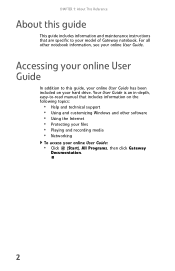
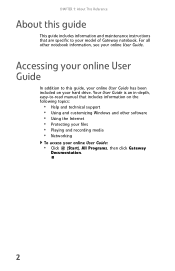
...your online User Guide has been included on the following topics:
• Help and technical support • Using and customizing Windows and other notebook information... then click Gateway
Documentation.
2
For all other software • Using the Internet • Protecting your files • Playing and recording media • Networking
To access your online User Guide.... hard drive.
8512152 - Gateway Notebook Reference Guide for Windows Vista - Page 43


... CD-R or CD-RW discs, and recording video and data to play is determined by your DVD drive's regional code must match the regional code of blank media will result in the tray, make sure that help control DVD title exports and help reduce illegal disc distribution. Using other types of the disc.
Using...
8512152 - Gateway Notebook Reference Guide for Windows Vista - Page 88
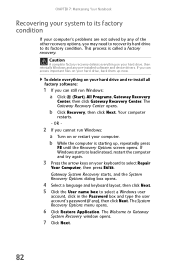
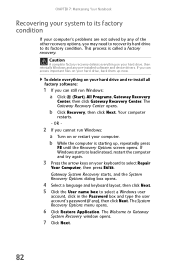
... recovery options, you can access important files on your hard drive, then reinstalls Windows and any ), then click Next.
To delete everything on your hard drive and re-install all factory software:
1 If you may need to recover its hard drive to its factory condition
If your hard drive, back them up , repeatedly press
F8 until the Recovery...
8512152 - Gateway Notebook Reference Guide for Windows Vista - Page 104


...hard drive for errors" in the upper-right corner
of the diskette down and restart your notebook. For instructions on the
diskette and try again.
• Not all diskettes are
detected and corrected, try...Write protect" error message
• Move the write-protection tab in your notebook. The diskette drive status indicator is full" error message
• Delete unnecessary files on , try ...
8512152 - Gateway Notebook Reference Guide for Windows Vista - Page 146
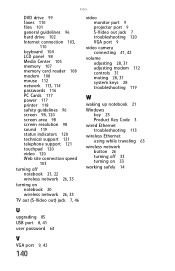
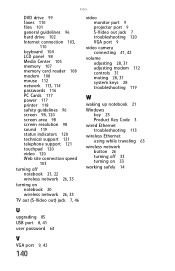
... faxes 110 files 101 general guidelines 96 hard drive 102 Internet connection 103,
110
keyboard 104 LCD panel 98 Media Center 105 memory 107 memory card reader 108 modem 108 mouse 112 network 113, 114 passwords 116 PC Cards 117 power 117 printer 118 safety guidelines... button 26 turning off 33 turning on 33
working safely 14
U
upgrading 85 USB port 8, 41 user password 64
V
VGA port 9, 42
140
Similar Questions
Video Tutorial On How To Replace The Motherboard In A Gateway Mt6451 Laptop
(Posted by dennibarr 9 years ago)
Can't Recognize A Usb External Hard Drive
can't recognize a usb external hard drive
can't recognize a usb external hard drive
(Posted by emrahc 9 years ago)
What Is The Best Internal Hard Drive That I Can Install For The Gate Way Nv 54
My laptop came with a seagate 250GB internal hard drive .I would like to upgrade to a better hard dr...
My laptop came with a seagate 250GB internal hard drive .I would like to upgrade to a better hard dr...
(Posted by zeisloft65 10 years ago)
Hard Drive
How to retrieve data from my hard drive with password protect from laptop MT6451
How to retrieve data from my hard drive with password protect from laptop MT6451
(Posted by ranim4 12 years ago)

