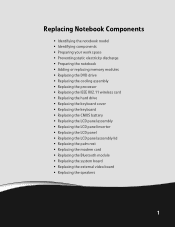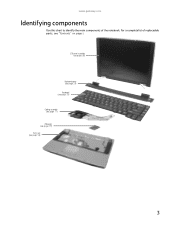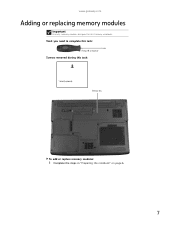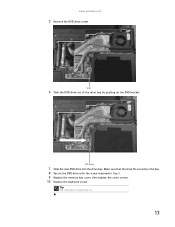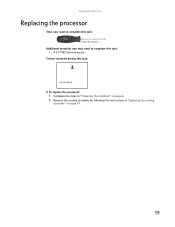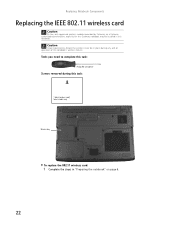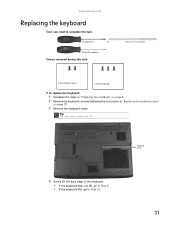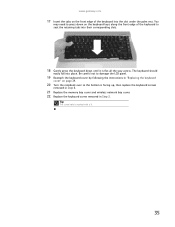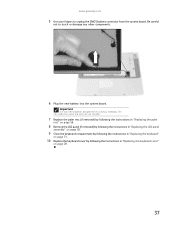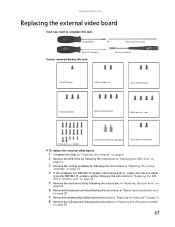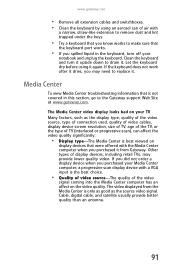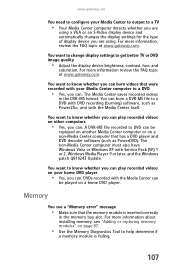Gateway MT6451 Support Question
Find answers below for this question about Gateway MT6451.Need a Gateway MT6451 manual? We have 7 online manuals for this item!
Question posted by dennibarr on August 31st, 2014
Video Tutorial On How To Replace The Motherboard In A Gateway Mt6451 Laptop
The person who posted this question about this Gateway product did not include a detailed explanation. Please use the "Request More Information" button to the right if more details would help you to answer this question.
Current Answers
Related Gateway MT6451 Manual Pages
Similar Questions
Where Is Battery Meter
cant find my battery meter on my gateway mt6451 notebook
cant find my battery meter on my gateway mt6451 notebook
(Posted by gregoryspencer33 12 years ago)
Computer Crash
My Gateway MT6451 Notebook 2007 computer just turned off in the middle of use. Now the computer wont...
My Gateway MT6451 Notebook 2007 computer just turned off in the middle of use. Now the computer wont...
(Posted by kgirten89 12 years ago)
Hard Drive With Password Protect
My laptop MT6451 hard drive with password protect feature crashed. I am trying to retrieve my data f...
My laptop MT6451 hard drive with password protect feature crashed. I am trying to retrieve my data f...
(Posted by ranim4 13 years ago)