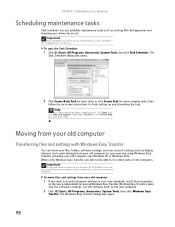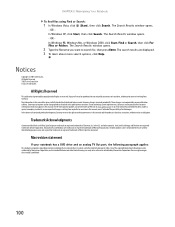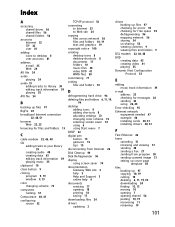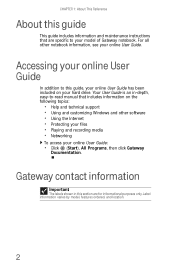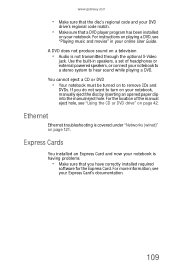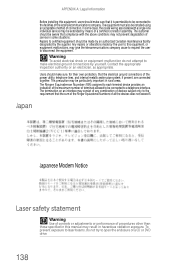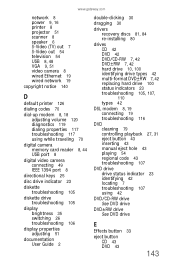Gateway ML6720 Support Question
Find answers below for this question about Gateway ML6720 - ML - Pentium Dual Core 1.46 GHz.Need a Gateway ML6720 manual? We have 3 online manuals for this item!
Question posted by colonna61 on February 21st, 2013
How Do You Download The User Manual
Trying To Download The User Manual
Current Answers
Answer #1: Posted by prateekk007 on February 21st, 2013 5:41 AM
Hi colonna61
Please click on the link mentioned below and click user guides to download the manual:
Please reply if you have any further questions.Thanks & Regards
Prateek K
Related Gateway ML6720 Manual Pages
Similar Questions
S.o.s.
s.o.s. *Match part number for motherboard gateway laptop nv53a82u
s.o.s. *Match part number for motherboard gateway laptop nv53a82u
(Posted by ramondy3 7 years ago)
Upgrades For My Md7335u
i have a gateway model md7335u it has a pentium dual core T4200 2.00GHz 800MHz processor and a 500GB...
i have a gateway model md7335u it has a pentium dual core T4200 2.00GHz 800MHz processor and a 500GB...
(Posted by welchbert 7 years ago)
Gateway User Manuals
looking for user manual for gateway laptop
looking for user manual for gateway laptop
(Posted by evamcbride212 10 years ago)
Notebook
What i sthe difference between the Gateway MT6840 and the Gateway MT6728. Is one better then the oth...
What i sthe difference between the Gateway MT6840 and the Gateway MT6728. Is one better then the oth...
(Posted by corrine2020 12 years ago)