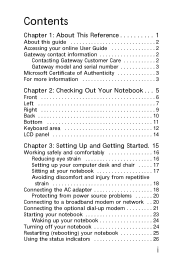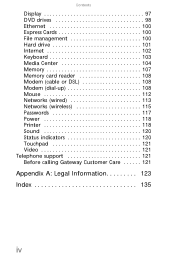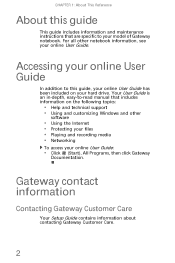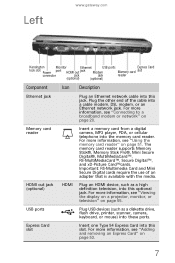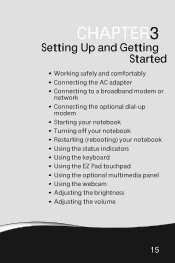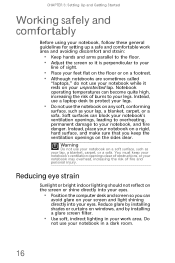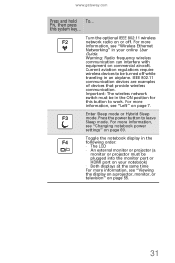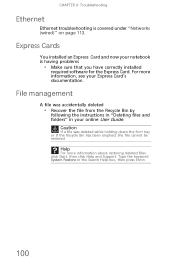Gateway MD7820u Support Question
Find answers below for this question about Gateway MD7820u - MD - Core 2 Duo GHz.Need a Gateway MD7820u manual? We have 1 online manual for this item!
Question posted by tongsu on March 17th, 2013
Cannot Find Any Wi-fi Networks On The Laptop
i have a gateway laptop, MD 7820u.
It somehow cannot find wi-fi networks anymore. I've tried to press Fn+F2 and can see the wi-fi symbol on on the laptop. But it still say's 'Windows cannot find any networks'. The wi-fi network is working as i don't have this issue with my iphone and other computers.
Current Answers
Related Gateway MD7820u Manual Pages
Similar Questions
Nv76r Series Laptop Powers Up Slow And Keyboard Won't Work On The Sign In Page
My laptop would not start, I removed the battery, the power adapter, and held down the power button ...
My laptop would not start, I removed the battery, the power adapter, and held down the power button ...
(Posted by tnrippy 8 years ago)
Intel Core 2 Duo Upgrade.
Can I upgrade my m7315u Laptop from Intel Core Duo mobile to Intel Core 2 Duo mobile.
Can I upgrade my m7315u Laptop from Intel Core Duo mobile to Intel Core 2 Duo mobile.
(Posted by jermainedurham 11 years ago)
What Are The Drivers Needed To Restore For A Gateway Md 7818 Laptop?
did a format- now, the critter needs a network adapter- loaded vista untimate- works fine except , i...
did a format- now, the critter needs a network adapter- loaded vista untimate- works fine except , i...
(Posted by lilycat 12 years ago)
Video Problems
Hello, I have a gateway MD7820u laptop. When you turn it on the screen works with a perfect picture ...
Hello, I have a gateway MD7820u laptop. When you turn it on the screen works with a perfect picture ...
(Posted by syrenity33 12 years ago)
Where Can I Download Drivers For This Laptop?
I reformatted and installed Windows Vista. I need the drivers for the display, network adaptor and c...
I reformatted and installed Windows Vista. I need the drivers for the display, network adaptor and c...
(Posted by markmatkovich 13 years ago)