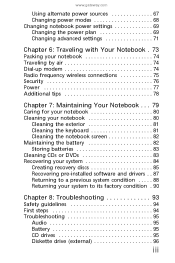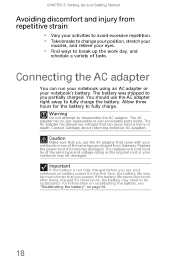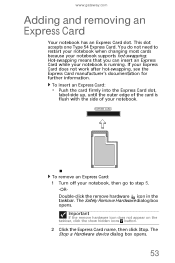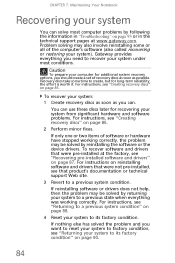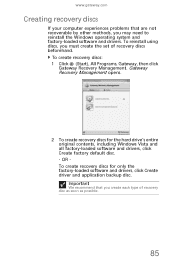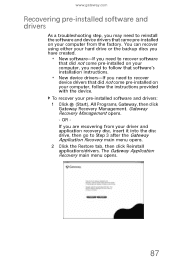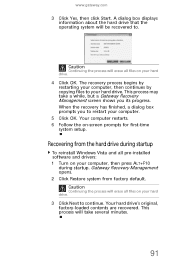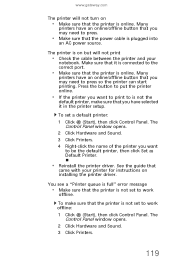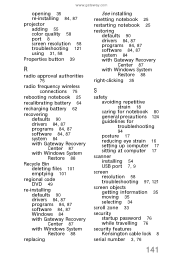Gateway MD7820u Support Question
Find answers below for this question about Gateway MD7820u - MD - Core 2 Duo GHz.Need a Gateway MD7820u manual? We have 1 online manual for this item!
Question posted by lilycat on February 4th, 2012
What Are The Drivers Needed To Restore For A Gateway Md 7818 Laptop?
did a format- now, the critter needs a network adapter- loaded vista untimate- works fine except , it won't load the wi-fi application thingy-
Current Answers
Related Gateway MD7820u Manual Pages
Similar Questions
Cannot Find Any Wi-fi Networks On The Laptop
i have a gateway laptop, MD 7820u. It somehow cannot find wi-fi networks anymore. I've tried to pre...
i have a gateway laptop, MD 7820u. It somehow cannot find wi-fi networks anymore. I've tried to pre...
(Posted by tongsu 11 years ago)
Video Problems
Hello, I have a gateway MD7820u laptop. When you turn it on the screen works with a perfect picture ...
Hello, I have a gateway MD7820u laptop. When you turn it on the screen works with a perfect picture ...
(Posted by syrenity33 12 years ago)
Where Can I Download Drivers For This Laptop?
I reformatted and installed Windows Vista. I need the drivers for the display, network adaptor and c...
I reformatted and installed Windows Vista. I need the drivers for the display, network adaptor and c...
(Posted by markmatkovich 13 years ago)
Gateway M 6846 Laptop - Left Side Under Wireless Button Part Was Missed.
Gateway M 6846 Laptop - left side under wireless button Part was missed. What is that part and how c...
Gateway M 6846 Laptop - left side under wireless button Part was missed. What is that part and how c...
(Posted by haigopi 13 years ago)