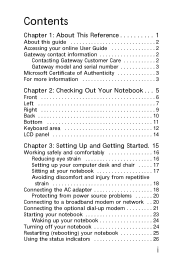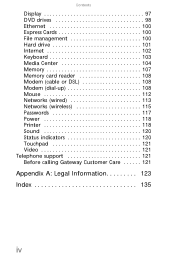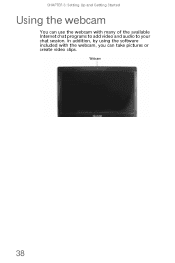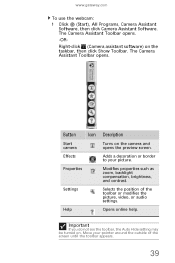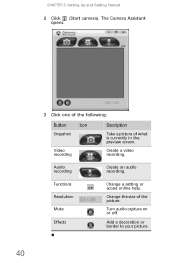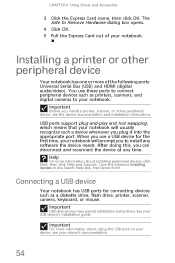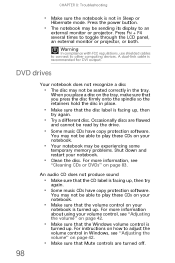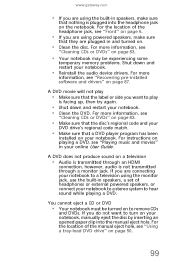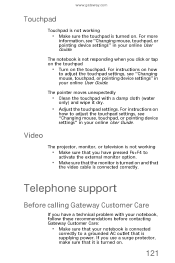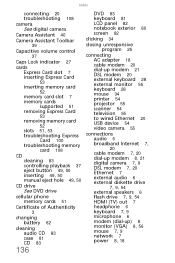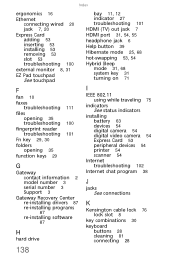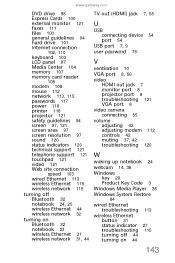Gateway MD7820u Support Question
Find answers below for this question about Gateway MD7820u - MD - Core 2 Duo GHz.Need a Gateway MD7820u manual? We have 1 online manual for this item!
Question posted by syrenity33 on May 14th, 2011
Video Problems
Hello, I have a gateway MD7820u laptop. When you turn it on the screen works with a perfect picture for about 2 minutes then shuts off. If you reboot it works then does the same thing. If I plug in an external monitor it works fine.
Current Answers
Related Gateway MD7820u Manual Pages
Similar Questions
Video On How To Install A Ethernet Port In A Gateway Nv53a Laptop
(Posted by tyekvernh 10 years ago)
Intel Core 2 Duo Upgrade.
Can I upgrade my m7315u Laptop from Intel Core Duo mobile to Intel Core 2 Duo mobile.
Can I upgrade my m7315u Laptop from Intel Core Duo mobile to Intel Core 2 Duo mobile.
(Posted by jermainedurham 11 years ago)
Cannot Find Any Wi-fi Networks On The Laptop
i have a gateway laptop, MD 7820u. It somehow cannot find wi-fi networks anymore. I've tried to pre...
i have a gateway laptop, MD 7820u. It somehow cannot find wi-fi networks anymore. I've tried to pre...
(Posted by tongsu 11 years ago)
What Are The Drivers Needed To Restore For A Gateway Md 7818 Laptop?
did a format- now, the critter needs a network adapter- loaded vista untimate- works fine except , i...
did a format- now, the critter needs a network adapter- loaded vista untimate- works fine except , i...
(Posted by lilycat 12 years ago)
Where Can I Download Drivers For This Laptop?
I reformatted and installed Windows Vista. I need the drivers for the display, network adaptor and c...
I reformatted and installed Windows Vista. I need the drivers for the display, network adaptor and c...
(Posted by markmatkovich 13 years ago)