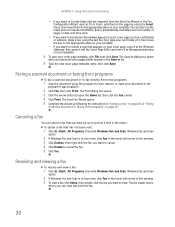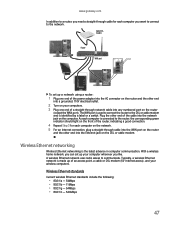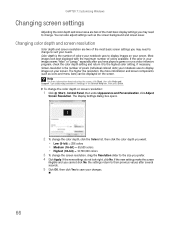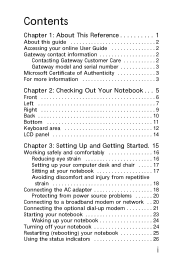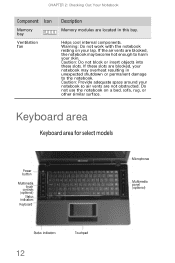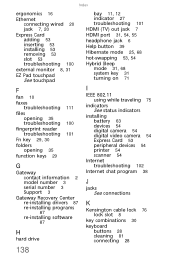Gateway MD24 Support Question
Find answers below for this question about Gateway MD24.Need a Gateway MD24 manual? We have 9 online manuals for this item!
Question posted by yankeerose on March 10th, 2012
What Is The Part Number On The Cooling Fan
The person who posted this question about this Gateway product did not include a detailed explanation. Please use the "Request More Information" button to the right if more details would help you to answer this question.
Current Answers
Related Gateway MD24 Manual Pages
Similar Questions
How To Disassemble A Gateway Nv53 Laptop, Cooling Fan
(Posted by cjhedrlynn 10 years ago)
My Nv 59c Laptop Overheats
& Shuts Down. I Just Noticed The Fan Is Not Operati
How can I get my nv59c laptop to operating again? It overheats & shuts down very quickly. I noti...
How can I get my nv59c laptop to operating again? It overheats & shuts down very quickly. I noti...
(Posted by rid20029 11 years ago)
Corrupted Bios Due From Interupted Power
Is there anyways to recover a corrupted bios power fail or intended to turn off interupted during up...
Is there anyways to recover a corrupted bios power fail or intended to turn off interupted during up...
(Posted by mrvintayen 12 years ago)
I Need To Download A Wireless For My Laptop!!
i just reformat the my laptop but it couldn't online, and i went to the web to search for it but..i ...
i just reformat the my laptop but it couldn't online, and i went to the web to search for it but..i ...
(Posted by tamnguyen0201 13 years ago)