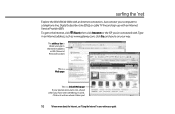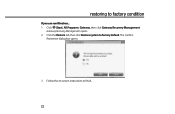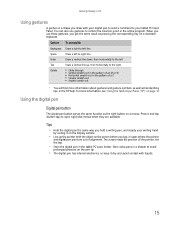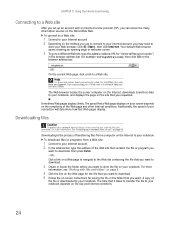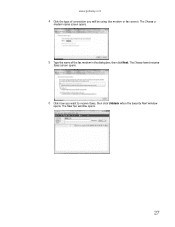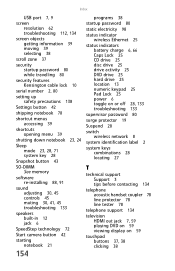Gateway M-6883u Support Question
Find answers below for this question about Gateway M-6883u.Need a Gateway M-6883u manual? We have 4 online manuals for this item!
Question posted by nephtaligb32619 on October 5th, 2013
Lines Across The Screen
My laptop have some lines across the screen, why?
Current Answers
Answer #1: Posted by TheWiz on October 6th, 2013 3:21 PM
The screen is broken and needs to be replaced. You should contact Gateway if it's under warranty. Contact information can be found here:
Related Gateway M-6883u Manual Pages
Similar Questions
My Gateway Laptop Model Mt 6920 Will Turn On But The Screen Is Blank
When i turn the laptop on, it turns on but the screen is blank....only the cursor is visible. Also t...
When i turn the laptop on, it turns on but the screen is blank....only the cursor is visible. Also t...
(Posted by Cpaulk821 6 months ago)
My Laptop Screen Nv73a04u Series.
My screen is cracked. Need to buy a replacement. Need part number and screen specs and I can't find ...
My screen is cracked. Need to buy a replacement. Need part number and screen specs and I can't find ...
(Posted by martipopp 8 years ago)
How Can I Brighten My Screen For The Mc-7801u Laptop Computer?
(Posted by kenknuckles 11 years ago)
Own A Gateway P-173xl Fx Laptop Series. No/black Screen. Loud Deeps. Meaning???
To whom is may concern, Thank You for youttime in reading this. So this is what happens. I turn on...
To whom is may concern, Thank You for youttime in reading this. So this is what happens. I turn on...
(Posted by EFmedic114 12 years ago)