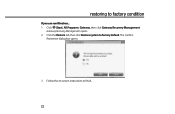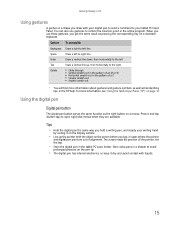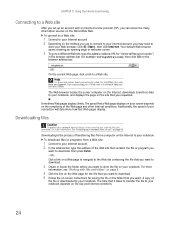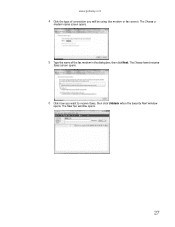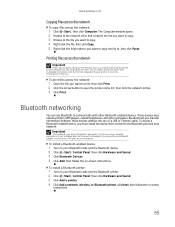Gateway MC7801u Support Question
Find answers below for this question about Gateway MC7801u.Need a Gateway MC7801u manual? We have 5 online manuals for this item!
Question posted by kenknuckles on November 15th, 2012
How Can I Brighten My Screen For The Mc-7801u Laptop Computer?
The person who posted this question about this Gateway product did not include a detailed explanation. Please use the "Request More Information" button to the right if more details would help you to answer this question.
Current Answers
Related Gateway MC7801u Manual Pages
Similar Questions
My Gateway Laptop Model Mt 6920 Will Turn On But The Screen Is Blank
When i turn the laptop on, it turns on but the screen is blank....only the cursor is visible. Also t...
When i turn the laptop on, it turns on but the screen is blank....only the cursor is visible. Also t...
(Posted by Cpaulk821 6 months ago)
My Laptop Screen Nv73a04u Series.
My screen is cracked. Need to buy a replacement. Need part number and screen specs and I can't find ...
My screen is cracked. Need to buy a replacement. Need part number and screen specs and I can't find ...
(Posted by martipopp 8 years ago)
Own A Gateway P-173xl Fx Laptop Series. No/black Screen. Loud Deeps. Meaning???
To whom is may concern, Thank You for youttime in reading this. So this is what happens. I turn on...
To whom is may concern, Thank You for youttime in reading this. So this is what happens. I turn on...
(Posted by EFmedic114 13 years ago)