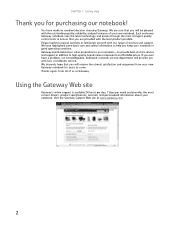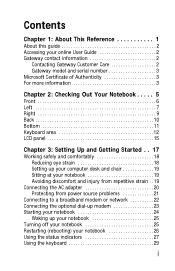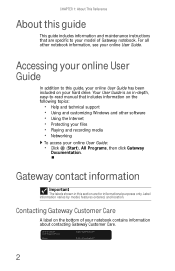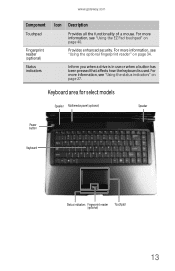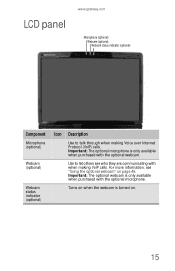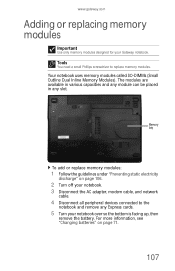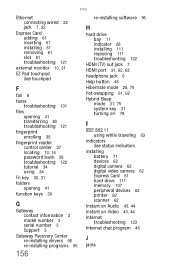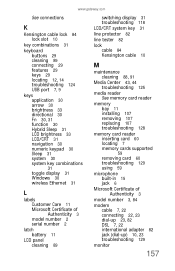Gateway M-6834 Support Question
Find answers below for this question about Gateway M-6834 - Pentium Dual Core 1.66 GHz.Need a Gateway M-6834 manual? We have 4 online manuals for this item!
Question posted by pesajbenabraham on July 20th, 2012
How Can I Conect My Webcam Gateway 6834 Model
The person who posted this question about this Gateway product did not include a detailed explanation. Please use the "Request More Information" button to the right if more details would help you to answer this question.
Current Answers
Related Gateway M-6834 Manual Pages
Similar Questions
My Gateway Laptop Model Mt 6920 Will Turn On But The Screen Is Blank
When i turn the laptop on, it turns on but the screen is blank....only the cursor is visible. Also t...
When i turn the laptop on, it turns on but the screen is blank....only the cursor is visible. Also t...
(Posted by Cpaulk821 6 months ago)
I Need A Service And Repair Manual For A Gateway Laptop, Model Nv73a
(Posted by comet2015 9 years ago)
Not Connecting To Internet Gateway Laptop Model Ml6732
My Laptop Is Connected To The Wireless Network But Wll Not Let Me On The Internet.i Need Help Fast!!...
My Laptop Is Connected To The Wireless Network But Wll Not Let Me On The Internet.i Need Help Fast!!...
(Posted by gossmariah 11 years ago)
How To Remove Keyboard Keys To Replace For Gateway Laptop Model Md7335u
(Posted by mase46 11 years ago)
Will A Targus Apa30us Laptop Charger Work For The Gateway Nv59c66u Model?
(Posted by mankilla27 12 years ago)