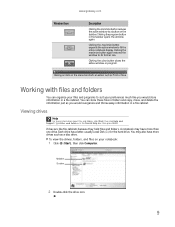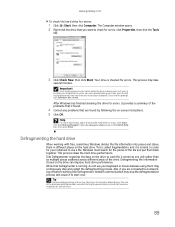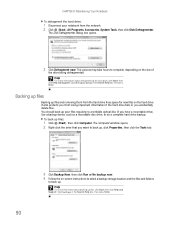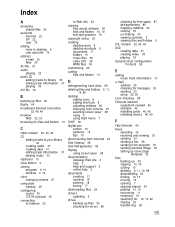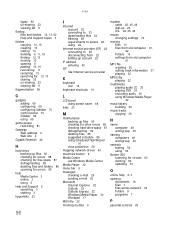Gateway M-6827 Support Question
Find answers below for this question about Gateway M-6827 - Core 2 Duo GHz.Need a Gateway M-6827 manual? We have 4 online manuals for this item!
Question posted by hchiavacci on October 28th, 2011
M-6827 Hard Drive Crash
I don't have the computer in front of me as I am on Lunch Break. However, when I went to use it last evening four different areas are critical. Tried using the Restore CD... and I hve the OS ... maybe I should try back later when I have the Computer in hand?
Current Answers
Related Gateway M-6827 Manual Pages
Similar Questions
Can't Recognize A Usb External Hard Drive
can't recognize a usb external hard drive
can't recognize a usb external hard drive
(Posted by emrahc 9 years ago)
What Is The Best Internal Hard Drive That I Can Install For The Gate Way Nv 54
My laptop came with a seagate 250GB internal hard drive .I would like to upgrade to a better hard dr...
My laptop came with a seagate 250GB internal hard drive .I would like to upgrade to a better hard dr...
(Posted by zeisloft65 10 years ago)
My Original Hard Drive Crashed, So Was Not Able To Recover Drivers, I Still Have
the original operating recovery cd and used it; however, I cannot get the WiFi to work. Where can I ...
the original operating recovery cd and used it; however, I cannot get the WiFi to work. Where can I ...
(Posted by quiltnag 12 years ago)
Hard Drive With Password Protect
My laptop MT6451 hard drive with password protect feature crashed. I am trying to retrieve my data f...
My laptop MT6451 hard drive with password protect feature crashed. I am trying to retrieve my data f...
(Posted by ranim4 12 years ago)
Have A Gateway M-6827 And Is Fully Charged And Will Not Turn On When You Press T
(Posted by Anonymous-21817 13 years ago)