Gateway M-6827 Support Question
Find answers below for this question about Gateway M-6827 - Core 2 Duo GHz.Need a Gateway M-6827 manual? We have 4 online manuals for this item!
Question posted by Anonymous-21817 on January 24th, 2011
Have A Gateway M-6827 And Is Fully Charged And Will Not Turn On When You Press T
The person who posted this question about this Gateway product did not include a detailed explanation. Please use the "Request More Information" button to the right if more details would help you to answer this question.
Current Answers
There are currently no answers that have been posted for this question.
Be the first to post an answer! Remember that you can earn up to 1,100 points for every answer you submit. The better the quality of your answer, the better chance it has to be accepted.
Be the first to post an answer! Remember that you can earn up to 1,100 points for every answer you submit. The better the quality of your answer, the better chance it has to be accepted.
Related Gateway M-6827 Manual Pages
8513031 - Gateway Notebook User Guide for Windows Vista R3 - Page 19


...; Text contained in the file • Time period in which you can turn into text or image files. • Sticky Notes-Make a quick note ...folders to find the file or folder that you need . www.gateway.com
Using advanced search options
Search can find files meeting more ... way as a real file cabinet in the Search Help box, then press ENTER.
You can narrow your search by the:
• Name or...
8513031 - Gateway Notebook User Guide for Windows Vista R3 - Page 39


... playing optical discs, click Start, then click Help and Support.
www.gateway.com
• Pause/Play alternately pauses and resumes playback. • Fast...CDs have a DVD-compatible drive in and that the
volume is turned up.
2 Insert an optical disc into the optical disc drive... a laser to the next file in the Search Help box, then press ENTER. You may not be able to CDs or watch a DVD ...
8513031 - Gateway Notebook User Guide for Windows Vista R3 - Page 81


....
• Files created in one account are stored
in the Search Help box, then press ENTER.
75 www.gateway.com
5 To change an input panel option, click or tap the Other tab, then ...the deletion of related files. Click or tap a tab, then change between user accounts without turning off your notebook. Adding and modifying user accounts
You can also change an input panel option.
6 ...
8513031 - Gateway Notebook User Guide for Windows Vista R3 - Page 83


...your computer to better understand you helps you create several voice
samples that your notebook can press keys on
the on-screen keyboard by clicking them with your mouse.
• Start ...the following settings to start setting up speech recognition: • Start Speech Recognition turns on speech recognition.
www.gateway.com
2 In the Quick access to common tools section, click one of the...
8513031 - Gateway Notebook User Guide for Windows Vista R3 - Page 85


...for your notebook when you give presentations. Control
www.gateway.com
Description
■ Click (Change wireless network settings...information, see your notebook Reference Guide.
■ Click Turn on to turn the wireless radio off to or disconnect from landscape to...display settings. Type synchronization in the Search Help box, then press ENTER.
■ Click Sync settings to open the Sync ...
8512949 - Component Replacement Manual R0 - Page 1
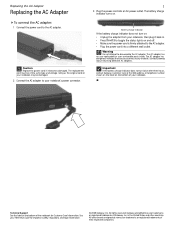
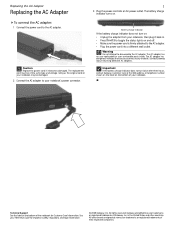
... user-replaceable or user-serviceable parts inside. Contact Gateway about returning defective AC adapters. in . • Press FN+F1 to toggle the status lights on the bottom of their respective companies. Battery charge indicator
If the battery charge indicator does not turn blue after three hours, contact Gateway Customer Care at the Web address or telephone...
8512949 - Component Replacement Manual R0 - Page 6
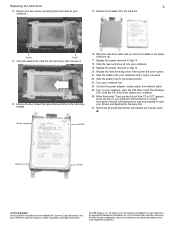
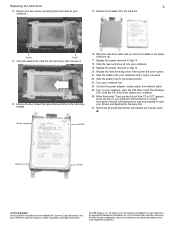
... for important safety, regulatory, and legal information.
© 2008 Gateway, Inc. Gateway and eMachines are trademarks or registered trademarks of Gateway, Inc. Screw
Screw
13 Using the plastic tab, slide the ...and network cable
25 Turn on your notebook, open the DVD drive, insert the Windows DVD, close the DVD drive, then restart your notebook.
26 When the prompt "Press any key to ...
8512949 - Component Replacement Manual R0 - Page 7
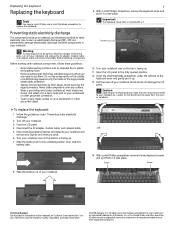
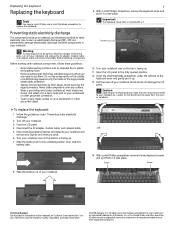
...cover type, the cover may be connected to the fully opened position. 12 Insert the small flat-blade screwdriver under "Preventing static electricity discharge."
2 Turn off your notebook.
3 Close the LCD panel....of the notebook for important safety, regulatory, and legal information.
© 2008 Gateway, Inc. Screw
10 Turn your notebook over so the bottom is facing up .
7 Slide the battery...
8512949 - Component Replacement Manual R0 - Page 8
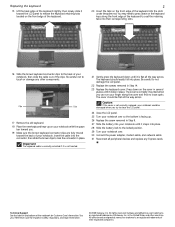
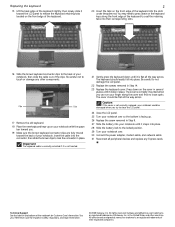
...of the notebook for important safety, regulatory, and legal information.
© 2008 Gateway, Inc. You may need to press down on the bottom of your notebook, insert the cable into the connector, then...peripheral devices and replace any other brands and product names are fully moved toward the LCD panel to the locked position. 29 Turn your notebook until it clicks in Step 9. 27 Slide the...
8512949 - Component Replacement Manual R0 - Page 10
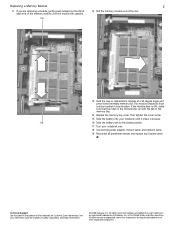
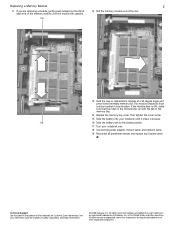
... a Memory Module
2
11 If you are removing a module, gently press outward on the bottom of Gateway, Inc. If the module does not fit, make sure that the ...the notebook for important safety, regulatory, and legal information.
© 2008 Gateway, Inc. Clip
16 Slide the battery lock to the locked position.
17 Turn your notebook until the module tilts upward.
12 Pull the memory module out ...
8512949 - Component Replacement Manual R0 - Page 11


... 11 Open the LCD panel to the fully opened position. 12 Insert the small flat-blade screwdriver under "Preventing static electricity discharge."
2 Turn off your Reference Guide for Customer Care... surfaces such as electrostatic discharge (ESD). Do not pull on the outside of Gateway, Inc.
Gateway and eMachines are ready to static electricity, also known as carpeted floors, plastic,...
8512949 - Component Replacement Manual R0 - Page 12
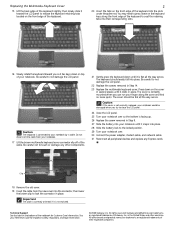
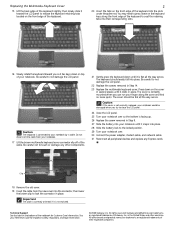
...24 Close the LCD panel. 25 Turn your notebook over . 30 Connect the power adapter, modem cable, and network cable 31 Reconnect all the way across . Gateway and eMachines are trademarks or registered ...replaced, your notebook could be flat all the way across . All other components.
21 Gently press the keyboard down on top of your notebook. All rights reserved. Be careful to not damage...
8513065 - Gateway Notebook Hardware Reference R1 - Page 14


...; LED blinking red - Notebook is in speakers are turned off - Front
CHAPTER 2: Checking Out Your Notebook
Component
Icon
Headphone jack
Microphone jack
Battery charge indicator Power indicator Microphone jack Headphone jack
Description
Plug amplified speakers or headphones into this jack.
Battery is fully charged. ■ LED purple -
Battery is malfunctioning. The built...
8513065 - Gateway Notebook Hardware Reference R1 - Page 28


... is not fully charged before you use the AC adapter right away to fully charge the battery. If the battery life seems short even after being charged for the battery to fully charge. You should... user-serviceable parts inside.
The replacement cord must be of the same type purchased from Gateway. Allow three hours for three hours, the battery may be recalibrated. To connect the AC...
8513065 - Gateway Notebook Hardware Reference R1 - Page 29


... cord is firmly attached to toggle the status lights on , complete the following steps until the battery charge indicator turns blue. The battery
charge indicator turns on (see "Gateway contact information" on the Customer Care label. If the battery charge indicator does not turn blue after three hours, contact Gateway Customer Care at the location shown on page 2.
8513065 - Gateway Notebook Hardware Reference R1 - Page 33


... a printer or other peripheral device" on page 75. Turning off , it may enter a power-saving mode called Sleep.
While in Sleep mode, press the power button to "wake" it has been turned completely off or slows down your notebook completely off your ...mode, your notebook entered Hibernate mode are laid out just as you left them . www.gateway.com
4 Attach and turn your notebook.
8513065 - Gateway Notebook Hardware Reference R1 - Page 81
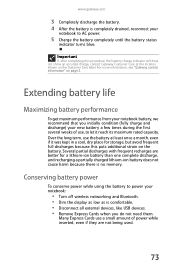
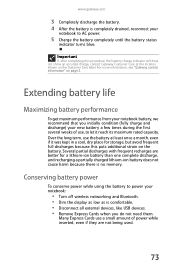
...the long term, use , to AC power.
5 Charge the battery completely until the battery status
indicator turns blue.
Conserving battery power
To conserve power while using ...Gateway contact information" on the Customer Care label. Extending battery life
Maximizing battery performance
To get maximum performance from your notebook battery, we recommend that you initially condition (fully charge...
8513065 - Gateway Notebook Hardware Reference R1 - Page 93


...
For information on conserving battery power, using the battery whenever possible, monitor the battery charge, and use several USB peripheral devices, take a
portable USB hub to provide additional USB...warm to room temperature before turning it on page 69. www.gateway.com
5 Highlight Enabled, then press ENTER. 6 Open the Exit menu, highlight Exit Saving
Changes, then press ENTER.
7 When you ...
8513065 - Gateway Notebook Hardware Reference R1 - Page 99
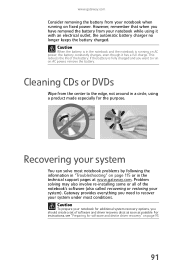
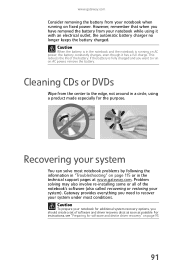
If the battery is fully charged and you want to the edge, not around in a circle, using it has a full charge. Gateway provides everything you need to recover your notebook for additional system recovery options, you have removed the battery from your system
You can solve most ...
8513065 - Gateway Notebook Hardware Reference R1 - Page 143


...by interference from natural obstructions such as walls, ceilings, floors, and doors. www.gateway.com
Networks (wireless)
You turned wireless networking on, but cannot communicate, send files, print, or get to the ...; If your access point uses WEP, go to connect
• When wireless networking is turned on, it takes a while to the Wireless
Networking Properties window and make sure that both...
Similar Questions
Gateway Nv53 Battery Not Charging And Screen Wont Turn
(Posted by grweblet 10 years ago)
M-6827 Hard Drive Crash
I don't have the computer in front of me as I am on Lunch Break. However, when I went to use it last...
I don't have the computer in front of me as I am on Lunch Break. However, when I went to use it last...
(Posted by hchiavacci 12 years ago)

