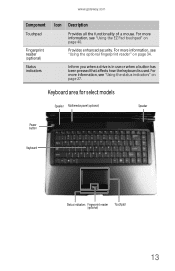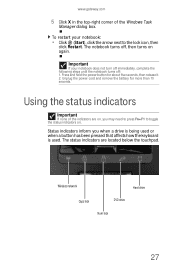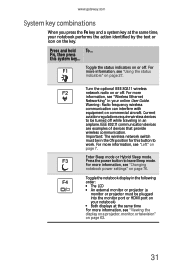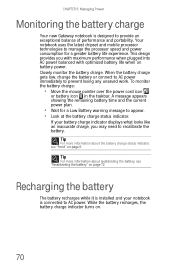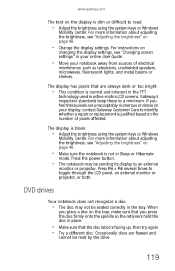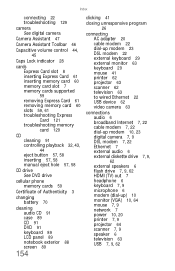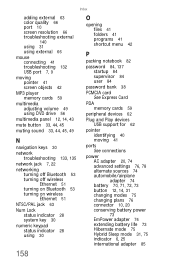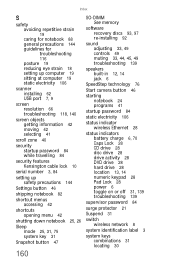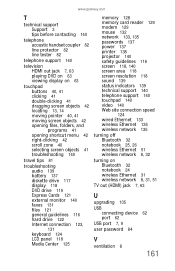Gateway M-6750 Support Question
Find answers below for this question about Gateway M-6750 - Core 2 Duo 1.67 GHz.Need a Gateway M-6750 manual? We have 4 online manuals for this item!
Question posted by pswanson82 on June 10th, 2011
Power Button & Wireless Lights Flash
The power button keeps flashing blue and so does the wireless signal.I've tried removing the battery, holding the power button but nothing changes. Any suggestions?
Current Answers
Related Gateway M-6750 Manual Pages
Similar Questions
Got A M6755 That Wont Start.....have No Battery Just Power Cord......any Suggest
(Posted by ccmnblue 9 years ago)
Intel Core 2 Duo Upgrade.
Can I upgrade my m7315u Laptop from Intel Core Duo mobile to Intel Core 2 Duo mobile.
Can I upgrade my m7315u Laptop from Intel Core Duo mobile to Intel Core 2 Duo mobile.
(Posted by jermainedurham 11 years ago)
How Do You Power Up A Gateway Mx6453 Without Using The Power Button?
I am trying to power .up a gateway mx6453 that wont turn on by the power button. Tried several metho...
I am trying to power .up a gateway mx6453 that wont turn on by the power button. Tried several metho...
(Posted by ernbri2003 11 years ago)
Flashing Power Buttons
Why Are The Power Buttons On My Console Blinking When The Adapter Is Plugged In??
Why Are The Power Buttons On My Console Blinking When The Adapter Is Plugged In??
(Posted by bijornc 12 years ago)
How Does The Power Button Go Back Together.
How does the power button go back together?
How does the power button go back together?
(Posted by jpcopeland1 12 years ago)