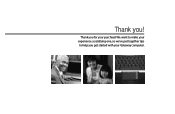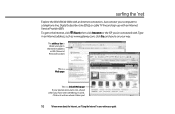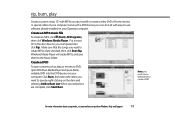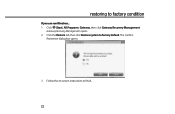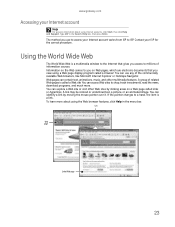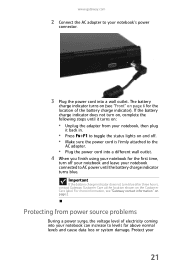Gateway M-2625u Support Question
Find answers below for this question about Gateway M-2625u.Need a Gateway M-2625u manual? We have 4 online manuals for this item!
Question posted by leoiib on January 29th, 2012
When Did Gateway M2625u First Come Out?
The person who posted this question about this Gateway product did not include a detailed explanation. Please use the "Request More Information" button to the right if more details would help you to answer this question.
Current Answers
Related Gateway M-2625u Manual Pages
Similar Questions
What Programs Does A Gateway Nv53a Come With From Factory?
(Posted by TR3Biblue 9 years ago)
Gateway Nv7820u Does Start Up Only Gateway Screen Come Up
I have a gateway NV7820u when I try to start it the screen come on an only gateway screen is their a...
I have a gateway NV7820u when I try to start it the screen come on an only gateway screen is their a...
(Posted by tdoss 10 years ago)
Gateway M 6846 Laptop - Left Side Under Wireless Button Part Was Missed.
Gateway M 6846 Laptop - left side under wireless button Part was missed. What is that part and how c...
Gateway M 6846 Laptop - left side under wireless button Part was missed. What is that part and how c...
(Posted by haigopi 13 years ago)