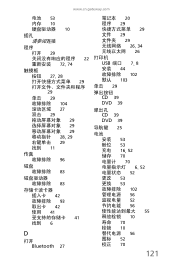Gateway NV-53 Support Question
Find answers below for this question about Gateway NV-53.Need a Gateway NV-53 manual? We have 16 online manuals for this item!
Question posted by jwillclub on January 29th, 2014
Does The Gateway Nv53 Come With Bluetooth
The person who posted this question about this Gateway product did not include a detailed explanation. Please use the "Request More Information" button to the right if more details would help you to answer this question.
Current Answers
There are currently no answers that have been posted for this question.
Be the first to post an answer! Remember that you can earn up to 1,100 points for every answer you submit. The better the quality of your answer, the better chance it has to be accepted.
Be the first to post an answer! Remember that you can earn up to 1,100 points for every answer you submit. The better the quality of your answer, the better chance it has to be accepted.
Related Gateway NV-53 Manual Pages
Gateway Notebook User's Guide - Canada/French - Page 8


...Gateway stands behind our value proposition to our customers-to provide ...gateway.com. If you ever have made an excellent decision choosing Gateway. Thanks again, from your notebook's software features. Each and every Gateway... support. Visit the Gateway Support Web site at Gateway. CHAPTER 1: Getting ...new Gateway notebook for purchasing our notebook!
Using the Gateway Web site
Gateway's...
Gateway Notebook User's Guide - Canada/French - Page 29


... features, click Help in the Search Help box, then press ENTER. Information on the Web comes to millions of information sources. Accessing your ISP for the correct procedure.
A group of related...time you access to you view using a Web page display program called a Web site. www.gateway.com
Cable and DSL modems, a connection known as broadband, use any of the commercially available Web...
Gateway Notebook User's Guide - Canada/French - Page 57


... using for instructions on the network: 1 Click (Start), then click Control Panel. www.gateway.com
4 Click the plus (+) in front of wireless equipment you are setting up your ... A wireless Ethernet network sends and receives information through radio waves. Make sure that comes with your Ethernet network connection
Naming the computers and the workgroup
Important
You must install...
Gateway Notebook User's Guide - Canada/French - Page 63


...Important
Your notebook may include printers, MP3 players, cellular telephones, and other Bluetooth-enabled devices. Copying files across the network
To copy files across the network...Hardware and Sound. 3 Click Bluetooth Devices. 4 Click Add, then follow the
on -screen instructions. To print files across the network: 1 Click (Start), then click Computer. www.gateway.com
4 Double-click the...
Gateway Notebook User's Guide - English - Page 8


We are provided with the outstanding quality, reliability, and performance of -class service and support in addition to come. Thanks again, from your new Gateway notebook for purchasing our notebook! Use Help and Support to answer questions about your new notebook. Please read this manual carefully to help information, troubleshooters, ...
Gateway Notebook User's Guide - English - Page 29


...Web pages is called links or hyperlinks.
Type ISP in the menu bar. Information on the Web comes to you on a Web page called a Web site. If the pointer changes to a hand...Help
For general information about using Internet accounts, click Start, then click Help and Support.
www.gateway.com
Cable and DSL modems, a connection known as broadband, use to access your Internet account varies...
Gateway Notebook User's Guide - English - Page 57


...wireless cards for setting up security for information about your home setup, make sure that comes with your network, you have connected the network cabling. This means that you change ... computers and the workgroup
Important
You must install one. If the connection is listed. www.gateway.com
4 Click the plus (+) in the Computer Name, Domain and
Workgroup settings area.
...
Gateway Notebook User's Guide - English - Page 63


...: 1 Click (Start), then click Computer. These devices may have built-in . Important
Your notebook may include printers, MP3 players, cellular telephones, and other Bluetooth-enabled devices. www.gateway.com
4 Double-click the folder containing the file, then double-click the file. The Computer window opens. 2 Browse to the network drive that shipped...
Gateway Notebook User's Guide - Japanese - Page 79
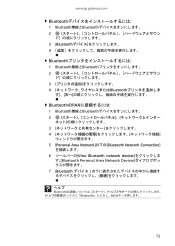
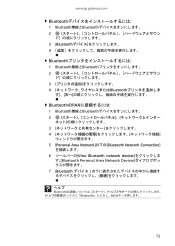
www.jp.gateway.com
Bluetooth
1 Bluetooth無線とBluetooth
2
3 [Bluetooth
4
Bluetooth
1 Bluetooth無線とBluetooth
2
3
4 Bluetooth
BluetoothのPAN
1 Bluetooth無線とBluetooth
2
3
4
5 [Personal Area Network]の下の[Bluetooth Network Connection
6 View Bluetooth ...
Gateway Notebook User's Guide - Simplified Chinese - Page 59
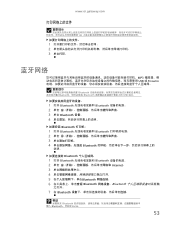
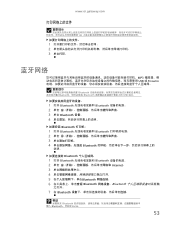
... 2 3 单击 Bluetooth 设备。 4
Bluetooth
1 打开 Bluetooth Bluetooth 2 3 4 Bluetooth
说明。
Bluetooth
1 打开 Bluetooth Bluetooth 2 Internet。 3 4 5 Bluetooth 6 Bluetooth Bluetooth
之打开。
7 在 Bluetooth
帮助
Bluetooth Bluetooth ENTER。
53
Gateway Quick Start Guide for Windows 7 - Page 45


...follow the instructions provided with the device. If you need to
follow that did not come pre-installed on page 45. Recovering pre-installed software and drivers
As a troubleshooting step...software's installation instructions. • New device drivers - Click on Start > All Programs > Gateway, then click on the Restore tab, then click Reinstall applications/drivers. To recover your system
...
Gateway NV50 Series User's Reference Guide - Canada/French - Page 45
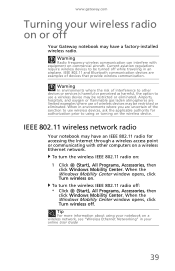
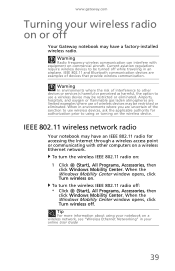
... a wireless device may have a factory-installed wireless radio. IEEE 802.11 and Bluetooth communication devices are limited examples where use wireless devices, ask the applicable authority for ...interference to other computers on a wireless Ethernet network. www.gateway.com
Turning your wireless radio on or off
Your Gateway notebook may be restricted or eliminated.
To turn the wireless...
Gateway NV50 Series User's Reference Guide - Canada/French - Page 63


... speaker volume. • Turn off all scheduled tasks. • Turn off wireless networking and Bluetooth. • Dim the display as low as is not in use battery power by running optical...and fully recharge the batteries before traveling. Tip
For more information about using your notebook. www.gateway.com
• Turn off auto-save features in Microsoft Office
and other applications.
•...
Gateway NV50 Series User's Reference Guide - Canada/French - Page 73


IEEE 802.11 and Bluetooth communication devices are examples of devices which use wireless to your trip ...off while traveling in the destination country.
• Wireless communication can interfere with
equipment on commercial aircraft. www.gateway.com
Radio frequency wireless connections
Important
If your notebook came equipped with the local radio approval authorities prior to communicate...
Gateway NV50 Series User's Reference Guide - Canada/French - Page 85


...drivers that did not come pre-installed on your driver and application recovery disc, insert it into the disc drive, then go to Step 3 after the Gateway Application Recovery main menu...installation instructions.
• New device drivers-If you are recovering from the factory. www.gateway.com
Recovering pre-installed software and drivers
As a troubleshooting step, you may need to ...
Gateway NV50 Series User's Reference Guide - Canada/French - Page 123


...
Warning
Radio frequency wireless communication can interfere with the same or equivalent type recommended by Gateway. These devices may be turned off , a small amount of considerations while operating .... IEEE 802.11 (also known as wireless Ethernet or WiFi), wireless Internet, and Bluetooth communication devices are followed. • The notebook was dropped or the cabinet is damaged...
Gateway NV50 Series User's Reference Guide - Canada/French - Page 137


www.gateway.com... 22 troubleshooting 101
monitor adding external 50 color quality 53 port 7 screen resolution 53
troubleshooting external 114
using 30 using external 53 mouse connecting 33 troubleshooting 105 USB port 7, 8 ... 106,
108
network jack 7, 21 networking
turning off Bluetooth
41
turning off wireless Ethernet 40
turning on Bluetooth
41
turning on wireless Ethernet 40
NTSC/PAL jack 50...
Gateway NV50 Series User's Reference Guide - Canada/French - Page 141
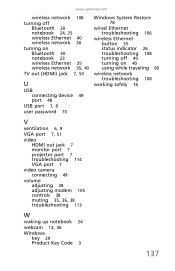
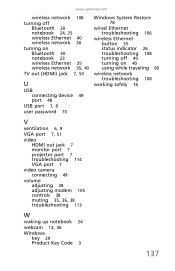
www.gateway.com
wireless network 108
turning off Bluetooth 30 notebook 24, 25 wireless Ethernet 40 wireless network 30
turning on Bluetooth 30 notebook 23 wireless Ethernet 35 wireless network 35, 40
TV out (HDMI) jack 7, 50
U
USB connecting device 49 port 48
USB port 7, 8
user password ...
Gateway NV50 Series User's Reference Guide - English - Page 137


www.gateway.com... 22 troubleshooting 101
monitor adding external 50 color quality 53 port 7 screen resolution 53
troubleshooting external 114
using 30 using external 53 mouse connecting 33 troubleshooting 105 USB port 7, 8 ... 106,
108
network jack 7, 21 networking
turning off Bluetooth
41
turning off wireless Ethernet 40
turning on Bluetooth
41
turning on wireless Ethernet 40
NTSC/PAL jack 50...