Gateway ID49C Support Question
Find answers below for this question about Gateway ID49C.Need a Gateway ID49C manual? We have 8 online manuals for this item!
Question posted by begins on November 7th, 2012
111
I have Gateway ID49c14u and I can not find audio driver for windows XP which appropriate to my notebook. From where can I can find this driver for free download. Please send me answer soon as much as possible.
With deep respect Bekzod
Current Answers
There are currently no answers that have been posted for this question.
Be the first to post an answer! Remember that you can earn up to 1,100 points for every answer you submit. The better the quality of your answer, the better chance it has to be accepted.
Be the first to post an answer! Remember that you can earn up to 1,100 points for every answer you submit. The better the quality of your answer, the better chance it has to be accepted.
Related Gateway ID49C Manual Pages
Gateway Notebook User's Guide - Canada/French - Page 8


... your new Gateway notebook for purchasing our notebook! Each and every Gateway notebook uses the latest technology and passes through the most current drivers, product specifications, tutorials, and personalized information about Windows and to come. Gateway stands behind our value proposition to our customers-to provide best-of-class service and support in addition to answer questions...
Gateway Notebook User's Guide - Canada/French - Page 49


...files to the disc. www.gateway.com
Creating and copying data discs
You can be read by all operating systems. The following instructions show you can use Windows Media Center to watch videos ... your notebook to
burn the files to a flash drive. The files are burned to disc. The Prepare this is a slower process than Live File System, the resulting disc is compatible with Windows XP and ...
Gateway Notebook User's Guide - Canada/French - Page 71


... a hacker finds a way to bypass the security features built into Windows, Microsoft creates a high-priority Windows update to download and install updates on your notebook.
www.gateway.com
Security updates
To keep your notebook secure, you need to keep your notebook secure.
Help
For more information about Windows Update, click Start, then click Help and Support.
You should...
Gateway Notebook User's Guide - Canada/French - Page 99


... the new notebook. 2 Click (Start), All Programs, Accessories, System Tools, then click Windows Easy Transfer. www.gateway.com
Scheduling maintenance tasks
Task Scheduler lets you schedule maintenance tasks such as display, Internet, and e-mail settings) from your old computer to your new one using Windows Easy Transfer, providing your old computer uses Windows XP or Windows Vista...
Gateway Notebook User's Guide - Canada/French - Page 101


... purposes only, and may be authorized by Macrovision Corporation, and is protected by copyright and all rights are registered trademarks of such damages. OR In Windows XP, click Start, then click Search. Due to make improvements in this publication at www.gateway.com. in newer publication editions. Microsoft, MS, and...
Gateway Notebook User's Guide - Canada/French - Page 105


...gateway...,
folders, or programs 19
software See programs
Sound Recorder recording audio 37
Start button 6
Start menu 7
starting programs 7
subnet ... receiving and viewing faxes 31 sending fax 31 sending faxes from program 31 sending scanned image fax 31 setting ... 55 folders 55
updating device drivers 2 Windows 88
user accounts adding in Windows XP 77 switching in Windows XP
77
using Fax 26
V
video...
Gateway Notebook User's Guide - English - Page 8


... excellent decision choosing Gateway.
Thanks again, from your notebook. Use Help and Support to answer questions about your new Gateway notebook for purchasing our notebook! Each and every Gateway notebook uses the latest technology and passes through the most current drivers, product specifications, tutorials, and personalized information about Windows and to familiarize yourself...
Gateway Notebook User's Guide - English - Page 49


... disc
To create a data disc: 1 Insert a blank, writable optical disc into your notebook to
burn the files to the disc.
Media Center is a simplified, streamlined interface that ...the folder that is compatible with Windows XP and later versions of the operating system installed. www.gateway.com
Creating and copying data discs
You can use Windows Media Center to watch videos and...
Gateway Notebook User's Guide - English - Page 71
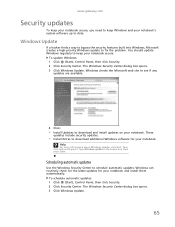
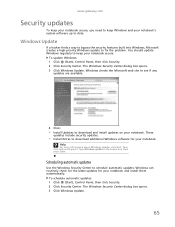
...8226; Install Updates to date. You should update Windows regularly to download additional Windows software for your notebook's system software up to download and install updates on your notebook secure.
These
updates include security updates.
• Install Extras to keep Windows and your notebook and install them automatically. The Windows Security Center dialog box opens. 3 Click...
Gateway Notebook User's Guide - English - Page 99


...hard drive.
While using Windows Easy Transfer, you must be able to the new notebook. 2 Click (Start), All Programs, Accessories, System Tools, then click Windows Easy Transfer.
Important
Your notebook must manually move your files, folders, software settings, and user account settings (such as running Windows Easy Transfer. If your old computer uses Windows XP or Windows Vista.
Gateway Notebook User's Guide - English - Page 101


...Microsoft, MS, and Windows are incorporated in the U.S. Use of continued product development, Gateway reserves the right to continuing system improvements, Gateway is prohibited.
95 OR In Windows XP, click Start, then ... of their respective companies. For the latest product updates, consult the Gateway Web site at any form, without notices or obligation. In no event will Gateway be the ...
Gateway Notebook User's Guide - English - Page 105


...gateway...,
folders, or programs 19
software See programs
Sound Recorder recording audio 37
Start button 6
Start menu 7
starting programs 7
subnet ... receiving and viewing faxes 31 sending fax 31 sending faxes from program 31 sending scanned image fax 31 setting ... 55 folders 55
updating device drivers 2 Windows 88
user accounts adding in Windows XP 77 switching in Windows XP
77
using Fax 26
V
video...
Gateway Notebook User's Guide - Japanese - Page 57
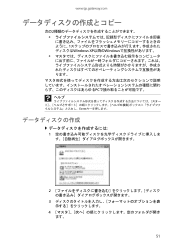
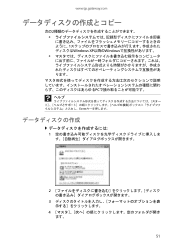
www.jp.gateway.com
次の2 1 Windows XP以降のWindows
PC
ヘルプ
ENTER
1
2
3
4
51
Gateway Notebook User's Guide - Japanese - Page 123


www.jp.gateway.com
1 PC
Windows PC Windows
2 Windows Windows
3
ヘルプ
ENTER
1 Windows Vista
4
Windows XP 4
Windows 98、Windows Me、またはWindows 2000
2 C 117
Gateway Notebook User's Guide - Simplified Chinese - Page 97
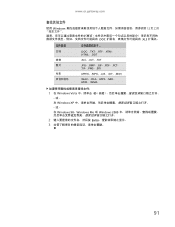
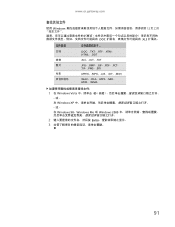
www.cn.gateway.com
使用 Windows 12 DOC XLS
文件类型
文档
.DOC、.TXT、.RTF、.HTM、 ...、.GIF、.MOV .WAV、.CDA、.MP3、.MID、 .MIDI、.WMA
1 在 Windows Vista
- 或 在 Windows XP Windows 98、Windows Me 或 Windows 2000
2 ENTER 3
91
Gateway Notebook User's Guide - Traditional Chinese - Page 45


tw.gateway.com
• Live File System
Windows XP Windows
Live File System
Live File System live file system ENTER。
1
2 3 4 5
夾。 6
39
Gateway Notebook User's Guide - Traditional Chinese - Page 91


tw.gateway.com
使用 Windows
Windows XP 或 Windows Vista Windows Windows
重要
Windows XP 或 Windows Vista
1 Windows
Windows 2 Windows Windows 3
說明
ENTER。
1 在 Windows Vista
4。 -或在 Windows XP 4。 -或在 Windows 98、Windows Me 或 Windows ...
Gateway Notebook User's Guide - Traditional Chinese - Page 92


...; .WMA
1 在 Windows Vista
Windows XP Windows 98、Windows Me 或 Windows 2000 2 ENTER 3
注意事項
Copyright © 2008 Gateway, Inc 7565 Irvine Center Drive Irvine, CA 92618 USA
版權所有
Gateway Gateway Gateway Gateway tw.gateway.com Gateway Gateway
商標認可
Gateway Gateway, Inc Intel...
Gateway Quick Start Guide for Windows 7 - Page 3


...for purchasing a Gateway computer! Check out the Support section; Gateway Support Make sure you and switched on if possible. If you call us will restore your computing experience. Gateway InfoCentre To ...in case you check Gateway InfoCentre, the electronic user's guide installed on the cover of purchase. It will also help , drivers and downloads.
IMPORTANT INFORMATION
Thank you to...
Gateway Quick Start Guide for Windows 7 - Page 18


.... You should also make regular visits to www.gateway.com and check out the Support section: it will contain detailed specific information on Help or the help , drivers and downloads. Note: If you start the media program, it contains up-to create CDs or DVDs. Windows Media Center (optional) Certain computers include all the...
Similar Questions
Yes, I Have A Problem With My Tc73 Gateway Audio Driver,its Malfunctioning.
(Posted by jhazsmile27 12 years ago)
Audio Driver For Win7
can you help me i have window 7 on my gateway laptop mx6440 now but no audio, how can i get the audi...
can you help me i have window 7 on my gateway laptop mx6440 now but no audio, how can i get the audi...
(Posted by KWilliams3 13 years ago)

