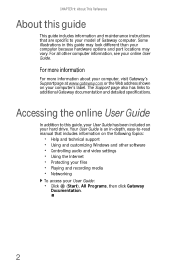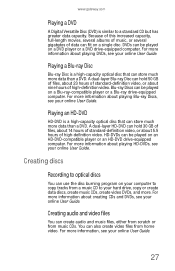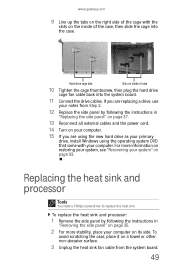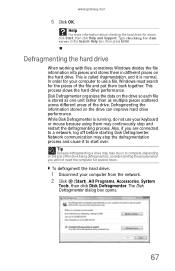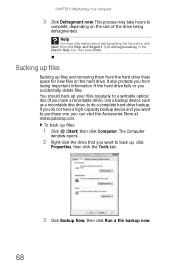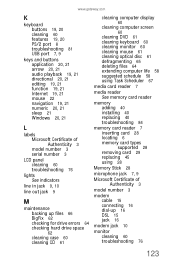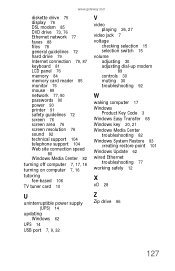Gateway GT5678 Support Question
Find answers below for this question about Gateway GT5678.Need a Gateway GT5678 manual? We have 3 online manuals for this item!
Question posted by dloutsenhizer on July 17th, 2015
Gateway Gt5678
Current Answers
Answer #1: Posted by BusterDoogen on July 17th, 2015 10:47 AM
I hope this is helpful to you!
Please respond to my effort to provide you with the best possible solution by using the "Acceptable Solution" and/or the "Helpful" buttons when the answer has proven to be helpful. Please feel free to submit further info for your question, if a solution was not provided. I appreciate the opportunity to serve you!
Related Gateway GT5678 Manual Pages
Similar Questions
How to wake up my gateway DX4200 desktop?
I think that the hard drive is out because the computer will not load past the bios screen, but what...
what can I do I know the harddrive is working?
Gateway DX430B No matter what I do Iget Black Screen. Help! I have to use another computer ti ask a ...