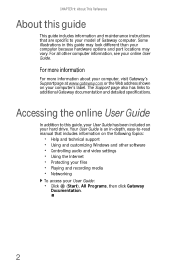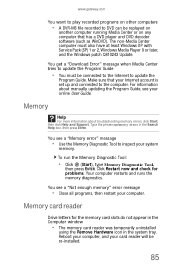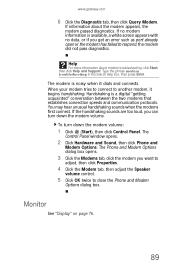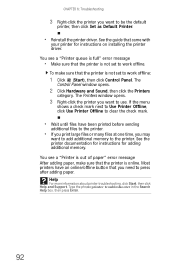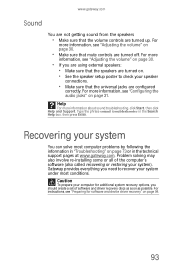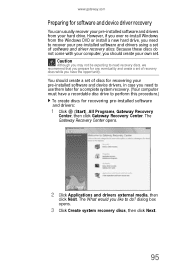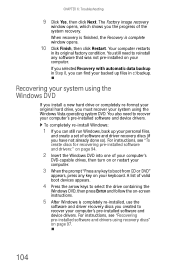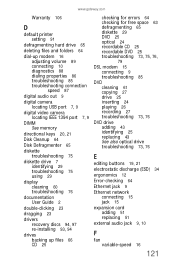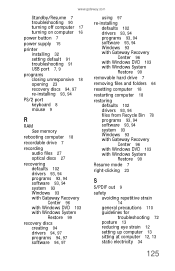Gateway GT5678 Support and Manuals
Get Help and Manuals for this Gateway Computers item

View All Support Options Below
Free Gateway GT5678 manuals!
Problems with Gateway GT5678?
Ask a Question
Free Gateway GT5678 manuals!
Problems with Gateway GT5678?
Ask a Question
Most Recent Gateway GT5678 Questions
Proper Case Fan For Cooling
what size fan do i need, the original case fan too small and very loud under certain loads i want to...
what size fan do i need, the original case fan too small and very loud under certain loads i want to...
(Posted by Looop1993 6 years ago)
Gateway Gt5678
At startup I get a black screen which has info about a Codell.fw but it goes by so fast that I can't...
At startup I get a black screen which has info about a Codell.fw but it goes by so fast that I can't...
(Posted by dloutsenhizer 8 years ago)
Popular Gateway GT5678 Manual Pages
Gateway GT5678 Reviews
We have not received any reviews for Gateway yet.