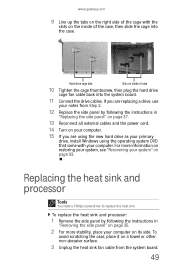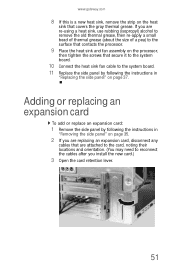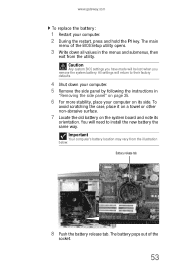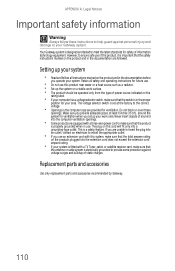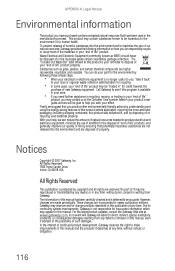Gateway GT5678 Support Question
Find answers below for this question about Gateway GT5678.Need a Gateway GT5678 manual? We have 3 online manuals for this item!
Question posted by Looop1993 on June 1st, 2017
Proper Case Fan For Cooling
what size fan do i need, the original case fan too small and very loud under certain loads i want to finde good one and that is quite and looking for fluid bearings fan
Current Answers
Answer #1: Posted by Rajath on August 15th, 2017 3:24 AM
In the below link you are able to get different types of Case Fans.
Related Gateway GT5678 Manual Pages
Similar Questions
Where Can I Find A Replacement Cooling Fan For A Sx2801-05?
Where can I find a replacement cooling fan for a SX2801-05?
Where can I find a replacement cooling fan for a SX2801-05?
(Posted by myraw2 5 years ago)
Gateway Gt5678
At startup I get a black screen which has info about a Codell.fw but it goes by so fast that I can't...
At startup I get a black screen which has info about a Codell.fw but it goes by so fast that I can't...
(Posted by dloutsenhizer 8 years ago)
What Is The Maximum Wattage For A Psu Upgrade For My Gt5685e Gateway Pc
(Posted by jesnbob 11 years ago)
Black Screen
My zx4800 has a black screen. it seems to be going on but nothing shows on the screen. Can it be fix...
My zx4800 has a black screen. it seems to be going on but nothing shows on the screen. Can it be fix...
(Posted by slack150 12 years ago)
Aux Fan
I am hooking up an aux case fan on my computer I want to know where is the best place inside to con...
I am hooking up an aux case fan on my computer I want to know where is the best place inside to con...
(Posted by mdlmist 12 years ago)