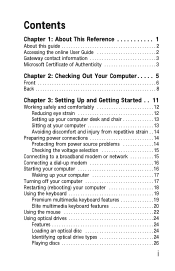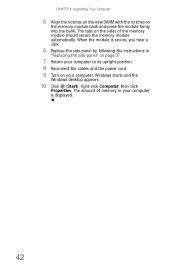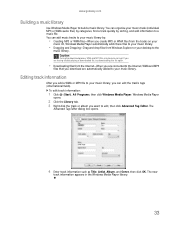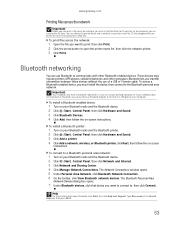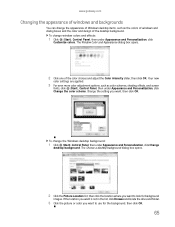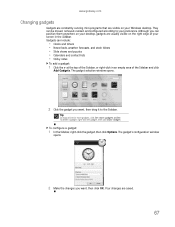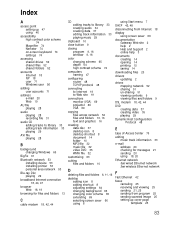Gateway GT5685E Support Question
Find answers below for this question about Gateway GT5685E.Need a Gateway GT5685E manual? We have 3 online manuals for this item!
Question posted by jesnbob on October 22nd, 2012
What Is The Maximum Wattage For A Psu Upgrade For My Gt5685e Gateway Pc
Current Answers
Answer #1: Posted by quaff on October 23rd, 2012 9:14 AM
Higher wattage power supplies can allow for upgrades, such as a better video card, more/better case fans, decorative lights, etc. You do not indicate if your system has any changes or upgrade from teh factory original.
The Gateway GT5685E originally came with a 300 watt power supply. You may be hard pressed to find something that "low" anymore. But, as long as the connectors are correct, you could probably find something in the 500W-700W range.
Related Gateway GT5685E Manual Pages
Similar Questions
I'm looking to upgrade the videocard in my Gateway DX4831-01e for games. Any suggestions? I own...
Hi, I want to upgrade my video card for my Gateway GM5259E PC. I put window 7 (window media broswe...