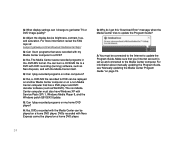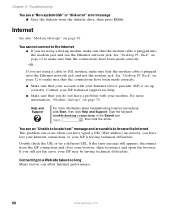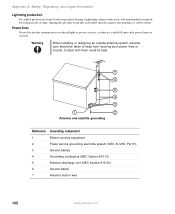Gateway GX7022E Support and Manuals
Get Help and Manuals for this Gateway Computers item

View All Support Options Below
Free Gateway GX7022E manuals!
Problems with Gateway GX7022E?
Ask a Question
Free Gateway GX7022E manuals!
Problems with Gateway GX7022E?
Ask a Question
Most Recent Gateway GX7022E Questions
Gx7022e And Budget Nvidia Gt 720 Work Together Ok ?
The GT 720 is known to only require a 19 wat supply and is low profile and decent budget priced at a...
The GT 720 is known to only require a 19 wat supply and is low profile and decent budget priced at a...
(Posted by Saber2019 9 years ago)
What Is The Best Video Card To Get To Upgrade A Gateway Gx7022e
(Posted by Anonymous-47869 12 years ago)
The Blue Light On The On/off Button Is Flashing And There Is Green Light On
(Posted by puffinbob 12 years ago)
Popular Gateway GX7022E Manual Pages
Gateway GX7022E Reviews
We have not received any reviews for Gateway yet.