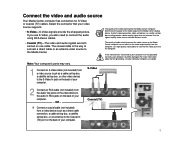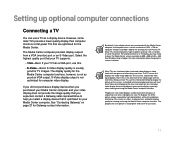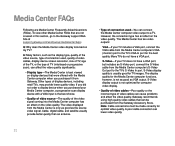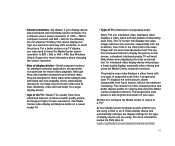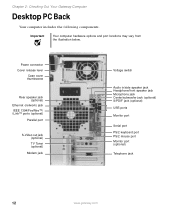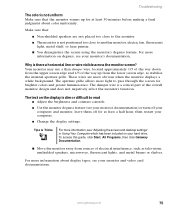Gateway GX7022E Support Question
Find answers below for this question about Gateway GX7022E.Need a Gateway GX7022E manual? We have 3 online manuals for this item!
Question posted by Anonymous-47869 on January 8th, 2012
What Is The Best Video Card To Get To Upgrade A Gateway Gx7022e
The person who posted this question about this Gateway product did not include a detailed explanation. Please use the "Request More Information" button to the right if more details would help you to answer this question.
Current Answers
Related Gateway GX7022E Manual Pages
Similar Questions
Video Card Upgrade
I found this GT 5694 on the trash without a HDD. I upgraded its memory from 4GB to its maximum 8GB, ...
I found this GT 5694 on the trash without a HDD. I upgraded its memory from 4GB to its maximum 8GB, ...
(Posted by sagentoid 6 years ago)
Video Card Upgrade For Gateway Zx4270
(Posted by tommyagain10 8 years ago)
Gx7022e And Budget Nvidia Gt 720 Work Together Ok ?
The GT 720 is known to only require a 19 wat supply and is low profile and decent budget priced at a...
The GT 720 is known to only require a 19 wat supply and is low profile and decent budget priced at a...
(Posted by Saber2019 9 years ago)
I Would Like To Upgrade The Video Card In My Computer.
I have installed a new BluRay capable optical drive and need to upgrade the video card. Original vid...
I have installed a new BluRay capable optical drive and need to upgrade the video card. Original vid...
(Posted by jukeboxexpress 9 years ago)
Video Card Upgrade For Gateway Gm5259e
Hi, I want to upgrade my video card for my Gateway GM5259E PC. I put window 7 (window media broswe...
Hi, I want to upgrade my video card for my Gateway GM5259E PC. I put window 7 (window media broswe...
(Posted by synarau 12 years ago)