Gateway GT5464 Support Question
Find answers below for this question about Gateway GT5464.Need a Gateway GT5464 manual? We have 4 online manuals for this item!
Question posted by kfowler31 on January 7th, 2013
Resetting Account Manager Password
resetting account manager password with a usb from annother computer to pc
Current Answers
There are currently no answers that have been posted for this question.
Be the first to post an answer! Remember that you can earn up to 1,100 points for every answer you submit. The better the quality of your answer, the better chance it has to be accepted.
Be the first to post an answer! Remember that you can earn up to 1,100 points for every answer you submit. The better the quality of your answer, the better chance it has to be accepted.
Related Gateway GT5464 Manual Pages
8511854 - Gateway Starter Guide for Windows Vista - Page 6
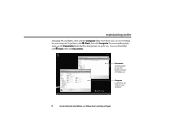
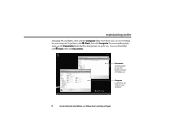
... see "Windows basics"under Help and Support. Documents Already created for immediate use the Documents folder that folder, click (Start), then click Documents. maintaining order
Managing files and folders starts with the Computer folder. To save something right away, use
Computer Look here to see what's on your computer
6
For more...
8511854 - Gateway Starter Guide for Windows Vista - Page 11
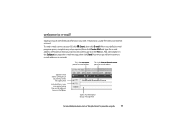
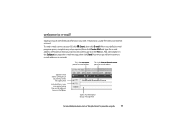
To send e-mail, connect to e-mail!
Add a description in touch with family and friends is easy with your Internet account.
Staying in the Subject box, type the e-mail message, then click Send. Your message will arrive at most e-mail addresses in the To box. welcome ...
8511856 - Gateway User Guide (for desktop computers with Windows Vista) - Page 3


... Certificate of Authenticity 4
Chapter 2: Using Windows Vista 5
Using the Windows desktop 6 Using the Start menu 7 Adding icons to the desktop 8 Identifying window items 8
Working with files and folders 9 Viewing drives... and Faxes 17
Learning about the Internet 18 Setting up an Internet account 19
Accessing your Internet account 19 Using the World Wide Web 19
Connecting to a Web site ...
8511856 - Gateway User Guide (for desktop computers with Windows Vista) - Page 5


... 62 Kensington lock slot 62
Data security 62 Startup and hard drive password 62 Windows user accounts 62 Protecting your computer from viruses 63 Using McAfee SecurityCenter 63 Using ...monitors 77
Changing system sounds 78 Changing mouse settings 79 Adding and modifying user accounts 80 Changing power-saving settings 81
Changing the power scheme 81 Changing accessibility settings...
8511856 - Gateway User Guide (for desktop computers with Windows Vista) - Page 25
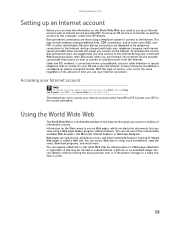
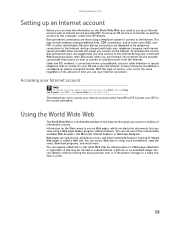
...areas on a Web page called links or hyperlinks. www.gateway.com
Setting up an Internet account
Before you can view the information on the World Wide Web, you need to set ...an always-connected service. To set up Internet connections are electronic documents that you view using Internet accounts, click Start, then click Help and Support. You can contain text, animations, music, and other...
8511856 - Gateway User Guide (for desktop computers with Windows Vista) - Page 26


... page on the site that a Web page displays on your screen depends on the complexity of your Internet account, you requested. CHAPTER 3: Using the Internet and Faxes
To learn more information about using the Web browser ...bar. To connect to a Web site:
1 Connect to your Internet account. 2 Depending on the method you use to connect to your connection will determine how fast Web pages display.
...
8511856 - Gateway User Guide (for desktop computers with Windows Vista) - Page 27


... program.
Your e-mail messages arrive at any time. OR - For example, a person with an account with an ISP. Type downloading files in the folder that it . Help
For more
information, see ..."Protecting your computer from a Web site:
1 Connect to your Internet account. 2 In the address bar, type the address of the Internet service provider (ISP) or company...
8511856 - Gateway User Guide (for desktop computers with Windows Vista) - Page 28


... and Support. CHAPTER 3: Using the Internet and Faxes
Sending e-mail
To send e-mail using Windows Mail:
1 Connect to your e-mail
Help
For general information about managing and organizing your e-mail messages, see "Protecting your computer from viruses, check any e-mail attachments using McAfee SecurityCenter. Checking your Internet service provider. 2 Click (Start...
8511856 - Gateway User Guide (for desktop computers with Windows Vista) - Page 50


The Windows Media Center's main
screen opens.
44 Because the remote control is ideally suited for playing and managing media files. Media Center is a simplified, streamlined interface that is an optional accessory, most instructions in this section assume you are using a mouse to music, ...
8511856 - Gateway User Guide (for desktop computers with Windows Vista) - Page 56


The router can assign IP addresses to connect two computers. The Device Manager window opens. 4 Click the plus (+) in front of cable. Setting up....com. To order wired or wireless Ethernet PCI or PC cards, visit the Accessories Store at this type of Network adapters. CHAPTER 5: Networking Your Computer
3 Click Device Manager from any required drivers. Plug your Ethernet cable into ...
8511856 - Gateway User Guide (for desktop computers with Windows Vista) - Page 59


... network, make sure that comes with no blank spaces.
To order wireless Ethernet PCI or PC cards, visit the Accessories Store at www.gateway.com. If you do not have connected ... computer to install wireless cards and drivers on installing the cards and any required drivers. The Device Manager window opens. 4 Click the plus (+) in
your computer is already installed on your access point
...
8511856 - Gateway User Guide (for desktop computers with Windows Vista) - Page 68


... lock slot, see your computer. You can reset it .
When you turn on your computer, then wrap the cable lock to enter your password when you set up user accounts, Windows sets up a Documents folder for each account. Take steps to Gateway so we can assign a password to keep other people from being stolen. You...
8511856 - Gateway User Guide (for desktop computers with Windows Vista) - Page 77
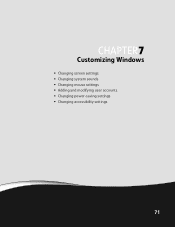
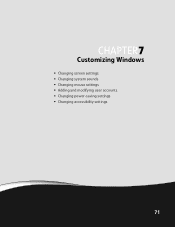
CHAPTER 7
Customizing Windows
• Changing screen settings • Changing system sounds • Changing mouse settings • Adding and modifying user accounts • Changing power-saving settings • Changing accessibility settings
71
8511856 - Gateway User Guide (for desktop computers with Windows Vista) - Page 86
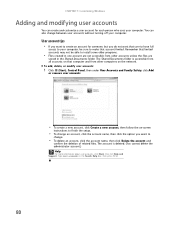
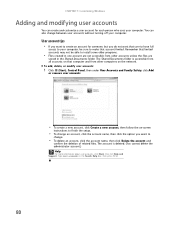
.... To add, delete, or modify user accounts:
1 Click (Start), Control Panel, then under User Accounts and Family Safety, click Add
or remove user accounts.
• To create a new account, click Create a new account, then follow the on that limited accounts may not be sure to make that account limited. The account is accessible from other computers on the...
8511856 - Gateway User Guide (for desktop computers with Windows Vista) - Page 87
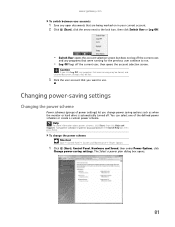
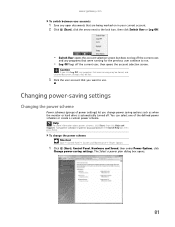
... scheme or power management in your current account. 2 Click (Start), click the arrow next to the lock icon, then click Switch User or Log Off.
• Switch User opens the account selection screen but ... were running may be closed, and unsaved document changes may be lost.
3 Click the user account that were running for the previous user continue to use. You can select one of power settings...
8511856 - Gateway User Guide (for desktop computers with Windows Vista) - Page 91


... 19 ISP 19 user 80
adding icons to desktop 8 user accounts 80
address e-mail 21 Web 20
AU file 34
audio playing 34 recording 33
audio CD adding...77 VGA 77
copying CDs and DVDs 33 files across network 59 files and folders 10, 16 text and graphics 16
creating desktop icons 8 desktop shortcuts 8 documents 14 folders 10 music files 38 video DVD 41 WMA files 38
customizing 71
cutting files and folders 10...
8511856 - Gateway User Guide (for desktop computers with Windows Vista) - Page 93


... and Support 3
Secure Digital 30
sharing drives 57 folders 57 printer 58
shortcuts adding to desktop 8 closing programs 16 closing windows 16 copying 16 deleting files and folders 16 keyboard 16 pasting... Internet 21
U
un-sharing drives 58 folders 58
updating device drivers 2 McAfee SecurityCenter 64
user accounts adding in Windows XP 80 switching in Windows XP 80
using Fax 23
V
VGA port 77 video...
8512041 - Gateway Hardware Reference Guide (5-bay uATX Case) - Page 5


... 71 Audio 71 CD or DVD drives 71 Diskette drive 73 DVD drives 74 Ethernet 74 File management 75 Hard drive 76 Internet 77 Keyboard 78 Media Center 79 Memory 82 Memory card reader 82 ...Modem (cable or DSL 83 Modem (dial-up 83 Monitor 86 Mouse 88 Networks 88 Passwords 88 Power 88 Printer 89 Sound 90 Recovering your system 91 Recovering pre-installed software and drivers ...
8512041 - Gateway Hardware Reference Guide (5-bay uATX Case) - Page 107
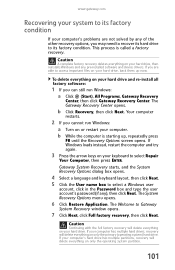
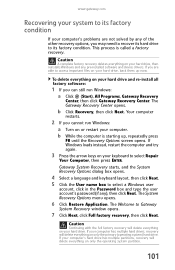
... Options dialog box opens.
4 Select a language and keyboard layout, then click Next. 5 Click the User name box to select a Windows user
account, click in the Password box and type the user account's password (if any of the other recovery options, you cannot run Windows: a Click (Start), All Programs, Gateway Recovery
Center, then click Gateway...
8512041 - Gateway Hardware Reference Guide (5-bay uATX Case) - Page 127
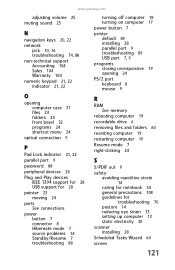
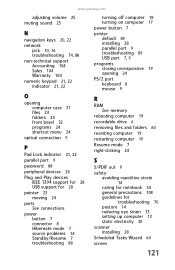
...10, 16 troubleshooting 74, 88 non-technical support Accounting 104 Sales 104 Warranty 104 numeric keypad 21, 22..., 22 parallel port 9 password 88 peripheral devices 28 Plug and Play devices
IEEE 1394 support for 28 USB support for 28 pointer 23... memory
rebooting computer 19
recordable drive 6 removing files and folders 60 resetting computer 19
restarting computer 19 Resume mode 7 right-clicking 24
S
...
Similar Questions
How Do I Reset The Password To Unlock My Pc
how to reset my pc to unlock my password
how to reset my pc to unlock my password
(Posted by hdaniel193 8 years ago)
How To Reset Administration Password To User Accounts If Forgotten
NV series model MS2274
NV series model MS2274
(Posted by ssrutle1 12 years ago)
How To Reset The Bios Password In A Gm5066e. Cannot Get To The Bios. Keeps Ask
I get the gatway splashscreen but cannot get any farther. keeps asking for a password. How can I res...
I get the gatway splashscreen but cannot get any farther. keeps asking for a password. How can I res...
(Posted by treas 12 years ago)

