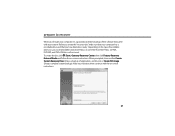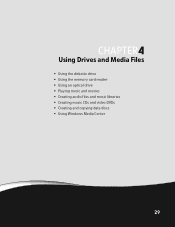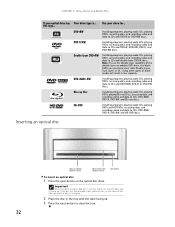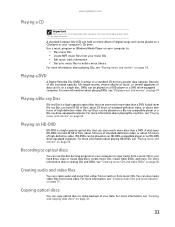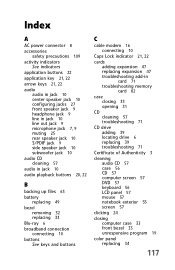Gateway GT5464 Support Question
Find answers below for this question about Gateway GT5464.Need a Gateway GT5464 manual? We have 4 online manuals for this item!
Question posted by scoutmstrsix on July 19th, 2012
Cpu Cd Tray
HOW TO LOCATE CD TRAY ON A GT5464 GATEWAY CPU?
Current Answers
Answer #1: Posted by LightofEarendil on July 19th, 2012 10:16 AM
You can try pressing either of the two rectangular plates on top of your computer case, it should open and then you can access your CD/DVD drive. If you are unsure or want an easier way, go to My Computer and then right click on your dvd Drive, and then select Eject. Now, you can see the drive operating in action.
Cheers.
Related Gateway GT5464 Manual Pages
Similar Questions
Where To Get A Recovery Cd For A Gateway Gt5622
(Posted by alteski 9 years ago)
How To Put A Cd Into The Cd Tray
(Posted by Anonymous-115753 10 years ago)
Where Can I Burn A Recovery Cd For My Gateway Zx4000
I need to burn a recovery cd for my gateway zx4000
I need to burn a recovery cd for my gateway zx4000
(Posted by Lv2haveu4megirl 11 years ago)
System Restore Cd For My Gateway Gt5426e
I need to totally restore my gateway to factory specs. where would i go about getting a cd? I found ...
I need to totally restore my gateway to factory specs. where would i go about getting a cd? I found ...
(Posted by bobbythibodeau1976 12 years ago)