Gateway GT5426E Support Question
Find answers below for this question about Gateway GT5426E.Need a Gateway GT5426E manual? We have 5 online manuals for this item!
Question posted by bobbythibodeau1976 on August 15th, 2011
System Restore Cd For My Gateway Gt5426e
I need to totally restore my gateway to factory specs. where would i go about getting a cd? I found 1 on ebay BUT it says for driver restore. Is that what i need?
Current Answers
There are currently no answers that have been posted for this question.
Be the first to post an answer! Remember that you can earn up to 1,100 points for every answer you submit. The better the quality of your answer, the better chance it has to be accepted.
Be the first to post an answer! Remember that you can earn up to 1,100 points for every answer you submit. The better the quality of your answer, the better chance it has to be accepted.
Related Gateway GT5426E Manual Pages
8511854 - Gateway Starter Guide for Windows Vista - Page 21
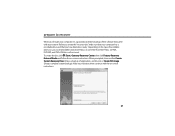
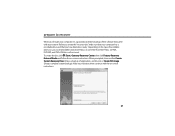
... and drivers) or Create ISO image (creates complete system backup). Before you create this"recovery disc,"make a backup of the software that you 'll need either Create System Recovery Discs (makes a backup of recordable drive you use, you have blank discs ready. To create the disc, click (Start), Gateway Recovery Center, then click Factory...
8511854 - Gateway Starter Guide for Windows Vista - Page 23


... had when it shipped from the hard drive, contact Gateway Customer Care for help.
• After you restore your computer's software up to date. 23
IMPORTANT
• If your hard drive has failed and you can't restore the software from the factory. You still need to download Windows updates and antivirus updates to bring your...
8511464 - Gateway Setup Guide - Page 2


...GUIDE. SERIAL NUMBER AND CONTACT INFORMATION LABEL
Gateway Customer Care telephone numbers vary by #. Actual product may vary with options)
Memory card reader DVD/CD drive
IEEE 1394/ FireWire™ port...video (DVI or VGA), otherwise connect to Integrated video (VGA).
Note: If you need help after you need help make setting up your computer.
2 Plug the USB cable into a power supply...
8511856 - Gateway User Guide (for desktop computers with Windows Vista) - Page 15


...and copy, move, and delete the information just as a CD or DVD drive. A computer almost always has more information about...Viewing drives
Help
For more than one drive.
www.gateway.com
Window item
Description
Clicking the minimize button reduces the...Disk (C:) for the hard drive. Clicking the maximize button again restores the window to fit the entire computer display. Clicking the maximize...
8511856 - Gateway User Guide (for desktop computers with Windows Vista) - Page 17


...Help
For more information, see "Shortcuts" on the pop-up
menu opens on the desktop.
3 Click Cut on page 16. Deleting files and folders
When you throw away...that you want to select multiple
files and folders, see "Searching for files" on page 16.
3 Click Restore. www.gateway.com
6 Click Paste. For instructions on how to
delete. Windows returns the deleted files or folders to the Recycle Bin...
8511856 - Gateway User Guide (for desktop computers with Windows Vista) - Page 19


... drives, folders, and files are organized in fact). So you need is rarely right on top of your search by the:
•...then click Help and Support. You can narrow your Windows desktop.
Working with documents
Computer documents include word processing files, spreadsheet...in the Search Help box, then press ENTER.
www.gateway.com
Using advanced search options
Search can find the file ...
8511856 - Gateway User Guide (for desktop computers with Windows Vista) - Page 45


...create MP3 or WMA files from the tracks on your
music CD, Windows Media Player automatically adds these files to your music ...the file again.
• Downloading files from Windows Explorer or your desktop
to a music file. The new
track information appears in the Windows...to build a music library.
www.gateway.com
Building a music library
Use Windows Media Player to your music library...
8511856 - Gateway User Guide (for desktop computers with Windows Vista) - Page 47
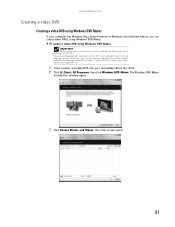
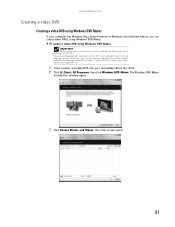
...), All Programs, then click Windows DVD Maker. If you need permission from the copyright owner. The Windows DVD Maker
introduction window opens.
3 Click Choose Photos and Videos. The main screen opens.
41
Otherwise, you can create video DVDs using Windows DVD Maker. www.gateway.com
Creating a video DVD
Creating a video DVD using...
8511856 - Gateway User Guide (for desktop computers with Windows Vista) - Page 65


... opens. 2 Browse to the network drive that shipped with your desktop.
3 Click X to close the window. You can print a...network
Important
Before you can obtain the printer driver and installation instructions from the CD that contains the file you want to copy...
on computer 1 from computer 2, double-click shortcut icon. www.gateway.com
Creating a shortcut to a network drive
After a shortcut is...
8511856 - Gateway User Guide (for desktop computers with Windows Vista) - Page 83


Windows recognizes the new hardware and searches for Extend my Windows desktop onto this section are for demonstrative purposes only and may need to install the driver from the disc supplied by the manufacturer or download the driver from the manufacturer's Web site.
5 After the driver is installed, click (Start), Control Panel, Appearance and
Personalization, Personalization...
8511856 - Gateway User Guide (for desktop computers with Windows Vista) - Page 91


...38
customizing 71
cutting files and folders 10
D
deleting files and folders 6, 11, 16 desktop
adding icons 8 adding shortcuts 8 adjusting settings 72 changing color scheme 73 selecting screen saver 74...Gateway Web site 2 help 3 Help and Support 3 online help 4
documents creating 14 opening 14 printing 15 saving 14
downloading files 21
drivers updating 2
drives CD 31 diskette 31 DVD 31 DVD-RAM/-RW/CD...
8511856 - Gateway User Guide (for desktop computers with Windows Vista) - Page 92


... 22 using 18, 21 Ethernet network equipment needed 49 example 48 installing cards 50, 53 installing drivers 50, 53
F
Fast Ethernet 48
faxes ... 11 renaming 16 searching for 12, 13 sharing 57 un-sharing 58 viewing list 9
86
G
Gateway Web address 2 Web site 2
Gigabit Ethernet 48
H
HD-DVD playing 33 recording 33
help Media... playing audio CD 35 playing Blu-ray 33 playing DVD 33, 35 playing HD...
8511856 - Gateway User Guide (for desktop computers with Windows Vista) - Page 93


...gateway...
recording audio file 37 audio files 33 CD tracks 38 optical discs 33
recovering files and... 12, 16
renaming files and folders 16
restoring files and folders 11
router configuring 54
S... folders 57 printer 58
shortcuts adding to desktop 8 closing programs 16 closing windows 16 copying...
un-sharing drives 58 folders 58
updating device drivers 2 McAfee SecurityCenter 64
user accounts adding in ...
8512041 - Gateway Hardware Reference Guide (5-bay uATX Case) - Page 5


... 88 Passwords 88 Power 88 Printer 89 Sound 90 Recovering your system 91 Recovering pre-installed software and drivers 92 Using Microsoft System Restore 98 Recovering your system to its factory condition . . . . 101 Recovering your system using the Windows DVD . . . 102 Telephone support 102 Before calling Gateway Customer Care 102 Telephone numbers 103
iii
8512041 - Gateway Hardware Reference Guide (5-bay uATX Case) - Page 45


...page 32. www.gateway.com
Adding or replacing an optical disc drive
Tools
You need a Phillips screwdriver ...to be the same.
39 Important
The color and shape of the screws, see the photo in Step 6.
4 If you are installing a new drive (not replacing an old
one), remove the two drive retention screws in
"Removing the front bezel" on the new drive to add or replace a CD...
8512041 - Gateway Hardware Reference Guide (5-bay uATX Case) - Page 51
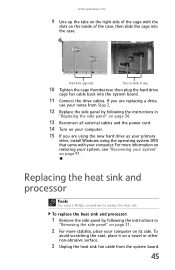
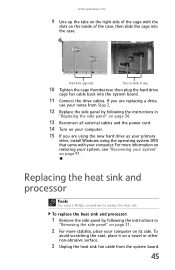
... instructions in
"Removing the side panel" on page 31.
2 For more information on restoring your system, see "Recovering your system" on inside of the case, then slide the...into the case. For more stability, place your computer on its side.
www.gateway.com
9 Line up the tabs on the right side of the cage with your...
Tools
You need a Phillips screwdriver to replace the heat sink.
8512041 - Gateway Hardware Reference Guide (5-bay uATX Case) - Page 97
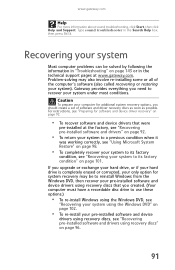
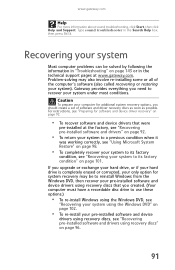
... create a set of the computer's software (also called recovering or restoring your system under most conditions. Caution
To prepare your pre-installed software and device
drivers using recovery discs, see "Recovering your system to its factory
condition, see "Recovering pre-installed software and drivers using the Windows DVD" on page 101. Type sound troubleshooter...
8512041 - Gateway Hardware Reference Guide (5-bay uATX Case) - Page 98


...or by recovering the software and device drivers that were pre-installed at the factory. If you need recovery discs, we recommend that you ...need to need to recover software that software's installation instructions. Preparing for any eventuality and create a set . CHAPTER 6: Troubleshooting
Recovering pre-installed software and drivers
You can perform a partial recovery by using Gateway...
8512041 - Gateway Hardware Reference Guide (5-bay uATX Case) - Page 99
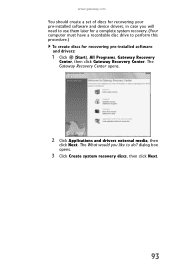
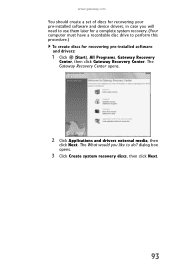
..., then click Next.
93 The What would you will need to use them later for a complete system recovery. (Your computer must have a recordable disc drive to do? www.gateway.com
You should create a set of discs for recovering your pre-installed software and device drivers, in case you like to perform this procedure...
8512041 - Gateway Hardware Reference Guide (5-bay uATX Case) - Page 102
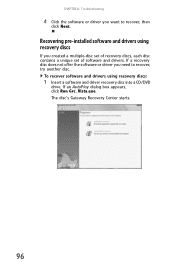
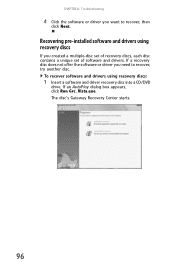
... Run Grc_Vista.exe. CHAPTER 6: Troubleshooting
4 Click the software or driver you need to recover, then
click Next.
To recover software and drivers using recovery discs
If you created a multiple-disc set of recovery discs, each disc contains a unique set of software and drivers. The disc's Gateway Recovery Center starts.
96
If a recovery disc does not...
Similar Questions
How Do I System Restore A Gateway Desktop Gt5428?
(Posted by monica2k11 9 years ago)
Lost Restore Disk. How To Restore To Factory Specs?
I cannot find my backup disk. How can I restore to MFG image?
I cannot find my backup disk. How can I restore to MFG image?
(Posted by nutriaid 12 years ago)
I Have A Gateway Gt 5676. The Drive D Recovery Says Its Full And Cannot Backup.
It is not overwriting and constantly sends error messages that the drive is almost full. There are 1...
It is not overwriting and constantly sends error messages that the drive is almost full. There are 1...
(Posted by thndrbrd 13 years ago)

