Gateway GM5066b Support Question
Find answers below for this question about Gateway GM5066b.Need a Gateway GM5066b manual? We have 5 online manuals for this item!
Question posted by treas on October 5th, 2011
How To Reset The Bios Password In A Gm5066e. Cannot Get To The Bios. Keeps Ask
I get the gatway splashscreen but cannot get any farther. keeps asking for a password. How can I reset this?
Current Answers
There are currently no answers that have been posted for this question.
Be the first to post an answer! Remember that you can earn up to 1,100 points for every answer you submit. The better the quality of your answer, the better chance it has to be accepted.
Be the first to post an answer! Remember that you can earn up to 1,100 points for every answer you submit. The better the quality of your answer, the better chance it has to be accepted.
Related Gateway GM5066b Manual Pages
8511854 - Gateway Starter Guide for Windows Vista - Page 14


...security of personal information stored on security, see"Protecting Your Computer"in your computer secure and up-to-date. keeping your computer safe
Your Gateway computer comes with hardware and software features that can help you if something is detected
14... of a virus affecting your computer • BigFix-Monitors your computer for problems, and alerts you keep your online user guide.
8511854 - Gateway Starter Guide for Windows Vista - Page 16
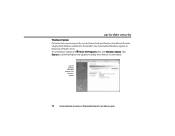
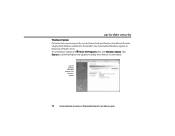
...-to-date security
Windows Update If a hacker finds a way to bypass the security features built into Windows Vista, Microsoft creates a high-priority Windows update to keep your online user guide. To run Windows Update, click (Start), All Programs, then click Windows Update. Click Express to download high-priority updates, including those...
8511854 - Gateway Starter Guide for Windows Vista - Page 17


.... Your computer came with McAfee
McAfee SecurityCenter McAfee SecurityCenter helps protect your computer from viruses, hackers, and privacy threats. To turn on that
service and keep the other ones on as well, connect to update McAfee SecurityCenter after
the complimentary trial period ends.
To run McAfee SecurityCenter, click (Start), All Programs...
8511854 - Gateway Starter Guide for Windows Vista - Page 19
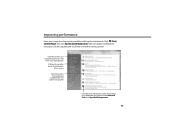
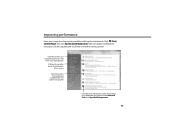
improving performance
Keep your hard drive (click Advanced Tools, then Open Disk Defragmenter)
19 Click (Start), Control Panel, then click System and Maintenance. Do this regularly and you'...
8511856 - Gateway User Guide (for desktop computers with Windows Vista) - Page 5


... Printing files across the network 59
Chapter 6: Protecting Your Computer 61
Hardware security 62 Kensington lock slot 62
Data security 62 Startup and hard drive password 62 Windows user accounts 62 Protecting your computer from viruses 63 Using McAfee SecurityCenter 63 Using Windows Security Center 67
Security updates 68 Windows Update...
8511856 - Gateway User Guide (for desktop computers with Windows Vista) - Page 8


... our computer! If you ever have highlighted some basic care and safety information to help you will provide you for years to ensure that you keep your computer. Using the Gateway Web site
Gateway's online support is available 24 hours per day, 7 days per week and provides the most stringent quality...
8511856 - Gateway User Guide (for desktop computers with Windows Vista) - Page 9
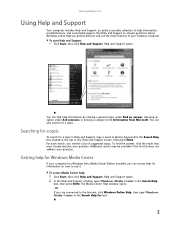
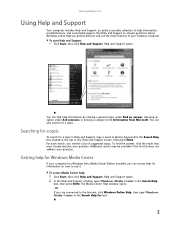
... a list of help information, troubleshooters, and automated support. You can access help information by clicking a general topic under Find an answer, selecting an option under Ask someone, or picking a category from Information from Microsoft.
Searching for a topic
To search for a topic in Help and Support, type a word or phrase (keyword) in...
8511856 - Gateway User Guide (for desktop computers with Windows Vista) - Page 10
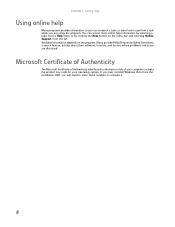
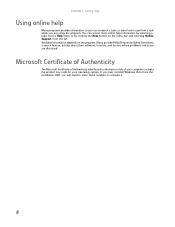
... discussed. Available information depends on the back or side of your computer includes the product key code for your operating system. Many provide FAQs (Frequently Asked Questions), a search feature, articles about their software, tutorials, and forums where problems and issues are using the program.
8511856 - Gateway User Guide (for desktop computers with Windows Vista) - Page 16


... into more information, see "Shortcuts" on page 12.
2 Right-click (press the right mouse button) the file or folder that you keep on the pop-up
menu opens on the desktop.
3 Click Copy on your hard drive.
3 If you cut a different file or folder, the original file or folder is deleted from...
8511856 - Gateway User Guide (for desktop computers with Windows Vista) - Page 18


...program by : Files and folders found using the Search:
1 Click (Start), then click Search.
Windows asks you if you are stored on your computer by file or folder name, type in all or part ...Results window opens. 2 If you want to empty
the bin.
3 Click Yes. to search on the desktop. Help
For more information about emptying the Recycle Bin, click Start, then click Help and Support. These ...
8511856 - Gateway User Guide (for desktop computers with Windows Vista) - Page 42


CHAPTER 4: Using Drives and Media Files
3 If a dialog box opens and asks you what you want the computer to do with the disc, click
Play.
Playback controls
4 If the disc is not already playing, click (play). Windows ...
8511856 - Gateway User Guide (for desktop computers with Windows Vista) - Page 58


... for wireless communications. 802.11n is a small electronic device that makes it easier to set up and access your network. You connect your modem to keep intruders out of your network. • Wireless security features like a printer or scanner.
Take the following into consideration when you get the correct format that...
8511856 - Gateway User Guide (for desktop computers with Windows Vista) - Page 68


... a startup and hard drive password to keep other people from being stolen. CHAPTER 6: Protecting Your Computer
Hardware security
Although you may be hard for someone else to guess.
Use a password that you can remember but that you use a password you can reset it .
You have to return your computer. These passwords are set up a user account...
8511856 - Gateway User Guide (for desktop computers with Windows Vista) - Page 74


... Security Center.
Type Windows update in the Search Help box, then press ENTER. You should update Windows regularly to keep Windows and your computer and install them automatically. The Windows Security Center dialog box opens. 3 Click Windows Update. ... to schedule automatic updates. CHAPTER 6: Protecting Your Computer
Security updates
To keep your computer secure, you need to...
8511856 - Gateway User Guide (for desktop computers with Windows Vista) - Page 80
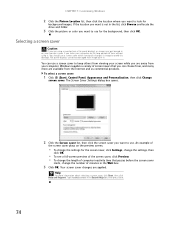
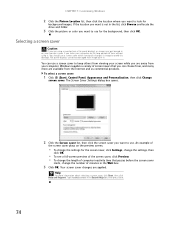
... screen saver plays on for
background images. An example of computer inactivity time that you can use a screen saver which constantly changes its image to keep others from viewing your computer. You should use a screen saver to avoid this damage. CHAPTER 7: Customizing Windows
2 Click the Picture Location list, then click the...
8512041 - Gateway Hardware Reference Guide (5-bay uATX Case) - Page 5


... 78 Media Center 79 Memory 82 Memory card reader 82 Modem (cable or DSL 83 Modem (dial-up 83 Monitor 86 Mouse 88 Networks 88 Passwords 88 Power 88 Printer 89 Sound 90 Recovering your system 91 Recovering pre-installed software and drivers 92 Using Microsoft System Restore 98 Recovering your...
8512041 - Gateway Hardware Reference Guide (5-bay uATX Case) - Page 55


.... All settings will be lost when you turn off your computer.
49 Use a battery of the BIOS Setup utility opens.
3 Write down your computer, replace the system battery. If the computer clock does not keep time or the settings in the menus and submenus, then
exit from the utility. Replace only with...
8512041 - Gateway Hardware Reference Guide (5-bay uATX Case) - Page 56


... cord. 12 Turn on your computer. 13 While your settings and exit the BIOS Setup utility.
50 The battery pops out of
the socket.
9 Make sure that the positive (+) side of the... BIOS Setup utility opens.
14 In the BIOS Setup utility, restore any settings that the battery type and model number are etched into), then ...
8512041 - Gateway Hardware Reference Guide (5-bay uATX Case) - Page 78


... the drive documentation.
• Reinstall the device driver. For more information, see "Cleaning
optical discs" on page 57.
• Restart your computer, then enter the BIOS Setup utility
by the DVD drive.
• Shut down and restart your computer. • Clean the disc. You
may not be read by pressing and...
8512041 - Gateway Hardware Reference Guide (5-bay uATX Case) - Page 127
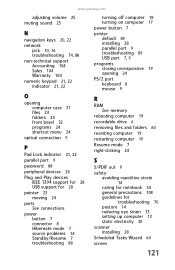
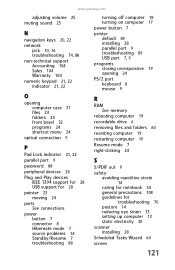
... shortcut menu 24
optical connection 9
P
Pad Lock indicator 21, 22 parallel port 9 password 88 peripheral devices 28 Plug and Play devices
IEEE 1394 support for 28 USB support for... 8 mouse 9
R
RAM See memory
rebooting computer 19
recordable drive 6 removing files and folders 60 resetting computer 19
restarting computer 19 Resume mode 7 right-clicking 24
S
S/PDIF out 9 safety
avoiding repetitive...
Similar Questions
How Can I Reset My Password Without Password Reset Disk On My Gateway One Zx6980
(Posted by harrisonv51 4 years ago)
How Do I Reset The Password To Unlock My Pc
how to reset my pc to unlock my password
how to reset my pc to unlock my password
(Posted by hdaniel193 8 years ago)
How To Reset Administration Password To User Accounts If Forgotten
NV series model MS2274
NV series model MS2274
(Posted by ssrutle1 12 years ago)
Reset To Factoy Settings
I do not know my administator password to reset my Gateway GM 5066B pc back to its factory settings....
I do not know my administator password to reset my Gateway GM 5066B pc back to its factory settings....
(Posted by MickA 12 years ago)

