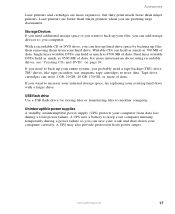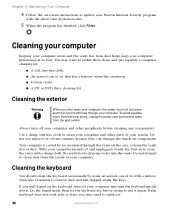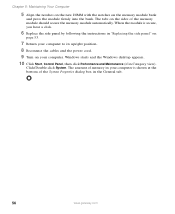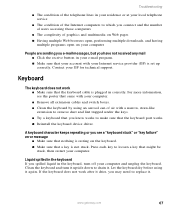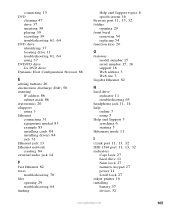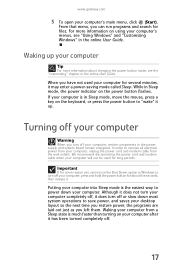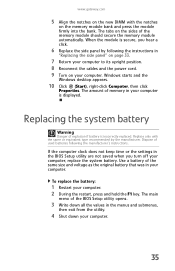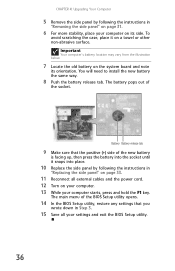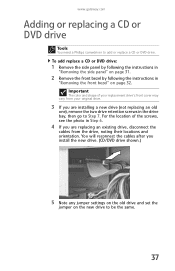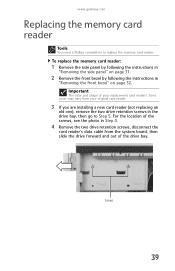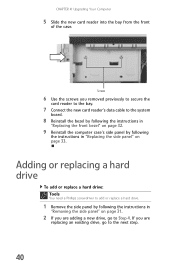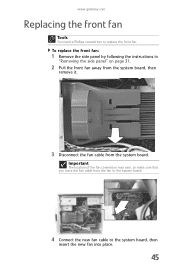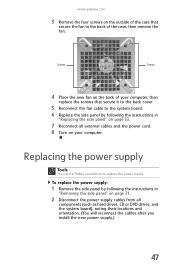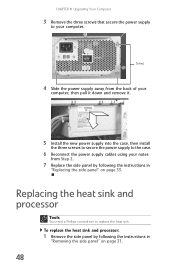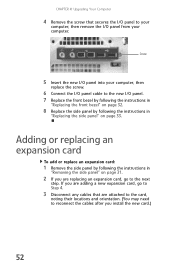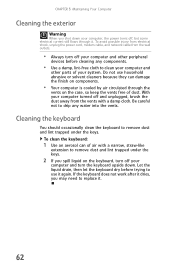Gateway GT5436E Support Question
Find answers below for this question about Gateway GT5436E.Need a Gateway GT5436E manual? We have 3 online manuals for this item!
Question posted by aus17556 on October 9th, 2016
Motherboard Replacement.
I need a replacement motherboard for this computer that will work with the processor and power adapter. Where can I get one?
Supporting Image
You can click the image below to enlargeCurrent Answers
Answer #1: Posted by Odin on October 9th, 2016 4:26 PM
Your best bet is Gateway. See the contact information here--https://www.contacthelp.com/Gateway%20Computers/customer-service.
Hope this is useful. Please don't forget to click the Accept This Answer button if you do accept it. My aim is to provide reliable helpful answers, not just a lot of them. See https://www.helpowl.com/profile/Odin.
Related Gateway GT5436E Manual Pages
Similar Questions
Need To Upgrade The Processor For More Power Suggestion Please
(Posted by wandrews54 9 years ago)
Where On The Motherboard Does The Power Switch Connect Too?
(Posted by Battlestar1954 10 years ago)
I Think The Power Supply Went Out On My Computer Any One Know How To Replace
(Posted by anita2 11 years ago)
Power Supply
Hi i have a gateway computer model number gt5622 but i need the serial number that i dont see on the...
Hi i have a gateway computer model number gt5622 but i need the serial number that i dont see on the...
(Posted by picke389 12 years ago)