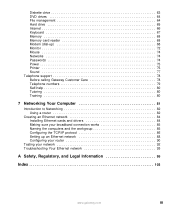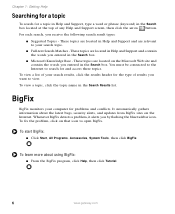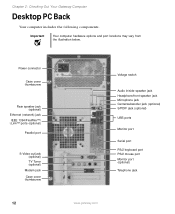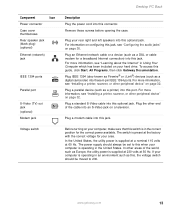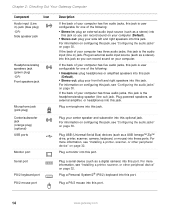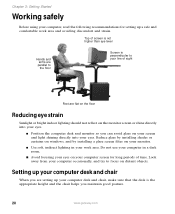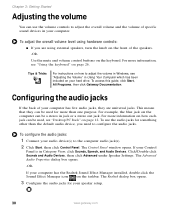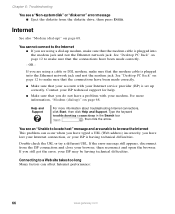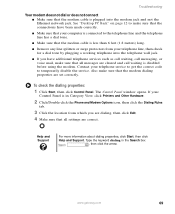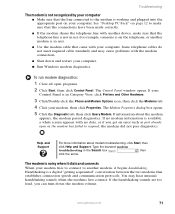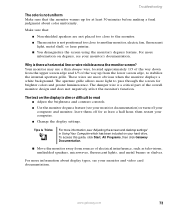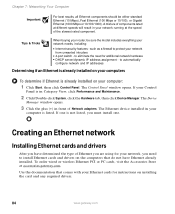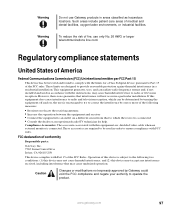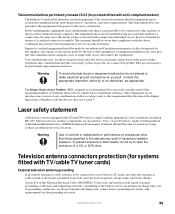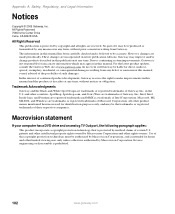Gateway GT5228 Support Question
Find answers below for this question about Gateway GT5228.Need a Gateway GT5228 manual? We have 2 online manuals for this item!
Question posted by gptacke on August 20th, 2011
Monitor Gateway Gt5228 Pc
my on board monitor video out does not work? I have to turn off and on PC many times before it will come on... Its not the monitor it works fine with my other PC..
Current Answers
Related Gateway GT5228 Manual Pages
Similar Questions
Motherboard Part No.
were do i find the part number on the motherboard gateway gt 5228 thanks for looking
were do i find the part number on the motherboard gateway gt 5228 thanks for looking
(Posted by BIRDMAN195814 8 years ago)
I Need To Replace My Video Card On My Gateway 5408 Pc Can I Replace It With A Du
Can I replace it with a dual monitor video card? If so, where do I purchase this item?
Can I replace it with a dual monitor video card? If so, where do I purchase this item?
(Posted by pcopes 11 years ago)
Where To Find Driver To Pass From Media Center To Windows7
i need to install windows7 on my gateway design for media center.each time i tried the computer is f...
i need to install windows7 on my gateway design for media center.each time i tried the computer is f...
(Posted by pelphi 12 years ago)
How Do I Get A Recovery Cd For A Gt5228? It Didnt Come With One.
(Posted by Leeanndemon 12 years ago)
Gateway Gt5404 Pc I Get A Message 'boot Mgr Is Missing' Any Ideas?
when i try to boot windows vista on my gateway gt5404 i get the message "boot mgr is missing" any id...
when i try to boot windows vista on my gateway gt5404 i get the message "boot mgr is missing" any id...
(Posted by tinker3006 12 years ago)