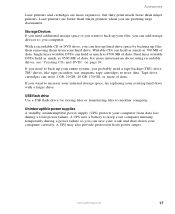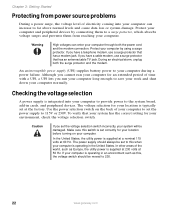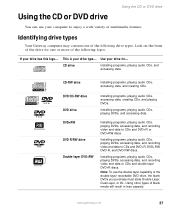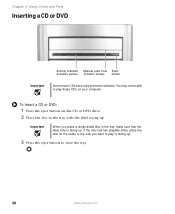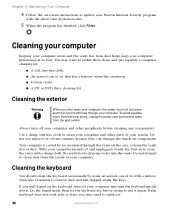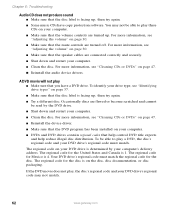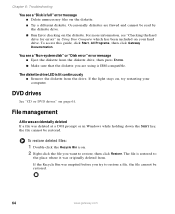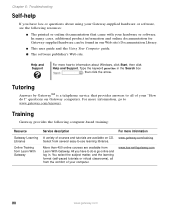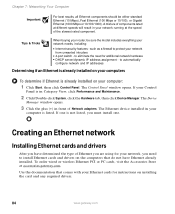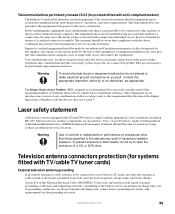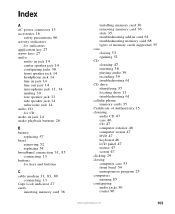Gateway GT5228 Support Question
Find answers below for this question about Gateway GT5228.Need a Gateway GT5228 manual? We have 2 online manuals for this item!
Question posted by Leeanndemon on February 12th, 2012
How Do I Get A Recovery Cd For A Gt5228? It Didnt Come With One.
The person who posted this question about this Gateway product did not include a detailed explanation. Please use the "Request More Information" button to the right if more details would help you to answer this question.
Current Answers
Related Gateway GT5228 Manual Pages
Similar Questions
Factory Reset At Startup
I purchased a used zx4250g and need to reset to factory settings because I don't have the administra...
I purchased a used zx4250g and need to reset to factory settings because I don't have the administra...
(Posted by Schneiderscrew 7 years ago)
Where To Get A Recovery Cd For A Gateway Gt5622
(Posted by alteski 9 years ago)
Where Can I Burn A Recovery Cd For My Gateway Zx4000
I need to burn a recovery cd for my gateway zx4000
I need to burn a recovery cd for my gateway zx4000
(Posted by Lv2haveu4megirl 11 years ago)
I Need The Recovery Disk For Gateway Dx 4710 Ub 801a
I need the Recovery Disk for Gateway DX 4710 UB 801A, that will help me restore my computer to Facto...
I need the Recovery Disk for Gateway DX 4710 UB 801A, that will help me restore my computer to Facto...
(Posted by vikbans 12 years ago)
Monitor Gateway Gt5228 Pc
my on board monitor video out does not work? I have to turn off and on PC many times before it will ...
my on board monitor video out does not work? I have to turn off and on PC many times before it will ...
(Posted by gptacke 12 years ago)