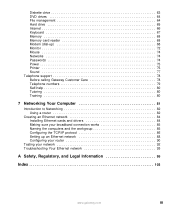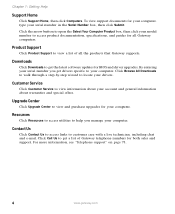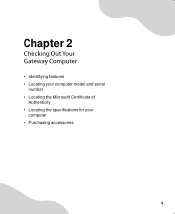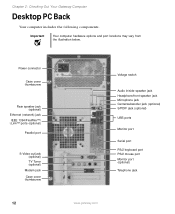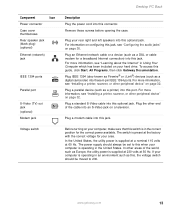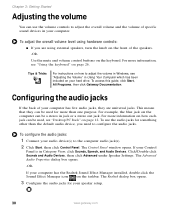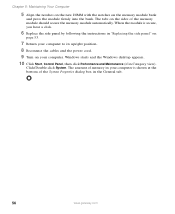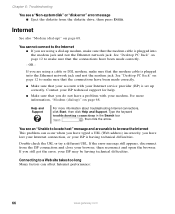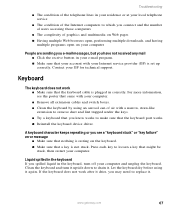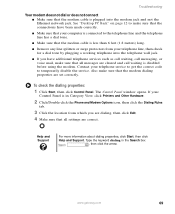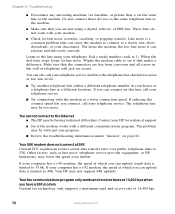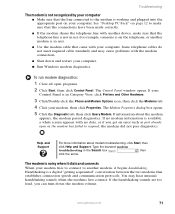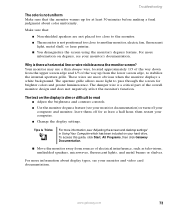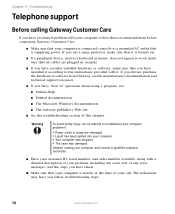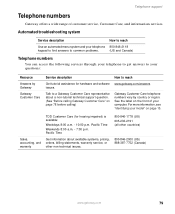Gateway GT5228 Support Question
Find answers below for this question about Gateway GT5228.Need a Gateway GT5228 manual? We have 2 online manuals for this item!
Question posted by BIRDMAN195814 on March 29th, 2016
Motherboard Part No.
were do i find the part number on the motherboard gateway gt 5228 thanks for looking
Current Answers
Related Gateway GT5228 Manual Pages
Similar Questions
Where Can I Find The Print Screen Button On My Gateway Gt 5465e Desktop Computer
(Posted by windhaqm4664 9 years ago)
I Have A Gateway Gt 5034 Desktop Computer That Constantly Beeps And No Video.
(Posted by clinero 10 years ago)
How Do I Get A Recovery Cd For A Gt5228? It Didnt Come With One.
(Posted by Leeanndemon 12 years ago)
Monitor Gateway Gt5228 Pc
my on board monitor video out does not work? I have to turn off and on PC many times before it will ...
my on board monitor video out does not work? I have to turn off and on PC many times before it will ...
(Posted by gptacke 12 years ago)
How To Create Recovery Disc Gateway Gt 5662 Vista
How to create recovery disc (Vista Home Pre.) Gateway GT5662
How to create recovery disc (Vista Home Pre.) Gateway GT5662
(Posted by tesfaimeng 12 years ago)