Gateway GT5408 Support Question
Find answers below for this question about Gateway GT5408.Need a Gateway GT5408 manual? We have 5 online manuals for this item!
Question posted by pcopes on May 10th, 2012
I Need To Replace My Video Card On My Gateway 5408 Pc Can I Replace It With A Du
Can I replace it with a dual monitor video card? If so, where do I purchase this item?
Current Answers
There are currently no answers that have been posted for this question.
Be the first to post an answer! Remember that you can earn up to 1,100 points for every answer you submit. The better the quality of your answer, the better chance it has to be accepted.
Be the first to post an answer! Remember that you can earn up to 1,100 points for every answer you submit. The better the quality of your answer, the better chance it has to be accepted.
Related Gateway GT5408 Manual Pages
8511464 - Gateway Setup Guide - Page 2


... Case cover thumbscrew Video card (optional)
Modem jack (optional) Telephone jack (optional)
Wireless antenna connectors (optional)
Your Gateway computer is packed with them.
2 Connect the monitor
(depending on your... features. If you need help while setting up your system from image shown. To access the User Guide, click (Start), All Programs, then click Gateway Documentation. MAN GERSHWIN ...
8511856 - Gateway User Guide (for desktop computers with Windows Vista) - Page 19


...information about using Microsoft® WordPad. www.gateway.com
Using advanced search options
Search can find the file or folder that you need is rarely right on a drive inside yet... options that you
want . You can narrow your Windows desktop. Browsing for a file:
1 Click (Start), then click Computer. So you need . Working with documents
Computer documents include word processing files,...
8511856 - Gateway User Guide (for desktop computers with Windows Vista) - Page 56


... Ethernet cards for instructions on the network and can assign IP addresses to a high-speed Broadband Internet connection (cable or DSL modem), we recommend the use of cable you need to right...jack and the router or the cable or DSL modem at www.gateway.com. Setting up wired Ethernet network hardware
Installing Ethernet cards and drivers
After you are setting up a network using a router...
8511856 - Gateway User Guide (for desktop computers with Windows Vista) - Page 59


...about installing it and setting network security. If you need to download viruses or view your personal data, like credit card numbers, Social Security numbers, and personal online banking.... 5 If your computer is listed. To order wireless Ethernet PCI or PC cards, visit the Accessories Store at www.gateway.com.
Setting up your router (wired network) or access point (wireless network...
8511856 - Gateway User Guide (for desktop computers with Windows Vista) - Page 83


... computer's video card supports additional monitors (it on. 4 Turn on the desktop, click Personalize, then click Display Settings.
6 Right-click the second monitor icon (labeled 2), click Attached, then click Apply. 7 Adjust properties such as a "mirror" (duplicate) of your Windows desktop.
The Display Settings dialog box opens. A large number appears on the screen of the monitor port on...
8512041 - Gateway Hardware Reference Guide (5-bay uATX Case) - Page 14
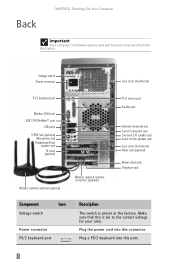
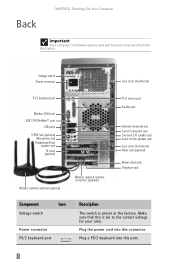
... that this port.
8 Voltage switch Power connector
Case cover thumbscrew
PS/2 keyboard port
Monitor (VGA) port IEEE 1394/FireWire™ port
USB ports S/PDIF jack (optional)
...jack Center/subwoofer jack Surround L/R speaker jack Audio in/side speaker jack Case cover thumbscrew Video card (optional)
Modem (line) jack Telephone jack
Component
Icon
Voltage switch
Power connector PS/2 keyboard...
8512041 - Gateway Hardware Reference Guide (5-bay uATX Case) - Page 16


... (white connector) monitor into a port on your side left speakers into this jack. Stereo out: Plug your computer (Default). CHAPTER 2: Checking Out Your Computer
Component
Icon
Ethernet (network) jack
Center/subwoofer jack (orange plug) (optional)
Surround L/R speaker jack (black plug)
Audio in/side speaker jack (blue plug) -ORSide speaker jack
Video card (optional...
8512041 - Gateway Hardware Reference Guide (5-bay uATX Case) - Page 47
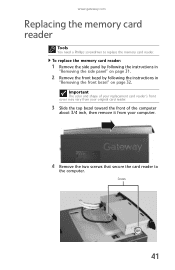
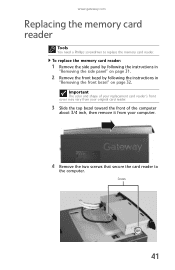
www.gateway.com
Replacing the memory card reader
Tools
You need a Phillips screwdriver to
the computer. To replace the memory card reader:
1 Remove the side panel by following the instructions in
"Removing the side panel" on page 31.
2 Remove the front bezel by following the instructions ...
8512041 - Gateway Hardware Reference Guide (5-bay uATX Case) - Page 49


www.gateway.com
Adding or replacing a hard drive
To add or replace a hard drive: Tools
You need a Phillips screwdriver to add or replace a hard drive.
1 Remove the side panel by following the instructions in
"Removing the side panel" on page 31.
2 Disconnect and label all hard drive cables, ...
8512041 - Gateway Hardware Reference Guide (5-bay uATX Case) - Page 51
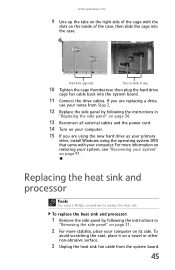
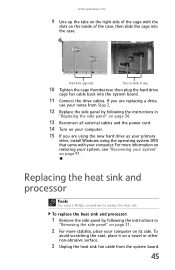
...Replacing the heat sink and processor
Tools
You need a Phillips screwdriver to replace the heat sink.
If you are replacing a drive,
use your notes from the system board.
45 For more stability, place your computer on its side. To replace... then slide the cage into the system board.
11 Connect the drive cables.
www.gateway.com
9 Line up the tabs on the right side of the cage with the
...
8512041 - Gateway Hardware Reference Guide (5-bay uATX Case) - Page 53
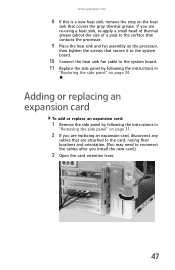
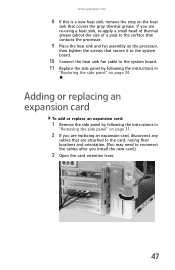
... any
cables that covers the gray thermal grease.
www.gateway.com
8 If this is a new heat sink, remove the strip on page 34. Adding or replacing an expansion card
To add or replace an expansion card:
1 Remove the side panel by following the instructions in
"Replacing the side panel" on the heat
sink that are attached...
8512041 - Gateway Hardware Reference Guide (5-bay uATX Case) - Page 57
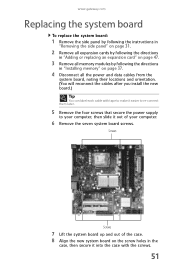
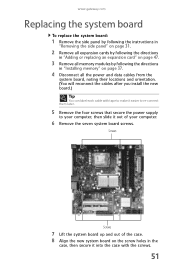
www.gateway.com
Replacing the system board
To replace the system board:
1 Remove the side panel by following the instructions in
"Removing the side panel" on page 31.
2 Remove all expansion cards by following the directions
in "Adding or replacing an expansion card" on page 37.
4 Disconnect all memory modules by following the directions
in the
case...
8512041 - Gateway Hardware Reference Guide (5-bay uATX Case) - Page 85


..., may need to replace it again. Other types of the video
signal coming into the Media Center computer has an affect on your
computer and unplug the keyboard. If you did not order a display device when you purchased your TV includes a VGA port, connect the
VGA cable from the Media Center computer's VGA (monitor) port...
8512041 - Gateway Hardware Reference Guide (5-bay uATX Case) - Page 86
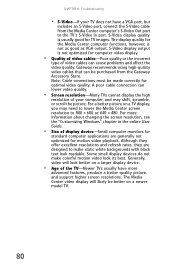
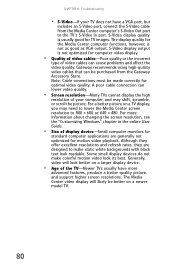
..., connect the S-Video cable from the Gateway Accessory Store. Some small display devices do not make static white backgrounds with black text look readable. For a better picture on a larger display device.
• Age of display device-Small computer monitors for TV images. For more
advanced features, produce a better quality picture, and support higher...
8512041 - Gateway Hardware Reference Guide (5-bay uATX Case) - Page 93
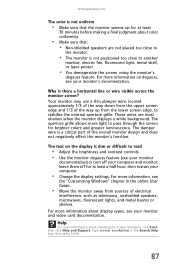
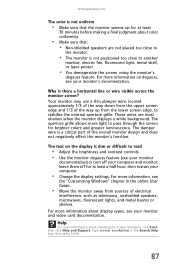
... read
• Adjust the brightness and contrast controls. • Use the monitor degauss feature (see your monitor and video card documentation.
The text on degauss, see
the "Customizing Windows" chapter in the..., click Start, then click Help and Support. www.gateway.com
The color is not uniform
• Make sure that the monitor warms up from sources of electrical
interference, such as ...
8512041 - Gateway Hardware Reference Guide (5-bay uATX Case) - Page 95


... printer:
1 Click (Start), then click Control Panel. Replace any damaged cables. Many printers have
an online/offline button that you may need to is not the default
printer, make sure that the...press.
• Make sure that the power cable is plugged into an
AC power source.
www.gateway.com
• If your computer is plugged into a surge protector,
make sure that you have ...
8512041 - Gateway Hardware Reference Guide (5-bay uATX Case) - Page 118


...exposure. Should the unit ever need servicing, contact an authorized service location. Gateway assumes you are classified as appropriate... or equipment malfunctions, may be connected to your Gateway PC, make sure that the antenna or cable system is...particularly important in accordance with TV/cable TV tuner cards)
112
External television antenna grounding
Important
The instructions ...
8512041 - Gateway Hardware Reference Guide (5-bay uATX Case) - Page 125


...gateway.com
E
checking for errors 60
editing buttons 20, 22 electrostatic discharge (ESD) 30
checking for free space 59 defragmenting 62 deleting files and folders 60
ergonomics 12
replacing... 9
jack 16
heat sink
expansion card
replacing 45
adding 47
Hibernate mode 7
replacing 47
external audio jack 9, 10
...49 devices 28 digital camera 28 digital video camera 28 front bezel 32 memory 37...
8512041 - Gateway Hardware Reference Guide (5-bay uATX Case) - Page 128
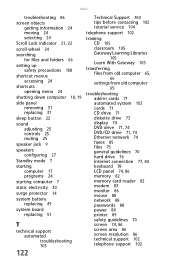
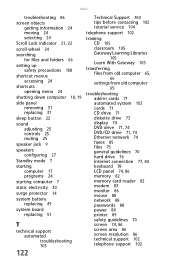
...replacing 51
T
technical support automated troubleshooting 103
122
Technical Support 104 tips before contacting 102 tutorial service 104
telephone support 102
training CD 105 classroom 105 Gateway Learning Libraries
105 Learn With Gateway 105
transferring files from old computer 65, 66 settings from old computer
65
troubleshooting add-in cards... 82 memory card reader 82 modem 83 monitor 86 mouse 88...
8512417 - Gateway Setup Guide - Page 2


... System at www.support.gateway.com.
Product specifications subject to Add-in video card (optional) Audio card (optional) TV tuner ...-in video (DVI or VGA), otherwise connect to
the computer, then plug it .
Note: If you need help...Connect the monitor
(depending on using your computer as easy as a printer or scanner, after setting up your Gateway computer, see...
Similar Questions
I Need To Disassemble My Gateway All-in-one Model Zx4665g-uw31 Pc To Install Ano
I need to disassemble my Gateway all-in-one model ZX4665G-UW31 pc to install another 4G RAM SODIMM m...
I need to disassemble my Gateway all-in-one model ZX4665G-UW31 pc to install another 4G RAM SODIMM m...
(Posted by rondelp1464 4 years ago)
I Need To Replace My Cd Drive For My Gateway Gt5432 Pc Which One Do You Suggest
(Posted by gwsmoke07 10 years ago)
My Pc Needs A Video Card Need To Know Where To Buy. I Live In Puerto Rico
My pc does not work. needs a video card. where to buy and can I replace it myself.
My pc does not work. needs a video card. where to buy and can I replace it myself.
(Posted by Anonymous-35017 12 years ago)

