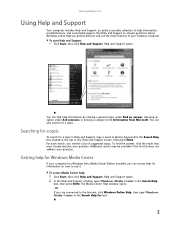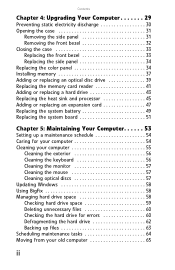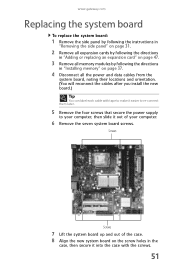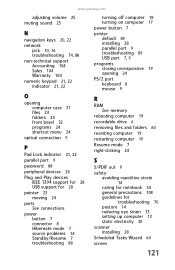Gateway GT5408 Support Question
Find answers below for this question about Gateway GT5408.Need a Gateway GT5408 manual? We have 5 online manuals for this item!
Question posted by Jdeander on September 26th, 2014
How To Install Memory Gateway Gt5408
The person who posted this question about this Gateway product did not include a detailed explanation. Please use the "Request More Information" button to the right if more details would help you to answer this question.
Current Answers
Related Gateway GT5408 Manual Pages
Similar Questions
My Gateway Dx4200 Desktop Will Not Wake Up
How to wake up my gateway DX4200 desktop?
How to wake up my gateway DX4200 desktop?
(Posted by nrjr05 8 years ago)
I Have A Gateway Fx6801 Desktop And Can't Find Out Maxi Menory It Can Handle?
(Posted by LaJoseph 11 years ago)
I Need To Replace My Video Card On My Gateway 5408 Pc Can I Replace It With A Du
Can I replace it with a dual monitor video card? If so, where do I purchase this item?
Can I replace it with a dual monitor video card? If so, where do I purchase this item?
(Posted by pcopes 11 years ago)
How Should Gateway 5438 Desktop Computer Be Restored To Factory Defaults ?
!. The administration account password is irrecoverable.The admin password is no longer available. S...
!. The administration account password is irrecoverable.The admin password is no longer available. S...
(Posted by ernsteinet 12 years ago)
Need Initial Cable Hookups To Motherboard Of Gateway Gt5668e Desktop Computer
need initial cable hookups to motherboard of Gateway GT5668E Desktop computer (picture if possible )...
need initial cable hookups to motherboard of Gateway GT5668E Desktop computer (picture if possible )...
(Posted by soldierhawk 12 years ago)