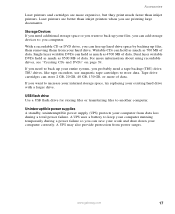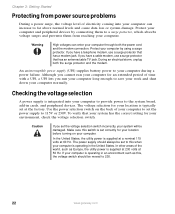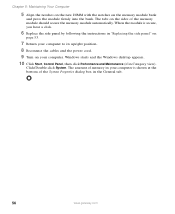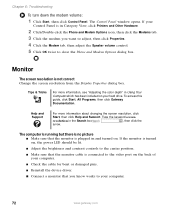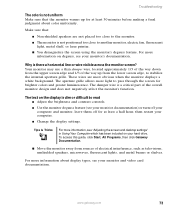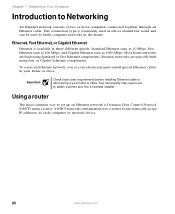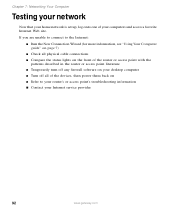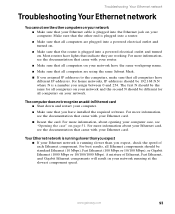Gateway GT4010 Support Question
Find answers below for this question about Gateway GT4010.Need a Gateway GT4010 manual? We have 2 online manuals for this item!
Question posted by apcom5 on March 21st, 2013
Fan On And Computer Won't Run
Current Answers
Answer #1: Posted by tintinb on April 6th, 2013 10:47 AM
1. Motherboard
2. Power Supply
3. Operating System
4. Hard Disk
Since we cannot determine the exact problem, I suggest that you bring the laptop to the nearest service/repair center in your are for proper diagnosis.
If you have more questions, please don't hesitate to ask here at HelpOwl. Experts here are always willing to answer your questions to the best of our knowledge and expertise.
Regards,
Tintin
Answer #2: Posted by ccchino on September 4th, 2013 1:22 PM
Related Gateway GT4010 Manual Pages
Similar Questions
new power supply why is the power light still blinking