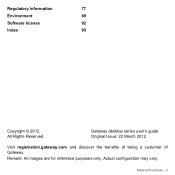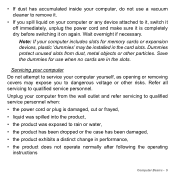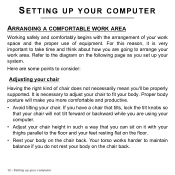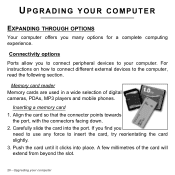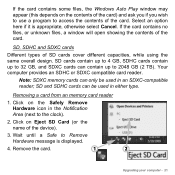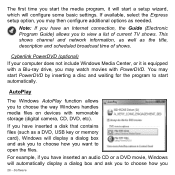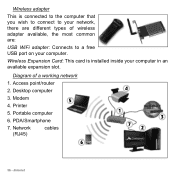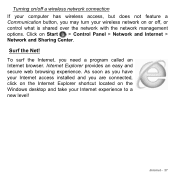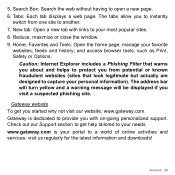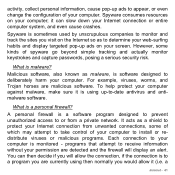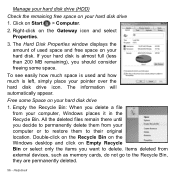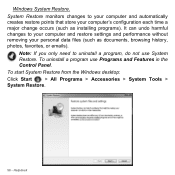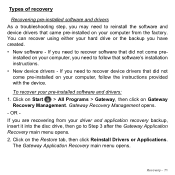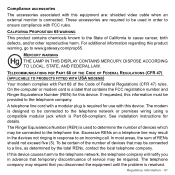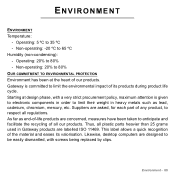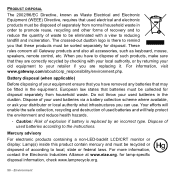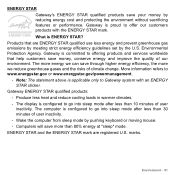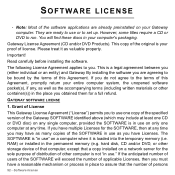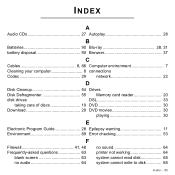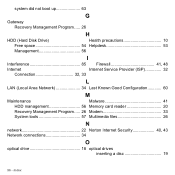Gateway DX4380G Support Question
Find answers below for this question about Gateway DX4380G.Need a Gateway DX4380G manual? We have 1 online manual for this item!
Question posted by codyboytoo2 on December 30th, 2019
Specs For Ram Memory
going to reuse pc but it has no ram need numbers to get right ones from stash box of ram
Current Answers
Related Gateway DX4380G Manual Pages
Similar Questions
I Want To Save My Old Desktop
I have a Gateway GT5014 Media Center running XP (2005) Everything on it still works. It sat in the b...
I have a Gateway GT5014 Media Center running XP (2005) Everything on it still works. It sat in the b...
(Posted by Ajk1248 6 years ago)
Ram Memory
which type of memory ram modules do I need, and how many MB suports my computer.
which type of memory ram modules do I need, and how many MB suports my computer.
(Posted by fdiazsarvide 11 years ago)
Adding More Ram Memory
How do I open up the computer to add more ram memory?
How do I open up the computer to add more ram memory?
(Posted by duchess1994 12 years ago)