Gateway GM5472 Support Question
Find answers below for this question about Gateway GM5472.Need a Gateway GM5472 manual? We have 5 online manuals for this item!
Question posted by mommglo on August 14th, 2014
Gateway Gm5472 Desktop How To Go To Bios
The person who posted this question about this Gateway product did not include a detailed explanation. Please use the "Request More Information" button to the right if more details would help you to answer this question.
Current Answers
There are currently no answers that have been posted for this question.
Be the first to post an answer! Remember that you can earn up to 1,100 points for every answer you submit. The better the quality of your answer, the better chance it has to be accepted.
Be the first to post an answer! Remember that you can earn up to 1,100 points for every answer you submit. The better the quality of your answer, the better chance it has to be accepted.
Related Gateway GM5472 Manual Pages
8511854 - Gateway Starter Guide for Windows Vista - Page 4
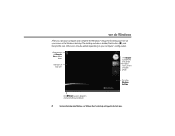
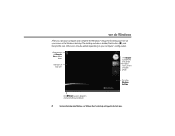
...Use Gadgets to watch the time, check the latest news, or view a favorite photo
This is the Windows desktop
Click (Start) to access programs and to turn off your computer
4
For more information about Windows, see...you'll see "Windows Basics"under Help and Support in the Start menu. The desktop includes a taskbar, Start button ( ), and Recycle Bin icon. Other icons may be added depending on your...
8511854 - Gateway Starter Guide for Windows Vista - Page 9


... your computer for you can find the number on the label that's on your Gateway computer, BigFix checks your User Guide for easyto-understand information on a variety of topics...BigFix. help and advice you on your computer. To open, click (Start), All Programs, then click Gateway Documentation.
• Tech support-For help , continued...
• User guide-For clear, yet comprehensive...
8511856 - Gateway User Guide (for desktop computers with Windows Vista) - Page 3


... you for purchasing our computer 2 Using the Gateway Web site 2 Using Help and Support 3
Searching for a topic 3 Getting help for Windows Media Center 3 Using online help 4 Microsoft Certificate of Authenticity 4
Chapter 2: Using Windows Vista 5
Using the Windows desktop 6 Using the Start menu 7 Adding icons to the desktop 8 Identifying window items 8
Working with files...
8511856 - Gateway User Guide (for desktop computers with Windows Vista) - Page 11
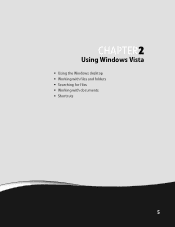
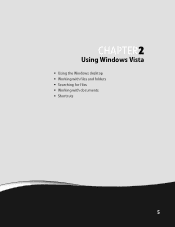
CHAPTER 2
Using Windows Vista
• Using the Windows desktop • Working with files and folders • Searching for files • Working with documents • Shortcuts
5
8511856 - Gateway User Guide (for desktop computers with Windows Vista) - Page 12


...programs, files, help for Windows and other tasks. For instructions on your computer. The desktop contains the taskbar, the Start button, and the Recycle Bin icon.
The Windows Security...the recommended value or when updates are available. CHAPTER 2: Using Windows Vista
Using the Windows desktop
After your computer starts, the first screen you discarded are stored. Think of the computer ...
8511856 - Gateway User Guide (for desktop computers with Windows Vista) - Page 13


... the Windows Start menu, click Start, then click Help and Support. You can start programs, open it.
7 If you the first level of the Windows desktop.
The Start menu opens, showing
you click
an item with a folder icon, the programs, files, and subfolders appear.
3 Click a file or program to see all...
8511856 - Gateway User Guide (for desktop computers with Windows Vista) - Page 14


... window looks a little different because each has its own menus, icons, and controls.
To add icons to the desktop for that you search for a drive, folder, file, or program, a window opens on the desktop.
A shortcut icon for a program that shows the window title.
Most windows include these items:
Window item
Description
The...
8511856 - Gateway User Guide (for desktop computers with Windows Vista) - Page 17


www.gateway.com
6 Click Paste. Deleting files and folders
When you throw away paper files and folders, you want to ...folders to
delete. Help
For more information, see "Searching for files" on page 16.
3 Click Restore. A pop-up
menu opens on the desktop.
3 Click Cut on page 12.
2 Click Organize, then click Delete.
To delete files or folders:
1 In the Computer or Windows Explorer ...
8511856 - Gateway User Guide (for desktop computers with Windows Vista) - Page 18


... the name in the results window. Windows permanently deletes all of the name, Search will list all files in the bin.
to search on the desktop. Help
For more information about emptying the Recycle Bin, click Start, then click Help and Support. Type emptying the Recycle Bin in the Search Help...
8511856 - Gateway User Guide (for desktop computers with Windows Vista) - Page 19


...• Text contained in the file • Time period in fact). You can narrow your Windows desktop. So you
want . Type files and folders in the results window. Files and folders found using this... about browsing for a file:
1 Click (Start), then click Computer. www.gateway.com
Using advanced search options
Search can find files meeting more information about using a program, click...
8511856 - Gateway User Guide (for desktop computers with Windows Vista) - Page 45


... file, try downloading the file again.
• Downloading files from Windows Explorer or your desktop
to your music library.
Caution
During the download process, WMA and MP3 files may become ...:
1 Click (Start), All Programs, then click Windows Media Player. www.gateway.com
Building a music library
Use Windows Media Player to your music library, you can edit the track's...
8511856 - Gateway User Guide (for desktop computers with Windows Vista) - Page 62


....
2 Choose Diagnose and Repair on • Refer to your router's or access point's troubleshooting information • Contact your Internet service provider
Adding a printer to your desktop computer • Turn off all physical cable connections • If you are using security. To add a printer to the network, do one of the following...
8511856 - Gateway User Guide (for desktop computers with Windows Vista) - Page 65


... open. 2 Click File, then click Open. 3 Browse to the network drive that shipped with your desktop.
3 Click X to close the window. The Computer window opens. 2 Browse to the network drive that... button to open . 4 Double-click the folder containing the file, then double-click the file. www.gateway.com
Creating a shortcut to a network drive
After a shortcut is created on a computer for a drive ...
8511856 - Gateway User Guide (for desktop computers with Windows Vista) - Page 68


...remember but that you can assign a password to return your computer from using your computer's BIOS setup utility. Type user accounts in computer security is keeping your computer. Kensington lock slot...creating a startup and hard drive password, see your computer. Attach a cable lock to Gateway so we can remember.
Windows user accounts
Windows lets you set in the Documents folder....
8511856 - Gateway User Guide (for desktop computers with Windows Vista) - Page 79


... of the color choices and adjust the Color intensity slider, then click OK.
The Choose a desktop background dialog box opens.
73 www.gateway.com
Changing the appearance of windows and backgrounds
You can change the appearance of Windows desktop items, such as color schemes, shading effects, and screen
fonts, click (Start), Control Panel...
8511856 - Gateway User Guide (for desktop computers with Windows Vista) - Page 81


...Your changes are saved.
75 Gadgets can position them anywhere on your desktop, gadgets are usually visible on your Windows desktop. Tip
To shop online for more gadgets, click Get more gadgets online.... The gadget selection window opens.
2 Click the gadget you want , then drag it to your preference. www.gateway...
8511856 - Gateway User Guide (for desktop computers with Windows Vista) - Page 83


...Display Settings.
If your computer's video card supports additional monitors (it on. 4 Turn on the desktop, click Personalize, then click Display Settings.
6 Right-click the second monitor icon (labeled 2), click... can connect an additional monitor or projector to accommodate additional windows. www.gateway.com
Setting up multiple monitors
Important
The dialog boxes shown in the Display...
8511856 - Gateway User Guide (for desktop computers with Windows Vista) - Page 91


...33 files across network 59 files and folders 10, 16 text and graphics 16
creating desktop icons 8 desktop shortcuts 8 documents 14 folders 10 music files 38 video DVD 41 WMA files 38
...from Internet 19
diskette
drive 31
diskette drive identifying 31 using 31
display using screen saver 74
documentation Gateway Web site 2 help 3 Help and Support 3 online help 4
documents creating 14 opening 14 ...
8511856 - Gateway User Guide (for desktop computers with Windows Vista) - Page 93


www.gateway.com
using DVD drive 31 using Windows Media Player
33, 34 MultiMediaCard 30
music library building 39
music tracks ...files and folders 12, 13 in Help and Support 3
Secure Digital 30
sharing drives 57 folders 57 printer 58
shortcuts adding to desktop 8 closing programs 16 closing windows 16 copying 16 deleting files and folders 16 keyboard 16 pasting 16 renaming files and folders 16...
8512041 - Gateway Hardware Reference Guide (5-bay uATX Case) - Page 55


...gateway.com
Replacing the system battery
Warning
Danger of the same size and voltage as the original battery that was in your computer. To replace the battery:
1 Restart your computer.
49 Caution
Any custom BIOS settings you have made will return to their factory defaults.
4 Shut down all values in the BIOS...Dispose of the BIOS Setup utility opens.
3 Write down your computer. 2 During the ...
Similar Questions
My Gateway Dx4200 Desktop Will Not Wake Up
How to wake up my gateway DX4200 desktop?
How to wake up my gateway DX4200 desktop?
(Posted by nrjr05 8 years ago)
Used Compressed Air To Clean Dust Out Of My Gateway Gm5472 Now Wont Turn On
I used compressed air to clean the dust out of my Gateway GM5472 and now it won't turn on at all... ...
I used compressed air to clean the dust out of my Gateway GM5472 and now it won't turn on at all... ...
(Posted by my5hicks 12 years ago)
Monitor Card For My Gateway Gm5472
How do I replace a Monitor card for my gateway GM5472 in detail?
How do I replace a Monitor card for my gateway GM5472 in detail?
(Posted by thepepsiman 12 years ago)
Need Initial Cable Hookups To Motherboard Of Gateway Gt5668e Desktop Computer
need initial cable hookups to motherboard of Gateway GT5668E Desktop computer (picture if possible )...
need initial cable hookups to motherboard of Gateway GT5668E Desktop computer (picture if possible )...
(Posted by soldierhawk 12 years ago)

