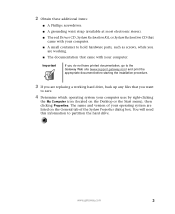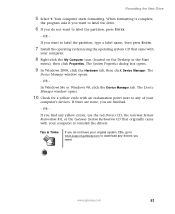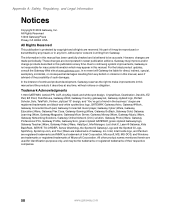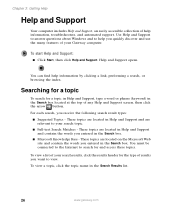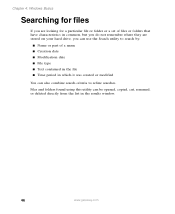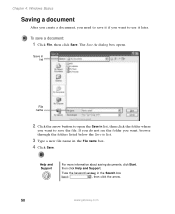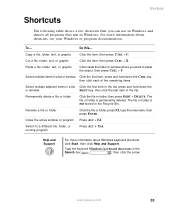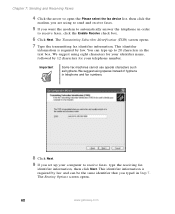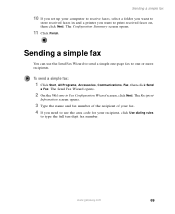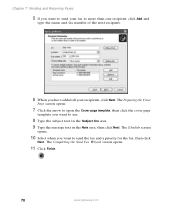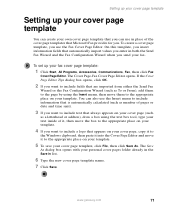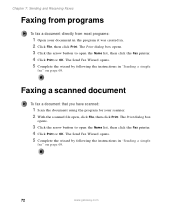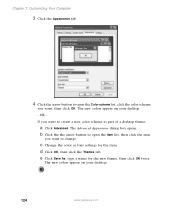Gateway DX4320 Support Question
Find answers below for this question about Gateway DX4320.Need a Gateway DX4320 manual? We have 2 online manuals for this item!
Question posted by bluemajik2 on February 3rd, 2014
Your Mother's Maiden Name
The person who posted this question about this Gateway product did not include a detailed explanation. Please use the "Request More Information" button to the right if more details would help you to answer this question.
Current Answers
Related Gateway DX4320 Manual Pages
Similar Questions
Need A Mother Board
i need to purchase a new mother board gateway FX540XT where can i buy this and what do i ask for. th...
i need to purchase a new mother board gateway FX540XT where can i buy this and what do i ask for. th...
(Posted by mikeandgloria 9 years ago)
Upgrading Hard Disk On Gateway Dx4320-02e
I’m replacing the 640GB disk in my Gateway DX4320-02e desktop computer with a larger 1TB drive...
I’m replacing the 640GB disk in my Gateway DX4320-02e desktop computer with a larger 1TB drive...
(Posted by middledn 10 years ago)
How Do The Sides Come Off The Gateway Dx4320-9, So I Can Clean It Out?
how do I get sides off to clean it?
how do I get sides off to clean it?
(Posted by rockrabbit270 11 years ago)
My Gateway Dx4320 Keeps Restarting
It restarts when i am just sitting on the desktop
It restarts when i am just sitting on the desktop
(Posted by Anonymous-69190 11 years ago)
My Pc Needs A Video Card Need To Know Where To Buy. I Live In Puerto Rico
My pc does not work. needs a video card. where to buy and can I replace it myself.
My pc does not work. needs a video card. where to buy and can I replace it myself.
(Posted by Anonymous-35017 12 years ago)