Gateway 7330GZ Support Question
Find answers below for this question about Gateway 7330GZ - Mobile Pentium 4 3.06 GHz.Need a Gateway 7330GZ manual? We have 1 online manual for this item!
Question posted by seaton36430 on April 6th, 2014
Is There Any Software Out There For A Gateway 7330gz That Conditions The Batter
I'm looking for some software that allows the battery to be "cycled" from deep discharge to fully charged. This is with the aim of extending battery life.
Current Answers
There are currently no answers that have been posted for this question.
Be the first to post an answer! Remember that you can earn up to 1,100 points for every answer you submit. The better the quality of your answer, the better chance it has to be accepted.
Be the first to post an answer! Remember that you can earn up to 1,100 points for every answer you submit. The better the quality of your answer, the better chance it has to be accepted.
Related Gateway 7330GZ Manual Pages
8512488 - Gateway Notebook Reference Guide R2 - Page 5
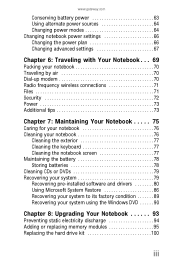
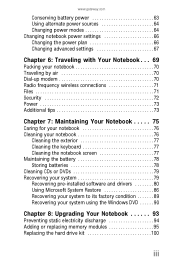
www.gateway.com
Conserving battery power 63 Using...battery 78 Storing batteries 78 Cleaning CDs or DVDs 79 Recovering your system 79 Recovering pre-installed software and drivers 80 Using Microsoft System Restore 86 Recovering your system to its factory condition 89 Recovering your system using the Windows DVD 90
Chapter 8: Upgrading Your Notebook 93
Preventing static electricity discharge...
8512488 - Gateway Notebook Reference Guide R2 - Page 8
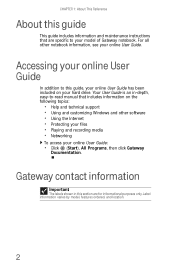
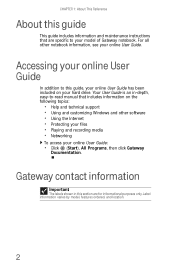
... information varies by model, features ordered, and location.
2 For all other software • Using the Internet • Protecting your files • Playing and recording media • Networking
To access your online User Guide:
• Click (Start), All Programs, then click Gateway
Documentation. CHAPTER 1: About This Reference
About this guide
This guide includes...
8512488 - Gateway Notebook Reference Guide R2 - Page 22


Allow three hours for the battery to disassemble the AC adapter. The replacement cord must be of the same type purchased from Gateway. Important
If the battery is not fully charged before you use the AC adapter that can run your notebook using an AC adapter or your notebook may be recalibrated. The battery was shipped to fully charge the...
8512488 - Gateway Notebook Reference Guide R2 - Page 39


...toolbar appears.
33
Opens online help. The Camera Assistant Toolbar opens. -ORRight-click (Camera assistant software) on the camera and opens the preview screen.
Move your picture. Adds a decoration or border ..., backlight compensation, brightness, and contrast.
www.gateway.com
To use the webcam:
1 Click (Start), All Programs, Camera Assistant
Software, then click Camera Assistant...
8512488 - Gateway Notebook Reference Guide R2 - Page 66


...Tip
For more information about the battery charge status indicator, see "Recalibrating the battery" on page 6. Recharging the battery
The battery recharges while it is installed and your battery charge indicator displays what looks like an inaccurate charge, you with maximum performance when plugged into AC power balanced with optimized battery life when on .
60 A message appears showing...
8512488 - Gateway Notebook Reference Guide R2 - Page 69
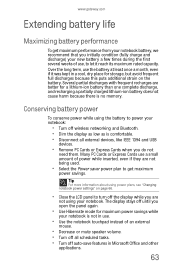
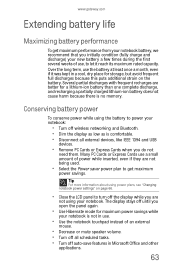
... is no memory. www.gateway.com
Extending battery life
Maximizing battery performance
To get maximum
power...battery than one complete discharge, and recharging a partially charged lithium-ion battery does not cause harm because there is not in use , to get maximum performance from your notebook battery, we recommend that you initially condition (fully charge and discharge) your new battery...
8512488 - Gateway Notebook Reference Guide R2 - Page 72


...power plan:
1 Click (Start), All Programs, Accessories, then click
Windows Mobility Center. The Windows Mobility Center window opens.
66 This is automatically turned off. You can select ...power plan sacrifices performance in order to extend battery life. To change power saving options such as you are pre-defined for your notebook. Your battery may run slower than you :
&#...
8512488 - Gateway Notebook Reference Guide R2 - Page 80


... emergency travel assistance if your notebook is lost or damaged.
• Take your recovery discs in case you need to install an
additional driver or software. For more information, see "Preparing for software and device driver recovery" on page 81.
74 Tip
You can create a Drivers and Applications Recovery disc using the...
8512488 - Gateway Notebook Reference Guide R2 - Page 84


... three to die, you will have a fresh one charged up the battery, then store it has no "memory."
If you plan to 3 years, under normal conditions. Do not use ), with fuel gauges (notebooks) should be caused by charge/discharge patterns. Short battery life is sold at clearance prices. Charge often, but do not try to high heat or...
8512488 - Gateway Notebook Reference Guide R2 - Page 85
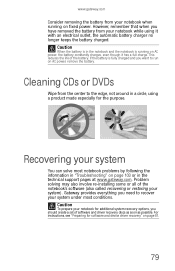
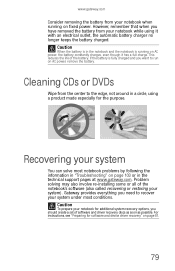
... system recovery options, you have removed the battery from your system
You can solve most conditions.
Caution
To prepare your system). www.gateway.com
Consider removing the battery from the center to the edge, not around in a circle, using it has a full charge. This reduces the life of software and driver recovery discs as soon as possible...
8512488 - Gateway Notebook Reference Guide R2 - Page 86
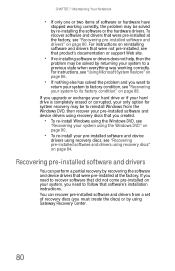
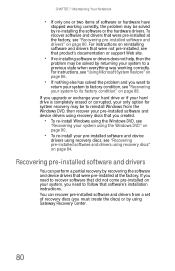
... discs that you want to
return your system to factory condition, see "Recovering your system to its factory condition" on page 84. Recovering pre-installed software and drivers
You can recover pre-installed software and drivers from the Windows DVD, then recover your pre-installed software and device drivers using the Windows DVD" on page...
8512488 - Gateway Notebook Reference Guide R2 - Page 92
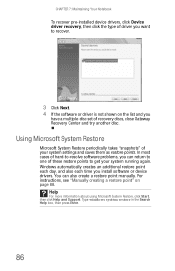
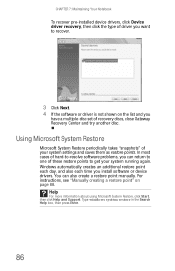
... Help and Support. Using Microsoft System Restore
Microsoft System Restore periodically takes "snapshots" of hard-to-resolve software problems, you install software or device drivers. You can return to one of recovery discs, close Gateway Recovery Center and try another disc. Windows automatically creates an additional restore point each day, and also each...
8512488 - Gateway Notebook Reference Guide R2 - Page 95
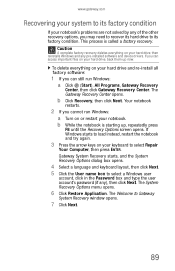
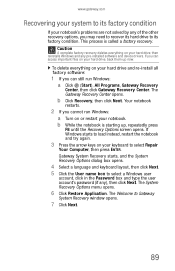
...: a Click (Start), All Programs, Gateway Recovery
Center, then click Gateway Recovery Center. To delete everything on your hard drive and re-install all factory software:
1 If you can still run Windows... Welcome to its factory condition
If your notebook's problems are not solved by any ), then click Next. www.gateway.com
Recovering your system to its factory condition. b Click Recovery, then...
8512488 - Gateway Notebook Reference Guide R2 - Page 96
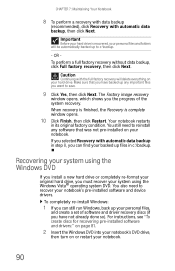
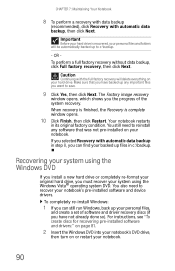
...in step 8, you can still run Windows, back up to recover your notebook's pre-installed software and device drivers. Recovering your system using the Windows DVD
If you install a new hard ...important files you have backed up files in its original factory condition. For instructions, see "To create discs for recovering pre-installed software and drivers:" on page 81.
2 Insert the Windows DVD...
8512488 - Gateway Notebook Reference Guide R2 - Page 97


... and follow the on-screen instructions.
5 After Windows is completely re-installed, use the
software and driver recovery discs you created to boot from CD or DVD"
appears, press any ...instructions, see "Recovering pre-installed software and drivers using recovery discs" on page 84.
91 www.gateway.com
3 When the prompt "Press any key on your notebook's pre-installed software and device drivers.
8512488 - Gateway Notebook Reference Guide R2 - Page 106
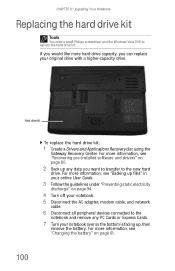
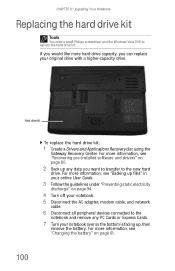
... the battery. Hard drive kit
To replace the hard drive kit:
1 Create a Drivers and Applications Recovery disc using the
Gateway Recovery Center...higher-capacity drive.
For more information, see "Changing the battery" on page 80.
2 Back up any data you ...online User Guide.
3 Follow the guidelines under "Preventing static electricity
discharge" on page 94.
4 Turn off your notebook. 5 Disconnect...
8512488 - Gateway Notebook Reference Guide R2 - Page 113
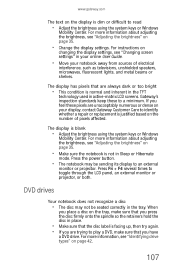
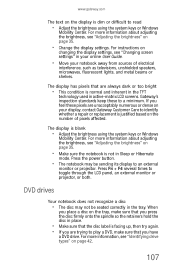
... If you are trying to read
• Adjust the brightness using the system keys or Windows
Mobility Center. When
you place a disc on the tray, make sure that you feel these to toggle...brightness" on page 35.
• Change the display settings. Gateway's inspection standards keep these pixels are always dark or too bright
• This condition is dim or difficult to play a DVD, make sure ...
8512488 - Gateway Notebook Reference Guide R2 - Page 115
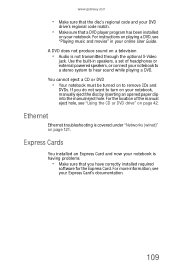
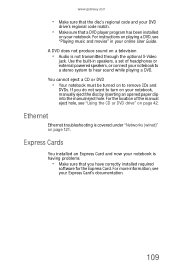
... an opened paper clip into the manual eject hole. If you have correctly installed required
software for the Express Card.
For more information, see your notebook to a stereo system to hear sound while playing a DVD. www.gateway.com
• Make sure that the disc's regional code and your DVD
drive's regional code...
8512488 - Gateway Notebook Reference Guide R2 - Page 143


...wireless communication devices), operating in the 2.4 GHz band and/or 5.15 - 5.35 GHz band, may be embedded in Canada if... Canada. This section is subject to the following two conditions: (1) This device may not cause harmful interference, and...gateway.com
Canada
Industry Canada (IC) Intentional emitter per RSS 210
Caution
To prevent radio interference to licensed service or co-channel Mobile...
8512488 - Gateway Notebook Reference Guide R2 - Page 145


...batteries properly. Waste Electrical and Electronic Equipment (commonly known as WEEE) should never be "traded in the municipal waste stream (residential garbage collection). Substances such as "Class 1 Laser Products" under a US Department of in " for the disposal of "end of life... Gateway to you with the appropriate safety standards, including IEC 825. To prevent releases of life"...
Similar Questions
Gateway Mx6436 Laptop
can not complete boot up. cpu fan powers down and stops,the xp page hangs up.
can not complete boot up. cpu fan powers down and stops,the xp page hangs up.
(Posted by ron57 11 years ago)
Have A Gateway M-6827 And Is Fully Charged And Will Not Turn On When You Press T
(Posted by Anonymous-21817 13 years ago)
Replacing Cmos Battery
How do I replace the cmos battery in my gateway 7330?
How do I replace the cmos battery in my gateway 7330?
(Posted by lajones65 13 years ago)

