Gateway 7330GZ Support Question
Find answers below for this question about Gateway 7330GZ - Mobile Pentium 4 3.06 GHz.Need a Gateway 7330GZ manual? We have 1 online manual for this item!
Question posted by lajones65 on July 12th, 2010
Replacing Cmos Battery
How do I replace the cmos battery in my gateway 7330?
Current Answers
There are currently no answers that have been posted for this question.
Be the first to post an answer! Remember that you can earn up to 1,100 points for every answer you submit. The better the quality of your answer, the better chance it has to be accepted.
Be the first to post an answer! Remember that you can earn up to 1,100 points for every answer you submit. The better the quality of your answer, the better chance it has to be accepted.
Related Gateway 7330GZ Manual Pages
8512488 - Gateway Notebook Reference Guide R2 - Page 5
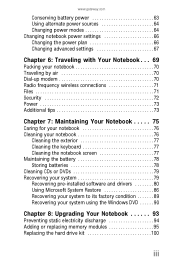
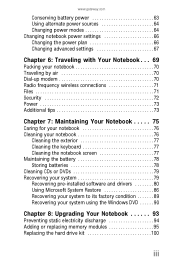
www.gateway.com
Conserving battery power 63 ...batteries 78 Cleaning CDs or DVDs 79 Recovering your system 79 Recovering pre-installed software and drivers 80 Using Microsoft System Restore 86 Recovering your system to its factory condition 89 Recovering your system using the Windows DVD 90
Chapter 8: Upgrading Your Notebook 93
Preventing static electricity discharge 94 Adding or replacing...
8512488 - Gateway Notebook Reference Guide R2 - Page 16
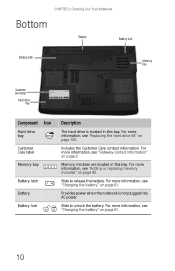
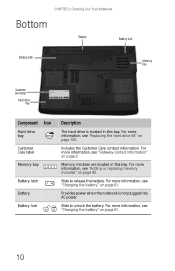
... "Gateway contact information" on page 61. Slide to unlock the battery. Memory modules are located in this bay.
Slide to release the battery. For more information, see "Changing the battery" on page 2. Provides power when the notebook is located in this bay. Includes the Customer Care contact information. For more information, see "Adding or replacing...
8512488 - Gateway Notebook Reference Guide R2 - Page 22


Warning
Do not attempt to the AC adapter.
16 The AC adapter has no user-replaceable or user-serviceable parts inside. Contact Gateway about returning defective AC adapters. Important
If the battery is not fully charged before you use the AC adapter right away to fully charge. To connect the AC adapter:
1 Connect the...
8512488 - Gateway Notebook Reference Guide R2 - Page 62


... of memory. Memory Large programs, such as necessary.
See "Replacing the hard drive kit" on page 95 for more information. See "Adding or replacing memory modules" on page 100 for more information about using an additional battery. Ordering accessories
To order accessories, visit www.gateway.com. Automobile/airplane power adapters With an automobile/airplane...
8512488 - Gateway Notebook Reference Guide R2 - Page 66


... immediately to AC power. Closely monitor the battery charge. Tip
For more information about the battery charge status indicator, see "Recalibrating the battery" on page 6. Your notebook uses the latest chipset and mobile processor technologies to appear. • Look at the battery charge status indicator. To monitor the battery charge:
• Move the mouse pointer over...
8512488 - Gateway Notebook Reference Guide R2 - Page 67


... so the bottom is facing up. 3 Slide the battery lock to the unlocked position .
4 Slide the battery release latch, then slide the battery out
of the notebook.
5 Slide a recharged battery into the notebook until it is incorrectly replaced. www.gateway.com
Changing the battery
Warning
Danger of explosion if battery is not plugged into an AC outlet, save...
8512488 - Gateway Notebook Reference Guide R2 - Page 83
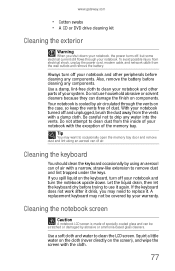
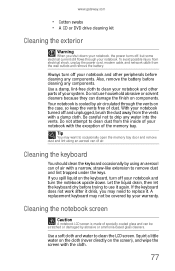
...case, so keep the vents free of your system. A replacement keyboard may not be scratched or damaged by your warranty. Cleaning... clean your notebook and other peripherals before cleaning any components. www.gateway.com
• Cotton swabs • A CD or DVD drive...wipe the screen with a damp cloth. Also, remove the battery before cleaning any components. If the keyboard does not work...
8512488 - Gateway Notebook Reference Guide R2 - Page 100


...electronics stores) and attach it to a bare metal part of the notebook. Before installing or replacing components, follow these guidelines:
• Avoid static-causing surfaces such as electrostatic discharge (ESD...notebook, unplug the power cord, modem cable, and network cable, and remove the battery before opening the case. Avoid touching
the edge connectors. The components inside of the...
8512488 - Gateway Notebook Reference Guide R2 - Page 101


...
You need a small Phillips screwdriver to the
notebook and remove any slot.
www.gateway.com
Adding or replacing memory modules
Important
Use only memory modules designed for your notebook over so the bottom is facing up, then
remove the battery. Your notebook uses memory modules called SO-DIMMs (Small Outline Dual Inline Memory...
8512488 - Gateway Notebook Reference Guide R2 - Page 105


... fit, make sure that the notch in one direction.
www.gateway.com
10 Pull the memory module out of the slot.
11 Hold the new or replacement module at a 30-degree
angle and press it can only ...be inserted in the module lines up with a K.
14 Insert the battery, then turn your notebook over. 15 Connect ...
8512488 - Gateway Notebook Reference Guide R2 - Page 106
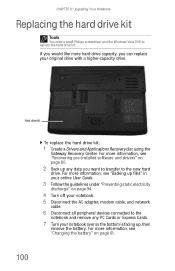
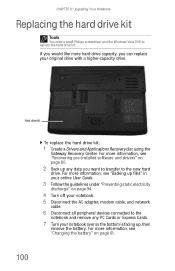
... battery. If you want to transfer to replace the hard drive kit.
For more information, see "Changing the battery" on page 61.
100 For more hard drive capacity, you can replace ... drive. Hard drive kit
To replace the hard drive kit:
1 Create a Drivers and Applications Recovery disc using the
Gateway Recovery Center. CHAPTER 8: Upgrading Your Notebook
Replacing the hard drive kit
Tools
You...
8512488 - Gateway Notebook Reference Guide R2 - Page 108
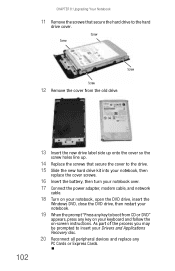
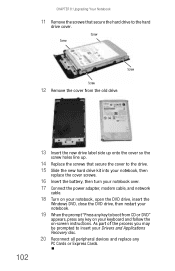
... cover to the drive.
15 Slide the new hard drive kit into your notebook, then
replace the cover screws.
16 Insert the battery, then turn your notebook over.
17 Connect the power adapter, modem cable, and network...label side up onto the cover so the
screw holes line up.
14 Replace the screws that secure the hard drive to insert your Drivers and Applications Recovery disc.
20 Reconnect ...
8512488 - Gateway Notebook Reference Guide R2 - Page 110


...the memory bay cover or hard drive bay
cover while your notebook is turned on, while the battery is turned on page 94. First steps
If you have problems with your notebook, try to ... cover or hard drive bay cover, make sure
that you replace the cover, reinstall any screws, then replace the battery before you start your notebook and contact a qualified computer technician.
Instead, unplug your...
8512488 - Gateway Notebook Reference Guide R2 - Page 113
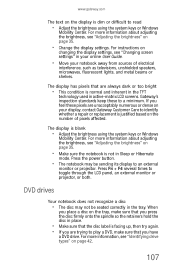
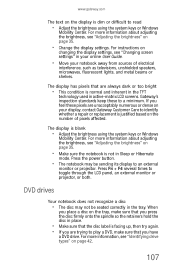
...• Move your display, contact Gateway Customer Care to read
• Adjust the brightness using the system keys or Windows
Mobility Center. Gateway's inspection standards keep these pixels are...+ F4 several times to a minimum.
www.gateway.com
The text on the display is dim or difficult to identify whether a repair or replacement is justified based on the number of electrical
...
8512488 - Gateway Notebook Reference Guide R2 - Page 131


...Replace any damaged cables.
For
instructions on recalibrating your battery, see "Changing the battery" on page 61.
• Make sure that the battery is connected securely to press.
• Make sure that the battery... Make sure that the power cable is not working on battery power
• Check the power management settings.
www.gateway.com
Power
Your notebook is not working on AC power
...
8512488 - Gateway Notebook Reference Guide R2 - Page 138


... only into the notebook ventilation openings.
• Some notebook are provided for your Gateway system. To avoid electrical shock, always unplug all safety and operating instructions for ventilation when you set up your notebook.
• Some notebooks have a replaceable CMOS battery on the system board.
However, to your dialup modem connection. Make sure you...
8512488 - Gateway Notebook Reference Guide R2 - Page 147
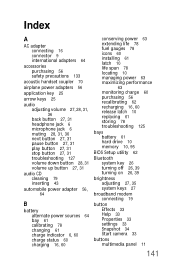
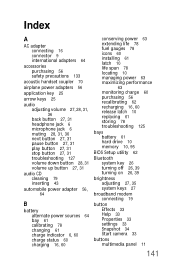
... up button 27, 31
audio CD cleaning 79 inserting 43
automobile power adapter 56, 64
B
battery alternate power sources 64 bay 61 calibrating 78 changing 61 charge indicator 6, 60 charge status 60 ... charge 60 purchasing 56 recalibrating 62 recharging 16, 60 release latch 10 replacing 61 storing 78 troubleshooting 125
bays battery 61 hard drive 10 memory 10, 95
BIOS Setup utility 62
Bluetooth system...
8512488 - Gateway Notebook Reference Guide R2 - Page 150
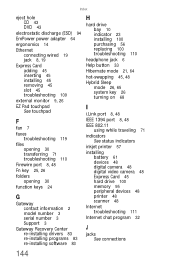
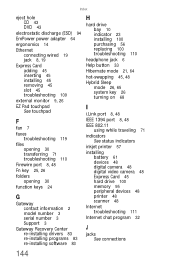
... information 2 model number 3 serial number 3 Support 3
Gateway Recovery Center re-installing drivers 83 re-installing programs 83 re-installing software 83
H
hard drive bay 10 indicator 23 installing 100 purchasing 56 replacing 100 troubleshooting 110
headphone jack 6
Help button 33
Hibernate mode 21, 64
hot-swapping 45, 48
Hybrid Sleep mode 26...
8512488 - Gateway Notebook Reference Guide R2 - Page 151
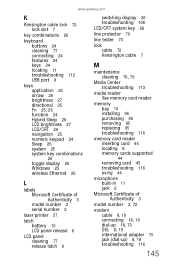
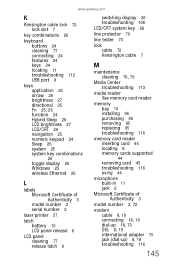
www.gateway.com
K
...labels Microsoft Certificate of Authenticity 3 model number 2 serial number 2
laser printer 57
latch battery 10 LCD panel release 6
LCD panel cleaning 77 release latch 6
switching display 26 ... reader See memory card reader
memory bay 10 installing 95 purchasing 56 removing 95 replacing 95 troubleshooting 116
memory card reader inserting card 44 locating 8 memory cards supported ...
8512488 - Gateway Notebook Reference Guide R2 - Page 153
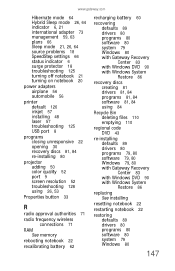
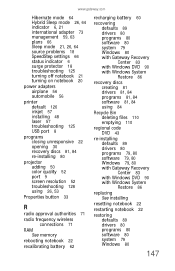
...See memory
rebooting notebook 22
recalibrating battery 62
recharging battery 60
recovering defaults 89 drivers 80 programs 80 software 80 system 79 Windows 80 with Gateway Recovery Center 83 with Windows ... software 79, 80 Windows 79, 80 with Gateway Recovery Center 83 with Windows DVD 90 with Windows System Restore 86
replacing See installing
resetting notebook 22
restarting notebook 22
restoring...
Similar Questions
Is There Any Software Out There For A Gateway 7330gz That Conditions The Batter
I'm looking for some software that allows the battery to be "cycled" from deep discharge to fully ch...
I'm looking for some software that allows the battery to be "cycled" from deep discharge to fully ch...
(Posted by seaton36430 10 years ago)
What Is The Best Battery Replacement For A Gateway Nv79
(Posted by pemaorange 10 years ago)

