Gateway NV-53 Support Question
Find answers below for this question about Gateway NV-53.Need a Gateway NV-53 manual? We have 16 online manuals for this item!
Question posted by rkslar on September 11th, 2013
How To Remove Cmos Battery Gateway Nv53 Video
The person who posted this question about this Gateway product did not include a detailed explanation. Please use the "Request More Information" button to the right if more details would help you to answer this question.
Current Answers
There are currently no answers that have been posted for this question.
Be the first to post an answer! Remember that you can earn up to 1,100 points for every answer you submit. The better the quality of your answer, the better chance it has to be accepted.
Be the first to post an answer! Remember that you can earn up to 1,100 points for every answer you submit. The better the quality of your answer, the better chance it has to be accepted.
Related Gateway NV-53 Manual Pages
Gateway Quick Start Guide for Windows 7 - Page 4


... • Is used on the AC adapter. Vibration or movement can loosen fastenings, damage internal components and even cause battery leakage. • Is away from direct sunlight and sources of people walking or tripping over them can seriously damage the...Is not placed on your computer, switch it off immediately, unplug the AC adapter, remove the battery and
make sure it with your computer.
Gateway Quick Start Guide for Windows 7 - Page 11


... port. Expansion Ports USB (Universal Serial Bus) - A small lithium battery ('CMOS' battery) in your connection cables; Contact your computer to your battery at room temperatures.
They will be removed and replaced. Computer Basics - 11 Connect your local waste management officials for example, see Removing a card from the computer (for information regarding environmentally sound...
Gateway Quick Start Guide for Windows 7 - Page 35


... bottom of Windows. Plug any additional internal device you wish to start your wall socket is may be faulty. Try to remove the device. 2. Check that the battery is correctly inserted. 2. Removing additional external devices These devices may include a printer, a scanner, a modem, etc. 1. Close all external devices from the menu. Then release it...
Gateway Quick Start Guide for Windows 7 - Page 36


... external devices, Removing the battery and Removing additional internal hardware on . 2.
If it detects incorrect settings, damaged or missing software or hardware components, the system will likely hang. To fix this feature may freeze when the Gateway logo displays. Switch your computer on your keyboard to restart your first boot device is functioning correctly...
Gateway Quick Start Guide for Windows 7 - Page 37


... restore point with your device and select Properties. 2. Please read Removing additional external devices, Removing the battery and Removing additional internal hardware on your antivirus and anti-spyware programs. To ...Click on Start > Control Panel > Programs > Programs and Features. Disconnect or remove additional devices. Did you install new programs? or "?" Uninstall software. This ...
Gateway Quick Start Guide for Windows 7 - Page 51


...must unplug the power supply cord and remove the battery to the external ports. Under no... user-replaceable parts. Power Cables This equipment requires a 3-wire grounded power cord. The cord length must be rated for USB, IEEE1394, serial, printer, game, analogue or digital audio/ video... TO THE PRODUCT
CE Marking Gateway cannot be returned to the same...
Gateway Quick Start Guide for Windows 7 - Page 52


...all power and modem cords, and remove the battery. During product certification, Gateway used the following cable quality:
...Video Cables from Thomson KHC001M, KHC012M, KHC028M Stereo Jack shielded Audio cables from Hama 43330H, 42714H Ethernet Shielded Cables Cat 5e from Steward (two loops) For Ethernet LAN cable, use . CHASSIS COVER REMOVAL AND REPLACEMENT Before removing...
Gateway Quick Start Guide for Windows 7 - Page 53


... was introduced by clips. European law states that you have removed any product, to limit their weight in Gateway products are correctly recycled by checking with a very strict procurement... the environmental impact of used batteries via a battery collection scheme where available, or ask your local authority, or by an incorrect type. Environment - 53 Your efforts will help protect ...
Gateway NV50 Series User's Reference Guide - Canada/French - Page 32
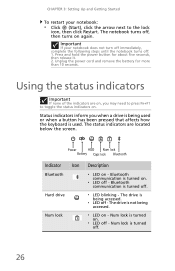
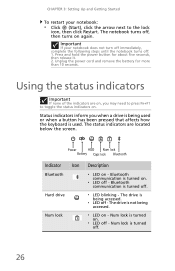
Unplug the power cord and remove the battery for about five seconds, then release it. 2. Power
HDD Num lock
Battery Caps lock Bluetooth
Indicator Icon
Bluetooth
Hard drive
Num lock
Description
❥ LED on .
❥ LED off - The drive is being used or when a button ...
Gateway NV50 Series User's Reference Guide - Canada/French - Page 79
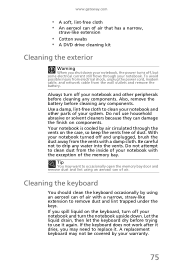
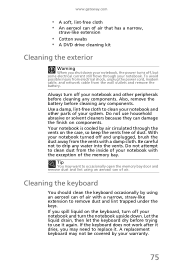
...circulated through your notebook.
www.gateway.com
• A soft, lint-free cloth • An aerosol can of air that has a narrow,
straw-like extension to remove dust and lint trapped under ...cable, and network cable from the vents with the exception of your system. Also, remove the battery before trying to use household abrasive or solvent cleaners because they can damage the finish...
Gateway NV50 Series User's Reference Guide - Canada/French - Page 81


... constantly charges, even though it with an electrical outlet, the automatic battery charger no longer keeps the battery charged.
Consider removing the battery from your notebook when running on AC power, remove the battery. If the battery is fully charged and you always have removed the battery from your notebook while using a product made especially for longer than three...
Gateway NV50 Series User's Reference Guide - Canada/French - Page 123


...
Radio frequency wireless communication can interfere with the same or equivalent type recommended by Gateway. Low power, Radio transmitting type devices (radio frequency (RF) wireless communication devices), may operate in your notebook.
• Some notebooks have a replaceable CMOS battery on the system board. Cellular data modem). There is a danger of explosion if the...
Gateway NV50 Series User's Reference Guide - English - Page 79
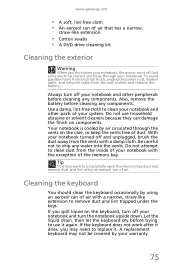
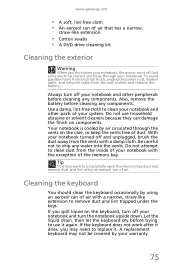
www.gateway.com
• A soft, lint-free cloth • An aerosol can of your system. Also, remove the battery before cleaning any components. Use a damp, lint-free cloth to clean your... off your notebook and turn off and unplugged, brush the dust away from the wall outlets and remove the battery. Be careful not to replace it again.
Let the liquid drain, then let the keyboard dry before...
Gateway NV50 Series User's Reference Guide - English - Page 81


... for the purpose.
77
Do not freeze the battery. Avoid purchasing spare lithium-ion batteries and storing them . If the battery is wrapped protectively and that you always have removed the battery from your notebook while using a product made especially for later use old batteries. www.gateway.com
Storing batteries
Do not charge up and ready to go...
Gateway NV50 Series User's Reference Guide - English - Page 123
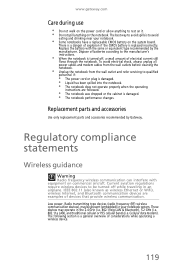
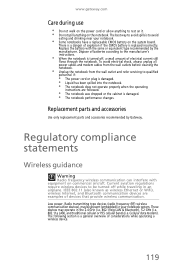
...wireless devices to be present (embedded) in your notebook.
• Some notebooks have a replaceable CMOS battery on the system board. There is a danger of considerations while operating a wireless device.
119 These... notebook was dropped or the cabinet is damaged. • The notebook performance changes. www.gateway.com
Care during use
• Do not walk on the power cord or allow anything to...
Service Guide - Page 83
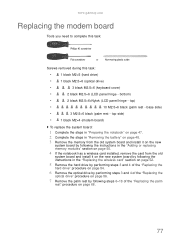
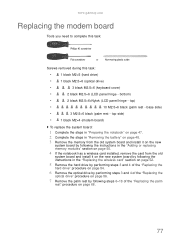
... the steps in "Preparing the notebook" on page 47.
2 Complete the steps in "Removing the battery" on page 48.
3 Remove the memory from the old system board and install it on the new
system board by ...
optical drive" procedure on page 56.
7 Remove the palm rest by following steps 6-18 of the "Replacing the palm
rest" procedure on page 68.
77 www.gateway.com
Replacing the modem board
Tools you need ...
Service Guide - Page 89


... in "Removing the battery" on page 48. 3 Complete the steps in "Removing the bay cover" on page 49. 4 If the notebook has a wireless card installed, unplug the antenna cables. 5 Remove the hard drive screw, and then remove the hard drive from its
compartment.
83 base side)
•
3 M2.5×6 black (palm rest - www.gateway.com
Replacing...
Service Guide - Page 125


...than 50% of time.
119 www.gateway.com
Check the battery pack
To check the battery pack using hardware:
1 Turn off the notebook. 2 Remove the battery pack and measure the voltage between battery terminals
1 (+) and 6 (ground... for a short time. If the charge indicator still does not light up , remove the battery pack and let it return to room temperature. No service actions are necessary if the...
Service Guide - Page 127


...Failed at xxxx:xxxx:xxxxh (R:xxxxh, W:xxxxh)
Real Time Clock Error
CMOS Battery Bad
CMOS Checksum Error
System is displayed. CPU BIOS Update Code Mismatch 2. No ...CMOS battery, run the BIOS Setup Utility to reconfigure system time, then reboot the system. Temperature is dead -
System battery is critically high. Unlock key switch
Unlock the external keyboard.
www.gateway...
Service Guide - Page 129


...system board. n Test or replace the CMOS battery, run the BIOS Setup Utility to reconfigure system time, then reboot the system.
n Test the power source (battery pack and power adapter). See "Testing... POST. n Test the power source (battery pack and power adapter). But you can see if fixed disk and drive A: are properly identified. www.gateway.com
Error Messages
I/O device IRQ conflict
...
Similar Questions
How To Remove Cmos Battery From Gateway M-6847, And Reset Bios Password.
How To Remove Cmos Battery From Gateway m-6847, and reset BIOS password. Or just bypass the BIOS pas...
How To Remove Cmos Battery From Gateway m-6847, and reset BIOS password. Or just bypass the BIOS pas...
(Posted by blusnobal 10 years ago)

