Gateway NV-53 Support Question
Find answers below for this question about Gateway NV-53.Need a Gateway NV-53 manual? We have 16 online manuals for this item!
Question posted by orperj on June 7th, 2014
How To Remove Cmos Battery For Nv53
The person who posted this question about this Gateway product did not include a detailed explanation. Please use the "Request More Information" button to the right if more details would help you to answer this question.
Current Answers
There are currently no answers that have been posted for this question.
Be the first to post an answer! Remember that you can earn up to 1,100 points for every answer you submit. The better the quality of your answer, the better chance it has to be accepted.
Be the first to post an answer! Remember that you can earn up to 1,100 points for every answer you submit. The better the quality of your answer, the better chance it has to be accepted.
Related Gateway NV-53 Manual Pages
Gateway Quick Start Guide for Windows 7 - Page 4


... you spill liquid on your computer, switch it off immediately, unplug the AC adapter, remove the battery and
make sure it is unplugged from the power outlet before disconnecting the power cable from...; The power cable is easily accessible and as close to the computer as opening or removing covers may be installed in the slots. COMPUTER BASICS
SAFETY AND COMFORT
Safety Precautions
Please...
Gateway Quick Start Guide for Windows 7 - Page 11


... ports allow you attach any network cable. IEEE 1394 (FireWire) - A small lithium battery ('CMOS' battery) in some computers maintains basic configuration information (such as digital video cameras, external hard disk drives, or scanners. However, certain devices must be added or removed while the computer is the result of your connection cables; Read the precautions...
Gateway Quick Start Guide for Windows 7 - Page 35


... outlet. Plug any additional internal device you wish to restart your wall socket is sufficiently charged. 3.
Try to change the screen saver properties:
a.
Remove the battery. If you have to remove the device. 2.
If it does not, your computer and check if it works. 2. Disconnect all open programs, with the exception of the...
Gateway Quick Start Guide for Windows 7 - Page 36


... successfully. Press OK to highlight Safe Mode and press Enter. Disconnect or remove additional devices. The screen freezes when the Windows logo displays During the start...is functioning correctly, it first performs a test of checks. Please read Removing additional external devices, Removing the battery and Removing additional internal hardware on page 35. Use the arrow keys to confirm...
Gateway Quick Start Guide for Windows 7 - Page 37


...to keep your computer starts successfully, you install new hardware? Disconnect or remove additional devices. Uninstall software. If your computer does not function correctly ... back to your device and select Properties. 2. Please read Removing additional external devices, Removing the battery and Removing additional internal hardware on your problem with Windows System Restore (...
Gateway Quick Start Guide for Windows 7 - Page 51


This product must unplug the power supply cord and remove the battery to disconnect the equipment from the power supply. For further information, ...strict accordance with the basic restrictions related to human exposure to use . To prevent electrical hazards, do not remove or disable the ground contact on the bottom of applicable countries EU member states as Hazardous Voltage. Contact your...
Gateway Quick Start Guide for Windows 7 - Page 52


... Portable Computers The AC adapter and the underside of the computer can become hot after prolonged use. Quick Start & Troubleshooting Guide CHASSIS COVER REMOVAL AND REPLACEMENT Before removing the chassis cover to service or modify the equipment, you plug in and switch on the equipment. You then must close the chassis before...
Gateway Quick Start Guide for Windows 7 - Page 53


... you have removed any product...batteries that used electrical and electronic products must be fitted in the equipment. Battery..., make sure that batteries must be disposed of...the heart of used batteries in the dustbin....than 25 grams used batteries and will help ...battery is an official partner of your used batteries via a battery collection scheme where available, or ask your used batteries...
Gateway NV50 Series User's Reference Guide - Canada/French - Page 32
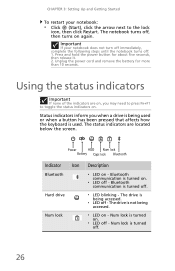
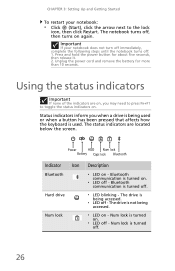
... you when a drive is being accessed.
❥ LED off .
26
Power
HDD Num lock
Battery Caps lock Bluetooth
Indicator Icon
Bluetooth
Hard drive
Num lock
Description
❥ LED on again. Num... the keyboard is turned off -
The notebook turns off - Unplug the power cord and remove the battery for about five seconds, then release it. 2. CHAPTER 3: Setting Up and Getting Started
...
Gateway NV50 Series User's Reference Guide - Canada/French - Page 78


... for you put together a notebook cleaning kit:
74
Damage due to either extreme is on because data on top of time, unplug AC power and remove the battery after discharging them partway. CHAPTER 7: Maintaining Your Notebook
Caring for your notebook
To extend the life of your notebook:
• Be careful not to...
Gateway NV50 Series User's Reference Guide - Canada/French - Page 79
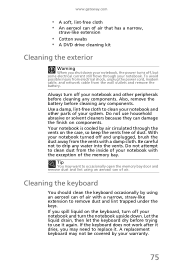
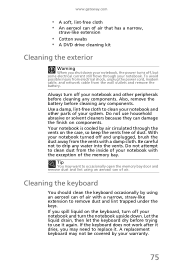
...Do not use it . Do not attempt to clean dust from the wall outlets and remove the battery. Cleaning the keyboard
You should clean the keyboard occasionally by air circulated through your notebook...into the vents. Your notebook is cooled by using an aerosol can of air. Also, remove the battery before cleaning any components. Use a damp, lint-free cloth to clean your notebook. ...
Gateway NV50 Series User's Reference Guide - Canada/French - Page 81


... . Make sure that it is wrapped protectively and that when you buy old stock, even if it has a full charge. Caution
When the battery is running on AC power, remove the battery.
Cleaning CDs or DVDs
Wipe from your notebook while using a product made especially for the purpose.
77 Do not freeze the...
Gateway NV50 Series User's Reference Guide - Canada/French - Page 123


... to be present (embedded) in your notebook.
• Some notebooks have a replaceable CMOS battery on the system board. www.gateway.com
Care during use
• Do not walk ... • The notebook does not operate properly when the operating instructions are examples of explosion if the CMOS battery is turned off while traveling in the 2.4 GHz (i.e. 802.11b/g LAN & Bluetooth), 5.2 GHz (i.e....
Gateway NV50 Series User's Reference Guide - English - Page 32


... LED on , you when a drive is being used . Unplug the power cord and remove the battery for about five seconds, then release it. 2.
CHAPTER 3: Setting Up and Getting Started
To...LED off - The notebook turns off - The status indicators are on - Power
HDD Num lock
Battery Caps lock Bluetooth
Indicator Icon
Bluetooth
Hard drive
Num lock
Description
❥ LED on . The drive...
Gateway NV50 Series User's Reference Guide - English - Page 78


... on hard drives.
• Never turn off your notebook when the drive
indicator is on because data on top of time, unplug AC power and remove the battery after discharging them partway.
Magnetic fields can lead to permanent damage to extreme
temperature changes. The case (and LCD panel) can melt or warp...
Gateway NV50 Series User's Reference Guide - English - Page 79
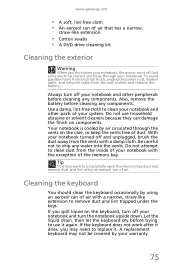
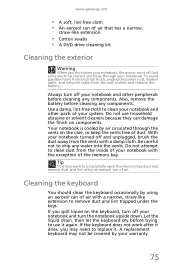
... or solvent cleaners because they can damage the finish on the keyboard, turn off and unplugged, brush the dust away from the wall outlets and remove the battery. To avoid possible injury from electrical shock, unplug the power cord, modem cable, and network cable from the vents with a damp cloth.
A replacement keyboard...
Gateway NV50 Series User's Reference Guide - English - Page 81


... ready to go, if you buy old stock, even if it is sold at clearance prices. A stored battery should be dropped on AC power, remove the battery. If you plan to use one charged up the battery, then store it in the notebook and the notebook is wrapped protectively and that nothing will be...
Gateway NV50 Series User's Reference Guide - English - Page 123
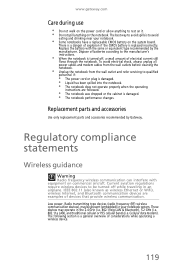
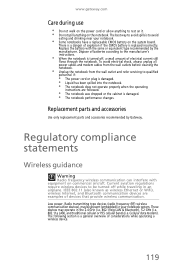
...notebook does not operate properly when the operating instructions are examples of explosion if the CMOS battery is damaged. • The notebook performance changes. There is a danger of devices ... communication devices), may operate in your notebook.
• Some notebooks have a replaceable CMOS battery on the system board. To avoid electrical shock, always unplug all power cables and ...
Service Guide - Page 4


...
Chapter 3: Replacing notebook components 43
Preventing static electricity discharge 44 Tape 44
Preparing the work space 45 Required tools 46 Preparing the notebook 47 Removing the battery 48 Removing the bay cover 49 Adding or replacing memory modules 50 Replacing the wireless card 52 Replacing the hard drive 54 Replacing the optical drive...
Service Guide - Page 46
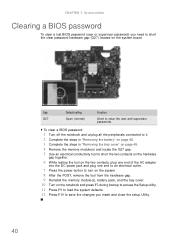
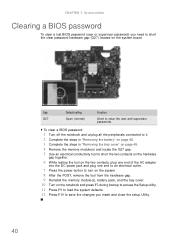
... a BIOS password:
1 Turn off the notebook and unplug all the peripherals connected to it. 2 Complete the steps in "Removing the battery" on page 48. 3 Complete the steps in "Removing the bay cover" on page 49. 4 Remove the memory module(s) and locate the G27 gap. 5 Use an electrical conductivity tool to short the two contacts...
Similar Questions
How To Remove Cmos Battery From Gateway M-6847, And Reset Bios Password.
How To Remove Cmos Battery From Gateway m-6847, and reset BIOS password. Or just bypass the BIOS pas...
How To Remove Cmos Battery From Gateway m-6847, and reset BIOS password. Or just bypass the BIOS pas...
(Posted by blusnobal 10 years ago)

