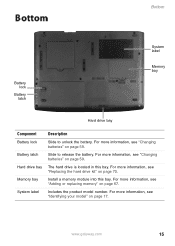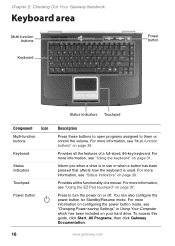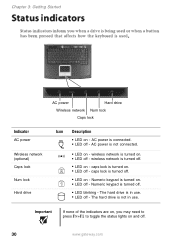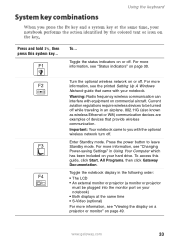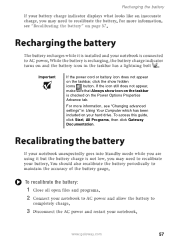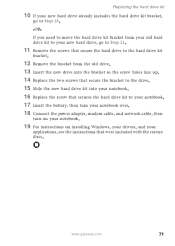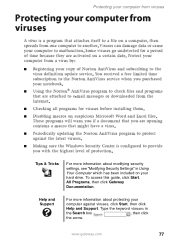Gateway 7330 Support Question
Find answers below for this question about Gateway 7330.Need a Gateway 7330 manual? We have 1 online manual for this item!
Question posted by wilsonwillie301 on November 11th, 2014
How Do I Unlock A Hard Drive
The person who posted this question about this Gateway product did not include a detailed explanation. Please use the "Request More Information" button to the right if more details would help you to answer this question.
Current Answers
Related Gateway 7330 Manual Pages
Similar Questions
Can't Recognize A Usb External Hard Drive
can't recognize a usb external hard drive
can't recognize a usb external hard drive
(Posted by emrahc 9 years ago)
What Is The Best Internal Hard Drive That I Can Install For The Gate Way Nv 54
My laptop came with a seagate 250GB internal hard drive .I would like to upgrade to a better hard dr...
My laptop came with a seagate 250GB internal hard drive .I would like to upgrade to a better hard dr...
(Posted by zeisloft65 10 years ago)
Procedure For Replacing Hard Drive On A Md7309u Laptop.
I was given a laptop that needs repair. I believe the Hard Drive needs to be replaced. I am looking ...
I was given a laptop that needs repair. I believe the Hard Drive needs to be replaced. I am looking ...
(Posted by roadhawk 12 years ago)
Hard Drive
How to retrieve data from my hard drive with password protect from laptop MT6451
How to retrieve data from my hard drive with password protect from laptop MT6451
(Posted by ranim4 12 years ago)