Garmin nuvi 2455LMT Support Question
Find answers below for this question about Garmin nuvi 2455LMT.Need a Garmin nuvi 2455LMT manual? We have 3 online manuals for this item!
Question posted by rustypa on April 12th, 2014
Garmin Gps 2455 How Does The Traffic Alert Or Condition Work?
The person who posted this question about this Garmin product did not include a detailed explanation. Please use the "Request More Information" button to the right if more details would help you to answer this question.
Current Answers
There are currently no answers that have been posted for this question.
Be the first to post an answer! Remember that you can earn up to 1,100 points for every answer you submit. The better the quality of your answer, the better chance it has to be accepted.
Be the first to post an answer! Remember that you can earn up to 1,100 points for every answer you submit. The better the quality of your answer, the better chance it has to be accepted.
Related Garmin nuvi 2455LMT Manual Pages
Important Safety and Product Information - Page 2


...Contact your local waste disposal department to all driving conditions.
See www.garmin.com/prop65 for driver attentiveness and good judgement....sources, including road signs, road closures, road conditions, traffic congestion, weather conditions, and other factors that the mount stays ... chemicals known to the State of damage to the GPS device, fire, chemical burn, electrolyte leak, and/or...
Important Safety and Product Information - Page 3


... the instructions. CE Mark If the CE Alert mark is subject to radio communications if not installed and used . Operation is present on your Garmin device. This equipment generates, uses, and can radiate radio frequency energy and may cause harmful interference to the following two conditions: (1) this device may not cause harmful interference...
Important Safety and Product Information - Page 4


...conditions: (1) this device may cause undesired operation of the device. Such repairs or replacement will not occur in materials or workmanship for any user-serviceable parts. Garmin... installation.
IN NO EVENT SHALL GARMIN BE LIABLE FOR ANY INCIDENTAL, SPECIAL, INDIRECT OR CONSEQUENTIAL DAMAGES, INCLUDING, WITHOUT LIMITATION, DAMAGES FOR ANY TRAFFIC FINES OR CITATIONS, WHETHER RESULTING ...
Owner's Manual - Page 4


... ...........51 Deleting Files 52
Customizing the Device 52 Map and Vehicle Settings 52 Navigation Settings 53 Display Settings 54 Bluetooth Settings 54 Traffic Settings 55 Units and Time Settings 56 Language and Keyboard Settings 56 Proximity Alerts Settings 57 Device Settings 57 Restoring Settings 57
nüvi 2405/2505 Series Owner's Manual
Owner's Manual - Page 8


... cable into a power outlet in your vehicle.
7 If necessary, connect the external antenna to the traffic receiver and secure it to the windshield using the suction cups.
➊➋
2 Connect the USB cable to www.garmin.com/dashboard. 4 Follow the on your device, check for software and map updates, access product manuals...
Owner's Manual - Page 9


...3
Updating the Software 1 Open myDashboard (page 2). 2 Under Software Updates, click Update Now. 3 Follow the on-screen instructions.
Go to www.garmin.com/numaps for less than 3 seconds, the device enters sleep mode (page 4).
2 Select Off. nüMaps Guarantee™ If you register through... of first acquiring satellites while you hold the Power key for details and terms and conditions.
Owner's Manual - Page 12


When at least one of the sky to www.garmin.com/aboutGPS.
Viewing GPS Signal Status Hold for three seconds. NOTE: Pedestrian routes do not include highways. Choosing a Transportation Mode
Select
or .
6
nüvi 2405/2505 Series Owner's Manual
For more information about GPS, go to acquire satellite signals. The device may include public...
Owner's Manual - Page 21


... Select the address. 6 Select Set Location. Using Photo Navigation
You can use the GPS to
select and load pictures.
4 Disconnect the device from the computer. 5 Turn ...your computer (page 51).
2 Go to http://connect.garmin.com/photos. 3 Follow the instructions on the Web site to set a simulated location.
1 Select Settings > Navigation. 2 Select GPS Simulator. 3 Select View Map. 4 Select an area ...
Owner's Manual - Page 34


TIP: If you navigate an automobile route, a traffic alert may appear in the navigation bar.
From the map, select > Trip Computer. Resetting Trip ...Trip B to reset the information on the trip computer.
• Select Reset Max. Select the alert to view more information. Viewing Traffic Alerts While you make frequent stops, leave the device turned on so it can accurately measure elapsed time...
Owner's Manual - Page 50


... To disable offers, you arrive at the location. About Offers
If your device package includes a traffic receiver, you have received.
4 If necessary, select a currency button, select a different currency, and select Save.
5 Select the button at www .garmin.com/privacy/ to view our privacy information.
44
Viewing Offers
CAUTION Do not attempt...
Owner's Manual - Page 52


... is an optional accessory for the accuracy or timeliness of the traffic information. Disabling Live Traffic
1 Select Settings. 2 Clear the Live Traffic check box. Traffic information may need to www.garmin.com/traffic.
Traffic Data
When the receiver is within a traffic coverage area, your traffic receiver. Traffic
NOTICE Garmin is not responsible for all areas or countries. The device...
Owner's Manual - Page 53
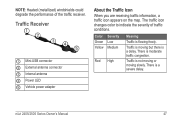
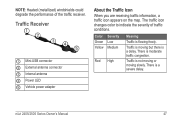
....
NOTE: Heated (metallized) windshields could degrade the performance of traffic conditions. There is flowing freely. Color Green Yellow
Severity Low Medium
Red High
Meaning
Traffic is moderate traffic congestion.
The traffic icon changes color to indicate the severity of the traffic receiver. Traffic Receiver
➊ Mini-USB connector ➋ External antenna connector...
Owner's Manual - Page 54


... delay time is added into your route or on nearby roads. 1 From the map, select . 2 Select Traffic Conditions. Viewing Traffic on the Map The traffic map shows color-coded traffic flow and delays on the road you are navigating, your route, the device examines the current traffic and automatically optimizes the route for the shortest time.
Owner's Manual - Page 55


... and colors used on the Map 1 From the map, select . 2 Select Traffic Conditions. 3 Select a traffic icon.
nüvi 2405/2505 Series Owner's Manual
Traffic Subscriptions
Subscription Activation You do not need to lifetime features. • LT-This model includes a lifetime traffic
subscription and a traffic receiver. • LMT-This model includes a nüMaps
Lifetime™ subscription...
Owner's Manual - Page 56


... Enter the code. 7 Select Done.
50
Data Management
You can purchase memory cards from Garmin POI
Loader (page 62)
About Memory Cards
You can store files, such as JPEG image ... units, select .
3 Write down the FM traffic receiver unit ID. 4 Go to www.garmin.com/fmtraffic to purchase
a subscription and get a 25-character code. The traffic subscription code cannot be reused. You must obtain ...
Owner's Manual - Page 61


...from the device memory.
• Select None to drop your current connection. Go to www.garmin.com/fmtraffic. Managing the Bluetooth Device List You can purchase additional subscriptions or a renewal if your subscription expires. Viewing Traffic Subscriptions Select Settings > Traffic > Subscriptions. Disabling Bluetooth 1 Select Settings > Bluetooth. 2 Select Bluetooth. nüvi 2405/2505 Series...
Owner's Manual - Page 68


...refer to http://buy.garmin.com.
62
nüvi 2405/2505 Series Owner's Manual
LMT This model includes a lifetime traffic subscription, nüMaps Lifetime subscription, and a traffic receiver.
They can ... your device product page on the Garmin Web site (www.garmin.com).
2 Click the Maps tab. 3 Follow the on the map. Installing a POI Loader You can contain alerts that let you know if you ...
Owner's Manual - Page 74


... device 58 system settings 53
T
text language 57 time settings 56 tools 35-40 Track Up 25 traffic 46-70
activating a subscription 49 adding traffic subscriptions 55 icons 46 incidents 47 receiver 47 trafficTrends 56 traffic alerts 28
68
transportation mode 6 trip computer 28 trip log 25
enabling 57 trip planner 40 troubleshooting 63...
Quick Start Manual - Page 4
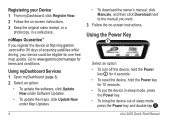
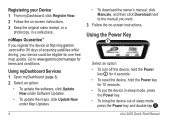
....
4
• To download the owner's manual, click Manuals, and then click Download next to www.garmin.com/numaps for terms and conditions. nüvi 2405 Quick Start Manual
Using the Power Key
➊
Select an option: • To...on -screen instructions.
Go to the manual you register the device at http://my.garmin .com within 90 days of sleep mode,
press the Power key and double-tap .
Quick Start Manual - Page 7


... turned on and within 33 ft. (10 m) of a station transmitting traffic data to www.garmin.com/traffic for the accuracy or timeliness of traffic conditions on your route or on some packages. Go to receive traffic information. A traffic receiver is included in some nüvi models.
The traffic icon changes color to activate the subscription included with your...
Similar Questions
How Can I Search For An Address In Another City With Garmin Gps 2455
(Posted by nilpavi 10 years ago)
Garmin Nuvi 2595 Lmt Won't Charge And Traffic Doesn't Work
(Posted by sumjxp 10 years ago)
How To I Get The Traffic Alter To Work? I Was Told I Didn't Need Separate Cable
(Posted by addilakhan 11 years ago)

