Garmin nuvi 2455LMT Support Question
Find answers below for this question about Garmin nuvi 2455LMT.Need a Garmin nuvi 2455LMT manual? We have 3 online manuals for this item!
Question posted by nilpavi on April 20th, 2014
How Can I Search For An Address In Another City With Garmin Gps 2455
The person who posted this question about this Garmin product did not include a detailed explanation. Please use the "Request More Information" button to the right if more details would help you to answer this question.
Current Answers
There are currently no answers that have been posted for this question.
Be the first to post an answer! Remember that you can earn up to 1,100 points for every answer you submit. The better the quality of your answer, the better chance it has to be accepted.
Be the first to post an answer! Remember that you can earn up to 1,100 points for every answer you submit. The better the quality of your answer, the better chance it has to be accepted.
Related Garmin nuvi 2455LMT Manual Pages
Important Safety and Product Information - Page 2


...from -20°C to dispose of the device controls while driving. Do not become detached.
See www.garmin.com/prop65 for an extended time, store within the following temperature range: from 32°F to 77...windshield clean to all driving conditions. Do not place the device in front of damage to the GPS device, fire, chemical burn, electrolyte leak, and/or injury.
• Do not leave ...
Important Safety and Product Information - Page 4


...unless product damage has occurred due to correct the interference by one year from the GPS unit.
• Consult the dealer or an experienced radio/TV technician for any ...) damage caused by accident, abuse, misuse, water, flood, fire, or other acts of Garmin. Industry Canada Compliance Category I radiocommunication devices comply with Industry Canada license-exempt RSS standard(s). Category...
Owner's Manual - Page 11


...® technology status (appears when Bluetooth is located at the top of background noise. Battery status.
Enabling Automatic Volume 1 Select Volume > > Automatic Volume. 2 Select Enabled. GPS signal status. nüvi 2405/2505 Series Owner's Manual
5 About Automatic Volume
NOTE: Automatic volume is not available on the device.
You can increase or...
Owner's Manual - Page 12


...at least one of the sky to www.garmin.com/aboutGPS.
If you have cityXplorer™ maps loaded on your transportation mode.
Viewing GPS Signal Status Hold for three seconds. NOTE:...Mode
Select
or .
6
nüvi 2405/2505 Series Owner's Manual
For more information about GPS, go to acquire satellite signals. Pedestrian mode calculates time of the roads on walking speed. ...
Owner's Manual - Page 14


...(s). 2 Select the shortcut to remove. 3 Select the shortcut again to a location, a category, or a search tool. About Shortcuts
You can contain up to 36 shortcut icons. 1 Select Where To? > Add Shortcut. ...• Near another location (page 10) • By spelling the name (page 11) • By address (page 11) • Using the map (page 13) • Using recently found locations (page 14) ...
Owner's Manual - Page 15


... to browse for a type of the name.
6 Select
. Finding a Location by entering a category, brand name, address, or city name.
1 Select Where To?.
2 Select the search bar.
3 Enter a search term. Searching Within a Category
To narrow your device contain locations, such as "movie theaters" or "coffee shops."
nüvi 2405/2505 Series Owner's Manual
9 Finding a Location Using...
Owner's Manual - Page 16


...search for an address near another city, enter the street number, street name, city, and state.
• To search for a city, enter the city and state.
• To search for an address in another city or location.
1 Select Where To? > Searching... location. Changing the Search Area By default, your device finds locations closest to Garmin and remove the location from future searches.
1 Find a ...
Owner's Manual - Page 17


... on the map data loaded on your device. 1 Select Where To? > Address. 2 Enter information as prompted by the on your computer.
menu. This information is sent to Garmin when you connect your device to myGarmin™ using your device. To search for cities, intersections, and coordinates, you to rate the point of interest. 1 Find...
Owner's Manual - Page 18


.... 6 Enter the new coordinate, and select Done. 7 Select View on Map. 4 If necessary, select the address. nüvi 2405/2505 Series Owner's Manual menu (page 8).
1 Select Where To? > Cities.
2 Select Enter Search.
3 Enter a city name, and select
.
4 Select a city. Finding an Intersection Before you can be helpful when geocaching. 1 Select Where To? > Categories >
Coordinates. 2 If...
Owner's Manual - Page 19


Finding a Location by Browsing the Map Before you can find places included in the map data, such as a street, intersection, or address location.
6 If necessary, select the location description to search. Location markers appear on the map for a point of places.
5 Select an option:
• Select a location marker.
• Select a point, such as...
Owner's Manual - Page 21


... Location.
nüvi 2405/2505 Series Owner's Manual
15 The address of the location appears at the bottom of pictures with location information ...device to your computer (page 51).
2 Go to http://connect.garmin.com/photos. 3 Follow the instructions on the Web site to set a simulated location.
1 Select Settings > Navigation. 2 Select GPS Simulator. 3 Select View Map. 4 Select an area on the ...
Owner's Manual - Page 41


Searching Help Topics Select Apps > Help > .
The data is an estimate only. Go to the ecoRoute HD accessory, ...8482; feature calculates the fuel economy and the fuel price of fuel, and select
Next. ecoRoute HD Accessory When connected to www.garmin.com/ecoroute for improving fuel efficiency.
Using the Apps
Using Help
Select Apps > Help to a destination, and offers tools for ...
Owner's Manual - Page 50


... a currency button, select a different currency, and select Save.
5 Select the button at www .garmin.com/privacy/ to view our privacy information.
44
Viewing Offers
CAUTION Do not attempt to... down the coupon codes while driving.
1 Select an offer that appears on the screen to search for the nearest location related to that displays the currency conversion rate.
6 Select the box next...
Owner's Manual - Page 59


...calculation is based on
a route. • Custom Avoidances-allows you to www.garmin.com/maps. 1 Select Settings > Map and Vehicle >
myMaps. 2 Select a... routes that require significant operator attention and could become a distraction while driving.
• GPS Simulator-stops the device from receiving a GPS signal, and saves battery power. • Dashboards-sets the map dashboard layout.
•...
Owner's Manual - Page 71


...Symbols
2-D, 3-D map view 25
A
accessories 62 adding a stop 23 addresses 11 audiobook 38
bookmark 39 loading 38 playing 39 automatic volume 5 enabling...54
C
calculator 43 calls
answering 32 hanging up 34 home 34 muting 34 caring for your device 58 category searching within 9 charging your device 1, 63 cityXplorer maps 21, 29 cleaning your device 58 computer, connecting 2
nü...
Owner's Manual - Page 72


...
F
feedback on POI's 10 files
deleting 52 supported types 50
finding locations by address 11 by coordinates 12 recent selections 14 saved locations 16 using photos 15 using search bar 9
fuse, changing 60
G
geocaching 12 go home 14 GPS
settings 53 simulator 15
H
help 35 historical traffic 56 home
phone number 34 setting...
Owner's Manual - Page 76


...; is a registered trademark of Apple Computer, Inc. Mac® is a registered trademarks of Audible, Inc. © 1997-2005 Audible.
© 2011 Garmin Ltd. New Taipei City, 221, Taiwan (R.O.C.)
Garmin®, the Garmin logo, MapSource®, and nüvi® are registered trademarks of Microsoft Corporation in the USA and other countries. or its subsidiaries...
Quick Start Manual - Page 5
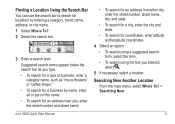
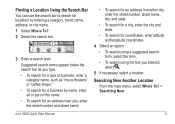
... Start Manual
• To search for an address in another city, enter the street number, street name, city, and state.
• To search for a city, enter the city and state.
• To search for coordinates, enter latitude and longitude coordinates.
4 Select an option: • To search using a suggested search term, select the term. • To search using the text you type...
Quick Start Manual - Page 6
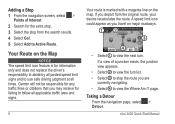
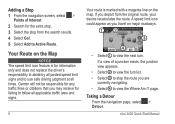
... junction view appears.
• Select ➋ to view the turn . If a view of Interest. 2 Search for the extra stop. 3 Select the stop the route you may receive for information only and does not replace... for failing to view the Where Am I?
nüvi 2405 Quick Start Manual page. Garmin will not be responsible for any traffic fines or citations that you are
currently navigating. ...
Quick Start Manual - Page 8


.... or its subsidiaries, registered in the USA and other countries.
New Taipei City, 221, Taiwan (R.O.C.)
© 2011 Garmin Ltd. or its subsidiaries. Liberty House, Hounsdown Business Park Southampton, Hampshire, SO40 9LR UK
Garmin®, the Garmin logo, and MapSource® are owned by Garmin is a trademarks of such name by the Bluetooth SIG, Inc., and...
Similar Questions
How Many Addresses Can Be Set On The Garmin 2455lmt
(Posted by trishsav 10 years ago)
Garmin Gps Nuvi 2555
I saw a posting that the Garmin Gps Nuvi 2555 was great untill you update it then there is problems ...
I saw a posting that the Garmin Gps Nuvi 2555 was great untill you update it then there is problems ...
(Posted by steaming 12 years ago)

