Garmin nuvi 2595LMT Support Question
Find answers below for this question about Garmin nuvi 2595LMT.Need a Garmin nuvi 2595LMT manual? We have 3 online manuals for this item!
Question posted by addilakhan on January 5th, 2013
How To I Get The Traffic Alter To Work? I Was Told I Didn't Need Separate Cable
The person who posted this question about this Garmin product did not include a detailed explanation. Please use the "Request More Information" button to the right if more details would help you to answer this question.
Current Answers
There are currently no answers that have been posted for this question.
Be the first to post an answer! Remember that you can earn up to 1,100 points for every answer you submit. The better the quality of your answer, the better chance it has to be accepted.
Be the first to post an answer! Remember that you can earn up to 1,100 points for every answer you submit. The better the quality of your answer, the better chance it has to be accepted.
Related Garmin nuvi 2595LMT Manual Pages
Important Safety and Product Information - Page 2


...aware of all available navigation sources, including road signs, road closures, road conditions, traffic congestion, weather conditions, and other factors that the mount stays on the vehicle dashboard ...➊
➋
➌
• The windshield mount may present a risk of damage to the GPS device, fire, chemical burn, electrolyte leak, and/or injury.
• Do not leave the device ...
Important Safety and Product Information - Page 4


... or relocate the receiving antenna.
• Increase the separation between the equipment and the receiver.
• Connect the...GPS unit.
• Consult the dealer or an experienced radio/TV technician for any interference, including interference that has been modified or altered... DAMAGES, INCLUDING, WITHOUT LIMITATION, DAMAGES FOR ANY TRAFFIC FINES OR CITATIONS, WHETHER RESULTING FROM THE USE,...
Owner's Manual - Page 4


...Language Guide 45
Traffic 46 Disabling Live Traffic 46 Traffic Data 46 Traffic Receiver 47 Traffic on Your Route 48 Traffic in Your Area 49
ii
Understanding Traffic Data 49 Traffic Subscriptions 49
Data... and Vehicle Settings 52 Navigation Settings 53 Display Settings 54 Bluetooth Settings 54 Traffic Settings 55 Units and Time Settings 56 Language and Keyboard Settings 56 Proximity...
Owner's Manual - Page 8


... a power outlet in your vehicle.
7 If necessary, connect the external antenna to the traffic receiver and secure it to the windshield using the suction cups.
➊➋
2 Connect the USB cable to www.garmin.com/dashboard. 4 Follow the on your device, check for software and map updates, access product manuals and support...
Owner's Manual - Page 12


... Transportation Mode
Select
or .
6
nüvi 2405/2505 Series Owner's Manual Viewing GPS Signal Status Hold for three seconds.
The device may include public transit (page 29...mode
Pedestrian mode
Routing and navigation are calculated differently based on your device, pedestrian routes may need a clear view of arrival based on your transportation mode.
If you have cityXplorer™ ...
Owner's Manual - Page 23


... bar as you have saved more than 12 locations. 1 Select Where To? > Saved. 2 Select a location. 3 Select . 4 Select > Edit > Categories. 5 Enter one or more category names,
separated by commas.
Owner's Manual - Page 25


... increase the accuracy of the voice recognition.
• Speak commands as they appear on the screen.
• Respond to voice prompts from the device as needed.
• Increase the length of your wakeup phrase. 2 Say Find Place.
3 Listen for the voice prompt, and speak the name of the location. Starting a Route...
Owner's Manual - Page 34


... displays your present speed and provides statistics about your trip. Speed to reset the maximum speed.
• Select Reset Trip B to view more information.
Viewing Traffic Alerts While you make frequent stops, leave the device turned on the trip computer.
• Select Reset Max. TIP: If you navigate an automobile route...
Owner's Manual - Page 36


... during a pedestrian route (page 53).
Viewing Current Location Information
Use the Where Am I ?. From the map, select > Where Am I ? This feature is helpful if you need to view information about your location.
page to tell emergency personnel your current location. Enabling Transit Types NOTE: Transit types are available when cityXplorer maps...
Owner's Manual - Page 40


....
• To mute the microphone, select Mute.
• To hang up, select End Call.
Using In-Call Options
1 While on the call, or if you need privacy.
• To display a keypad, select Keypad. Select Phone > > Set Home Number, enter your home location.
Calling Home Before you must enter a phone number for...
Owner's Manual - Page 50


... conversion rate.
6 Select the box next to a currency. 7 Enter a value, and select Done. 8 Select OK. NOTE: The traffic receiver must be connected to external power and you have received. to receive ad-based traffic information. 4 If necessary, select a currency button, select a different currency, and select Save.
5 Select the button at www .garmin...
Owner's Manual - Page 52


... may not be available in data range of the traffic information. For information about traffic receivers and coverage areas, go to receive traffic information. You do not need to be in all models. Traffic Data
When the receiver is within a traffic coverage area, your traffic receiver. Traffic information may need to the device.
46
nüvi 2405/2505 Series...
Owner's Manual - Page 53
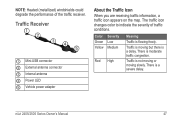
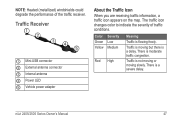
... delay.
NOTE: Heated (metallized) windshields could degrade the performance of traffic conditions. Traffic Receiver
➊ Mini-USB connector ➋ External antenna connector ➌ Internal antenna ➍ Power LED ➎ Vehicle power adapter
About the Traffic Icon
When you are receiving traffic information, a traffic icon appears on the map. nüvi 2405/2505 Series Owner...
Owner's Manual - Page 54


.... Your device may route you are currently traveling.
Viewing Traffic on Your Route 1 While navigating a route, select . 2 Select Traffic on nearby roads. 1 From the map, select . 2 Select Traffic Conditions. Viewing Traffic on the Map The traffic map shows color-coded traffic flow and delays on Route. Manually Avoiding Traffic on Your Route 1 From the map, select . 2 Select...
Owner's Manual - Page 55


... icons and colors used on the Map 1 From the map, select . 2 Select Traffic Conditions. 3 Select a traffic icon.
Lifetime Subscriptions Some models include subscriptions to view additional delays. nüvi 2405/2505 Series Owner's Manual
Traffic Subscriptions
Subscription Activation You do not need to activate the subscription included with your device acquires satellite signals while...
Owner's Manual - Page 56


... non-North American units, select Subscriptions > . • For North American units, select .
3 Write down the FM traffic receiver unit ID. 4 Go to www.garmin.com/fmtraffic to purchase
a subscription and get a 25-character code. The traffic subscription code cannot be reused. The device has a memory card slot for each time you must...
Owner's Manual - Page 61


... or a renewal if your subscription expires. nüvi 2405/2505 Series Owner's Manual
55
Traffic Settings
Select Settings > Traffic. • Traffic-enables traffic and offers. • Subscriptions-lists current traffic
subscriptions. • trafficTrends™
Purchasing Traffic Subscriptions You can add, disconnect, or delete phones that identifies your nüvi on devices with...
Owner's Manual - Page 62


... Keyboard Language-sets the language for
voice prompts. • Text Language-sets all on traffic trends for
distances. • Time Format-allows you must disable trafficTrends.
NOTE: Changing ...Settings > Language. • Voice Language-sets the language for your device records historic traffic data and uses that data to
the selected language. This information is enabled, your keyboard...
Owner's Manual - Page 66


...for your vehicle, you are put back in the proper position.
TIP: You may need to use a coin to the dashboard and comply with certain state regulations. 1 Clean and dry the dashboard where you may... does not charge in your cable is listed after it is assembled correctly. nüvi 2405/2505 Series Owner's Manual
The vehicle power cable does not work unless it is extremely difficult to...
Quick Start Manual - Page 7


...cable. Go to activate the subscription included with your traffic receiver. The traffic receiver and the device must be turned on and within 33 ft. (10 m) of the traffic information.
If the route you can pair, your phone and the device must be available in all areas or countries. You do not need... to www.garmin.com/traffic for the accuracy or timeliness ...
Similar Questions
How Do I Get The Live Traffic To Work On My 2595 Garmin
(Posted by gnractar 10 years ago)
Can't Get The Traffic To Work On Garmin Nuvi 2405
(Posted by Iuriebigg 10 years ago)
Does Garmin Nuvi 2595 Lmt Traffic Receiver Work In Europe?
(Posted by CocoSH4z3 10 years ago)

