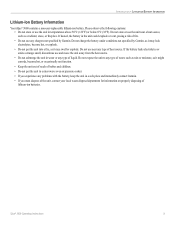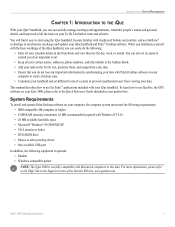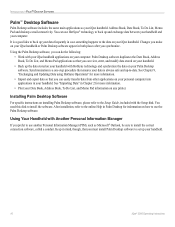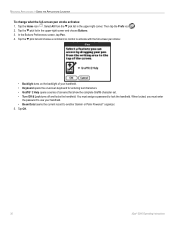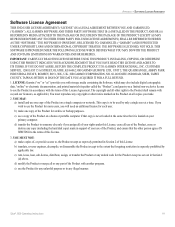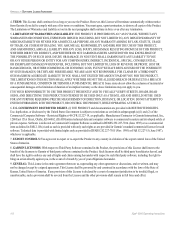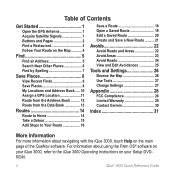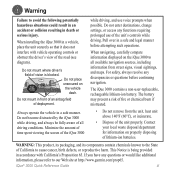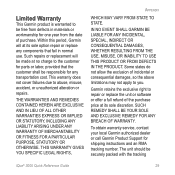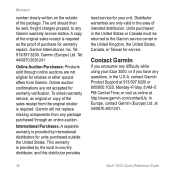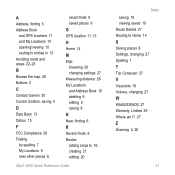Garmin iQue 3000 Support Question
Find answers below for this question about Garmin iQue 3000.Need a Garmin iQue 3000 manual? We have 3 online manuals for this item!
Question posted by whgunther on September 1st, 2012
Garmin Ique 3000 Set Up Discs Where Can I Purchase These?
The person who posted this question about this Garmin product did not include a detailed explanation. Please use the "Request More Information" button to the right if more details would help you to answer this question.
Current Answers
Related Garmin iQue 3000 Manual Pages
Similar Questions
Device Not Acquiring Satellite Signals
On first journey it took some time to get a satellite signal, but eventually succeede. On return jou...
On first journey it took some time to get a satellite signal, but eventually succeede. On return jou...
(Posted by Mrsd2003 9 years ago)
Replacement Delta Sport Handheld Device Won't Pair With Delta Collar
I bought a Garmin delta,lost the handheld and bought a replacement. Received a Delta sport. Should t...
I bought a Garmin delta,lost the handheld and bought a replacement. Received a Delta sport. Should t...
(Posted by fad1943 9 years ago)
Ique M3 Screen
Have a couple horizontal lines going across the screen of a Garmin iQue M3. Please advise. Randy
Have a couple horizontal lines going across the screen of a Garmin iQue M3. Please advise. Randy
(Posted by ran2randy 11 years ago)
My Garmin Ique M4 As Just Gone Dead.what Could This Be?
(Posted by ABEL59391 12 years ago)