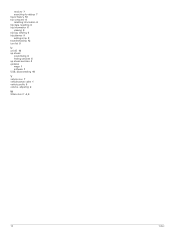Garmin nuvi 65LM Support Question
Find answers below for this question about Garmin nuvi 65LM.Need a Garmin nuvi 65LM manual? We have 3 online manuals for this item!
Question posted by Mrsd2003 on December 1st, 2014
Device Not Acquiring Satellite Signals
On first journey it took some time to get a satellite signal, but eventually succeede. On return journey the following day (100 miles) I was within 10 miles from home before signal was picked up!
Current Answers
Related Garmin nuvi 65LM Manual Pages
Similar Questions
Won't Acquire Satellites.
my garmin won't acquire satellites, why? It says my gps is off so how do I turn it on? Nuvi 2689lmt
my garmin won't acquire satellites, why? It says my gps is off so how do I turn it on? Nuvi 2689lmt
(Posted by mikeperry1963 8 years ago)
Cannot Adjust Brightness Beyond 50%
Every time brightness is adjusted to 100% it immediately defaults to 50% brightness
Every time brightness is adjusted to 100% it immediately defaults to 50% brightness
(Posted by rawsonpatbrian 8 years ago)
How To Start Up New 65 Lm
can i run my new 65 lm in the house?
can i run my new 65 lm in the house?
(Posted by Anonymous-142189 9 years ago)
Garmin Nuvi 2555lmt/will Not Acquire Satellite Signal
(Posted by GaLin 10 years ago)