Garmin iQue 3000 Support and Manuals
Get Help and Manuals for this Garmin item
This item is in your list!

View All Support Options Below
Free Garmin iQue 3000 manuals!
Problems with Garmin iQue 3000?
Ask a Question
Free Garmin iQue 3000 manuals!
Problems with Garmin iQue 3000?
Ask a Question
Most Recent Garmin iQue 3000 Questions
Popular Garmin iQue 3000 Manual Pages
Operating Instructions - Page 2


... and the Palm Powered logo are trademarks of their respective owners. A
iQue® 3000 Operating Instructions Unit 5, The Quadrangle Abbey Park Industrial Estate Romsey, SO51 9DL, U.K. Garmin hereby grants permission to download a single copy of this and other electronic storage medium to be trademarks of Garmin Ltd.
Except as expressly provided herein, no part of this manual may...
Operating Instructions - Page 4


... and Calibrating the Screen..... 5 Resetting Your iQue 6 Opening Applications 7 Using the Handheld Interface 8 Using Menus and Menu Commands 9 Customizing Your Handheld 10 Personalizing Your Handheld 10 Setting the Date, Time, and Time Zone 11 Formatting the Date, Time, and Numbers 13 Setting the Sounds and Volumes 15 Palm™ Desktop Software 16
Chapter 2: Entering Data in...
Operating Instructions - Page 5
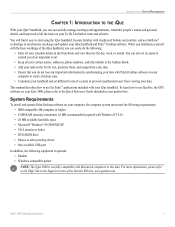
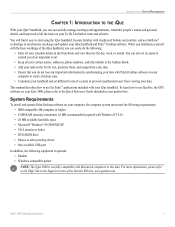
... workings of the iQue handheld, you of the Garmin Web site, www.garmin.com.
You will find it easy to start using the iQue handheld, become familiar with Palm Desktop software on your
computer to create a backup copy. • Customize your handheld and set an alarm to the Quick Reference Guide included in the Support section of an...
Operating Instructions - Page 7


... channel and hold the Power button for changing lighting conditions. INTRODUCTION > IQUE COMPONENTS
Headphones jack Power/Backlight Button
GPS antenna (in headphones for listening to MP3 audio files or navigation guidance.
• AC Charger Connector: Connects to the AC wall charger for battery recharge only.
• Interface Connector: Connects your handheld to your computer...
Operating Instructions - Page 8


...Resetting your iQue to use the point of any other sharp object to tap elements on your computer, you can use a pen, pencil, or any scroll bar.
4
iQue® 3000 Operating Instructions...stylus, visit www.garmin.com for information on a replacement. INTRODUCTION > IQUE COMPONENTS
Reset Button
Flip-up Integrated GPS Antenna: Open for satellite reception and GPS navigation.
Just as...
Operating Instructions - Page 10
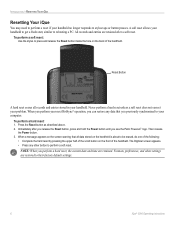
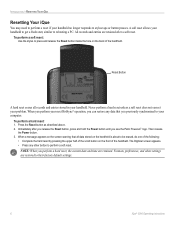
... button inside the hole on the handheld is about to their factory default settings.
6
iQue® 3000 Operating Instructions
INTRODUCTION > RESETTING YOUR IQUE
Resetting Your iQue
You may need to perform a reset if your handheld no longer responds to perform a soft reset. Reset Button
A hard reset erases all data stored on the back of the scroll button on the screen warning that...
Operating Instructions - Page 18


...; 3000 Operating Instructions Tap the pick list in the upper-right corner and choose General. 3. To set in Cradle check box to set the auto shutoff interval: 1. If you can choose to stay on . Battery power is not an issue when your handheld is connected to an external antenna, the iQue will shut off automatically but the GPS...
Operating Instructions - Page 91


...Your iQue handheld is equipped with business contacts. • An application installed in ... . 4. Tap Yes at the top of records: 1. iQue® 3000 Operating Instructions
87 You can beam the following options:
• Tap ...business card, containing information you want to another Garmin integrated handheld (or other Palm Powered connected devices may be between 10 centimeters (approximately...
Operating Instructions - Page 93


... operation using InfraRed if your computer or indirectly with the Setup disk for a group of a user's records, never try to synchronize more than using a modem. If you installed Palm Desktop software. The HotSync Manager must perform your iQue handheld for a message on your handheld or Palm Desktop software appear in both places after a HotSync operation.
You can...
Operating Instructions - Page 97
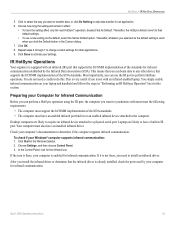
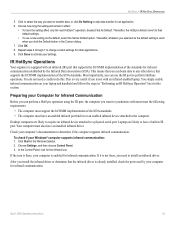
... supports infrared communication: 1. HOTSYNC > IR HOTSYNC OPERATIONS
5. Most importantly, you can perform a HotSync operation using the IR port, the computer you selected as the default, select the Set As Default option. Preparing your Computer for infrared communication.
After you install the infrared driver or determine that the infrared driver is very useful if you need a cradle...
Operating Instructions - Page 107


... logging onto your ISP or dial-up service:
• To save your ISP or dial-in server and edit, save, and reuse settings. Tap the User Name field. Choose whether to use a preset service template for your password for the password during log-on next page.)
iQue® 3000 Operating Instructions
103 Then tap the Prefs icon...
Operating Instructions - Page 112
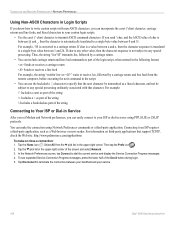
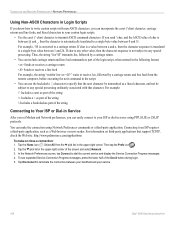
... a caret as part of the string \< Includes a < as part of the string \\ Includes a backslash as a literal character, and not be subject to any special processing.
If you can make or close a connection: 1. You can incorporate the caret (^char) character, carriage returns and line feeds, and literal characters in your service.
108
iQue® 3000 Operating Instructions
Operating Instructions - Page 117
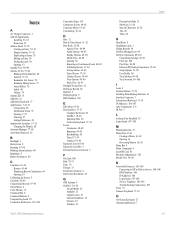
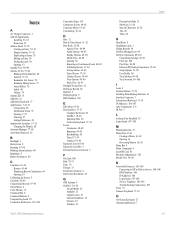
... 101-102
iQue® 3000 Operating Instructions
Connection Types 101 Continuous ...Settings 92-93 File Link 100 First Time 89-90 Infrared (IR) HotSync Operations 93-96 Setup Options 91-92 User Profile 90 Via a Modem 96-99 Via a Network 99-100
I
Icons 8 Insistent Alarms 77-79 Installing Palm Desktop Software 16 Interface Connector 3 International Keyboard 17-18 IP Addresses 106-107 iQue...
Quick Reference Guide - Page 2
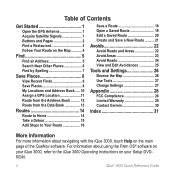
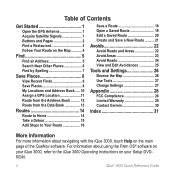
... View and Edit Avoidances 25
Tools and Settings 26
Browse the Map 26 Use Tools 27 Change Settings 27
Appendix 28
FCC Compliance 28 Limited Warranty 29 Contact Garmin 30
Index 31
More Information
For more information about using the Palm OS® software on
your iQue 3000, refer to the iQue 3000 Operating Instructions on the main page of the...
Quick Reference Guide - Page 33
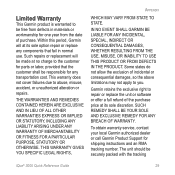
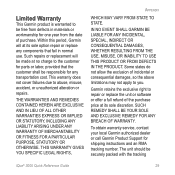
... due to repair or replace the unit or software or offer a full refund of the purchase price at its sole option repair or replace any components that the customer shall be made at its sole discretion. THIS WARRANTY GIVES YOU SPECIFIC LEGAL RIGHTS,
APPENDIX
WHICH MAY VARY FROM STATE TO STATE. IN NO EVENT SHALL GARMIN BE LIABLE...
Garmin iQue 3000 Reviews
Do you have an experience with the Garmin iQue 3000 that you would like to share?
Earn 750 points for your review!
We have not received any reviews for Garmin yet.
Earn 750 points for your review!
