Garmin iQue M4 - Win Mobile Support and Manuals
Get Help and Manuals for this Garmin item
This item is in your list!
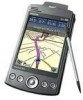
View All Support Options Below
Free Garmin iQue M4 manuals!
Problems with Garmin iQue M4?
Ask a Question
Free Garmin iQue M4 manuals!
Problems with Garmin iQue M4?
Ask a Question
Most Recent Garmin iQue M4 Questions
Popular Garmin iQue M4 Manual Pages
Operating Instructions - Page 2
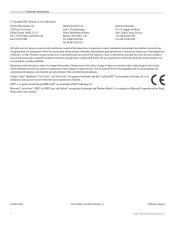
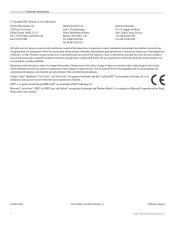
... to notify any storage medium, for current updates and supplemental information concerning the use and operation of Microsoft Corporation in Taiwan iQue® M4 Operating Instructions
INTRODUCTION > IMPORTANT INFORMATION
© Copyright 2005 Garmin Ltd. Information in this manual may not be reproduced, copied, transmitted, disseminated, downloaded or stored in any person or...
Operating Instructions - Page 3
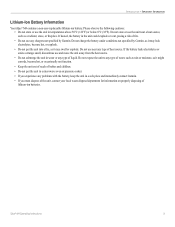
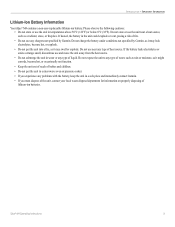
... by Garmin. iQue® M4 Operating Instructions
iii If heated, the battery in the unit could explode or vent, posing a risk of liquid. If the battery leaks electrolytes or emits a strange smell, discontinue use and move the unit away from the heat source. • Do not submerge the unit in water or any problems with the battery, keep...
Operating Instructions - Page 4


... M4 ..........40
Changing Personal Settings 40 Viewing iQue M4 Information 43 Configuring Backlight and Power Settings 44 Changing System Settings 45
Appendix 48
About QueGPS 48 Troubleshooting 48 Learning About GPS and WAAS 49 Caring for the iQue M4 49 Storing the iQue M4 49 Specifications 50 Software License Agreement 51
Index 53
iv
iQue® M4 Operating Instructions
Operating Instructions - Page 5
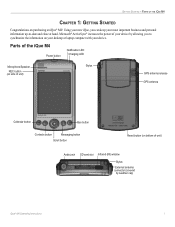
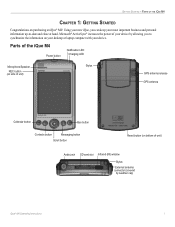
... with your device. Using your new iQue, you to -date and close at hand.
Parts of the iQue M4
Power button
Notification LED Charging LED
Microphone/Speaker REC button (on side of unit)
Stylus
GPS antenna release GPS antenna
Calendar button
Que button
Contacts button
Messaging button
Scroll button
Reset button (on bottom of your...
Operating Instructions - Page 6


... and select options. • Drag-hold with the stylus to reset your GPS antenna when not in GPS Standby mode.
You cannot tap and hold the stylus on or off . A blue circle of an event or an alarm. GETTING STARTED > PARTS OF THE IQUE M4
Buttons
Use the buttons to open the Que program. To change...
Operating Instructions - Page 7
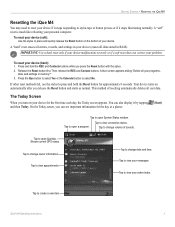
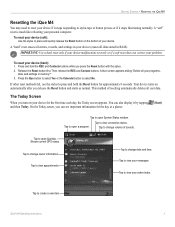
...of sounds. iQue® M4 Operating Instructions
3 IMPORTANT: Use a hard reset only if your device malfunctions severely or if a soft reset does not correct your active tasks. If other reset methods fail,...normally.
Tap to view your problem.
A "hard" reset erases all entries, records, and settings in your device (erases all data stored in memory?"
3. To reset your messages. Press the Que...
Operating Instructions - Page 36


... "MSN/username." • Password. • TCP/IP settings.
32
iQue® M4 Operating Instructions Status Icon or
Meaning Connected ...service provider (ISP). See page 39.
Note that uses these icons are animated. See "Connecting to the Internet from a Modem
To set...view Web or WAP by using Microsoft® Pocket Internet Explorer.
Some ISPs require information in the...
Operating Instructions - Page 41
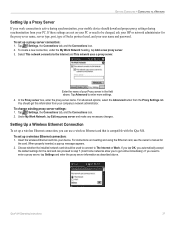
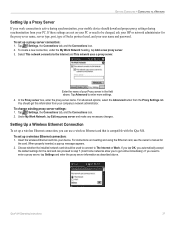
... Server
If your work connection is compatible with the iQue M4. To set up a proxy server connection: 1. To change existing proxy server settings: 1. Setting Up a Wireless Ethernet Connection
To set up a wireless Ethernet connection, you need to The Internet or Work. Choose whether the installed network card should download proper proxy settings during synchronization from your PC.
Operating Instructions - Page 44


... front of your iQue M4 by adjusting personal settings and system settings.
Tap the Word Completion tab to change things like sounds, passwords, and menus. CUSTOMIZING > CHANGING PERSONAL SETTINGS
CHAPTER 6: CUSTOMIZING YOUR IQUE M4
You can also help save battery power. Personal settings allow you want to change memory settings, and more settings, including voice recording...
Operating Instructions - Page 53
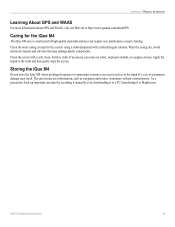
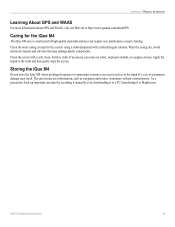
...(except for the iQue M4
The iQue M4 case is constructed of...iQue® M4 Operating Instructions
49
Wipe the casing dry. As a precaution, back up important user data by recording it manually or by downloading it to a PC (transferring it to MapSource). APPENDIX > PRODUCT INFORMATION
Learning About GPS and WAAS
For more information about GPS and WAAS, visit our Web site at http://www.garmin...
Quick Reference Guide - Page 2
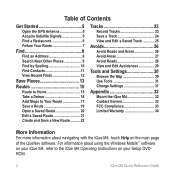
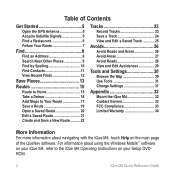
... and Edit Avoidances 29
Tools and Settings 30
Browse the Map 30 Use Tools 31 Change Settings 31
Appendix 32
Mount the iQue M4 32 Contact Garmin 32 FCC Compliance 33 Limited Warranty 34
More Information
For more information about navigating with the iQue M4, touch Help on your Setup DVD- ROM.
2
iQue M4 Quick Reference Guide
Table of the QueNav software.
Quick Reference Guide - Page 3


...;re or chemical burn if mistreated.
• Do not remove from street signs, visual sightings, and maps. Warning
Failure to all driving conditions. The iQue M4 contains a non-user-replaceable, rechargeable lithium-ion battery. Pull over in accordance with vehicle operating controls or obstruct the driver's view of unit properly.
When installing the iQue M4 in a safe manner.
Quick Reference Guide - Page 4
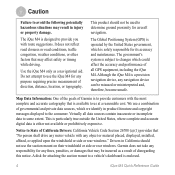
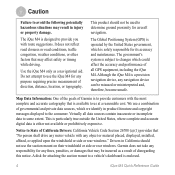
...is designed to State of California Drivers: California Vehicle Code Section 26708 (a) (1) provides that...Garmin does not take any responsibility for any navigation device can be used to some extent. A disk for its accuracy and maintenance. Use the iQue M4 only as a result of direction, distance, location, or topography. The government's system is enclosed.
4
iQue M4 Quick Reference Guide...
Quick Reference Guide - Page 34
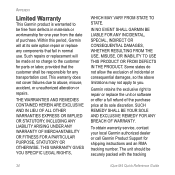
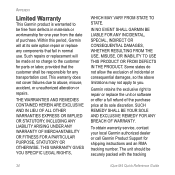
... components that the customer shall be securely packed with the tracking
34
iQue M4 Quick Reference Guide THIS WARRANTY GIVES YOU SPECIFIC LEGAL RIGHTS,
WHICH MAY VARY FROM STATE TO STATE.
This warranty does not cover failures due to you. Within this period, Garmin will be made at its sole discretion. THE WARRANTIES AND REMEDIES...
Quick Reference Guide - Page 35
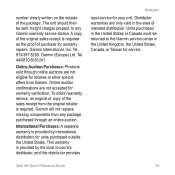
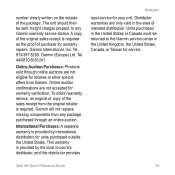
... must be sent, freight charges prepaid, to the Garmin service center in -country distributor, and this distributor provides
APPENDIX
local service for rebates or other special offers from any Garmin warranty service station. Garmin will not replace missing components from Garmin. iQue M4 Quick Reference Guide
35 Garmin International, Inc. Online auction confirmations are not...
Garmin iQue M4 Reviews
Do you have an experience with the Garmin iQue M4 that you would like to share?
Earn 750 points for your review!
We have not received any reviews for Garmin yet.
Earn 750 points for your review!
