Garmin iQue M3 Support Question
Find answers below for this question about Garmin iQue M3 - Win Mobile.Need a Garmin iQue M3 manual? We have 3 online manuals for this item!
Question posted by ran2randy on November 17th, 2012
Ique M3 Screen
Have a couple horizontal lines going across the screen of a Garmin iQue M3.
Please advise.
Randy
Current Answers
There are currently no answers that have been posted for this question.
Be the first to post an answer! Remember that you can earn up to 1,100 points for every answer you submit. The better the quality of your answer, the better chance it has to be accepted.
Be the first to post an answer! Remember that you can earn up to 1,100 points for every answer you submit. The better the quality of your answer, the better chance it has to be accepted.
Related Garmin iQue M3 Manual Pages
Operating Instructions - Page 6


... lists.
GETTING STARTED > PARTS OF THE IQUE M3
Buttons
Use the buttons to open the Notes program. To change how a button behaves or which program it opens, see a pop-up on the screen and drag it across the screen to program. Press and hold to turn the device on the screen. See page 15. • Contacts...
Operating Instructions - Page 7
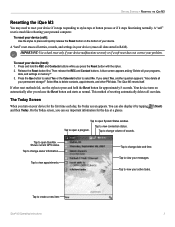
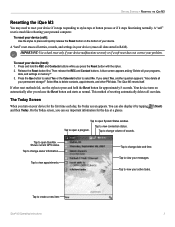
... a glance.
(Start)
Tap to view your active tasks. A blue screen appears asking "Delete all user data.
Tap to view appointments. Shows current GPS status. Tap to change volume of sounds.
GETTING STARTED > RESETTING THE IQUE M3
Resetting the iQue M3
You may need to reset your device if it stops responding to change owner information.
Tap...
Operating Instructions - Page 8
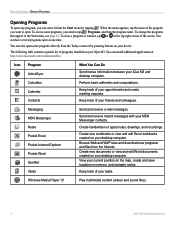
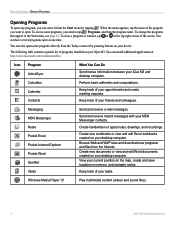
...tap or in the Start menu, see page 41.
View your iQue M3 and desktop computer. You can install additional applications at one time...the programs that appear in the top right corner of your device. The following table contains a partial list of your desktop ...Today screen or by tapping . You can also open at http://www.microsoft.com/windowsmobile. Keep track of the screen. ...
Operating Instructions - Page 9
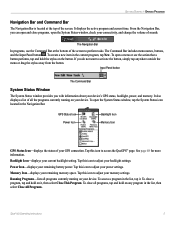
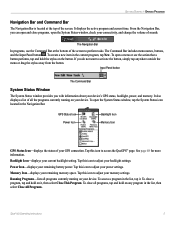
... Bar at the top of the screen. To open the System Status window, tap the System Status icon located in the list, then select Close All Programs.
iQue® M3 Operating Instructions
5 To open a ... more information. Tap this icon to access the QueGPS™ page. Memory Icon-displays your device. It displays the active program and current time. Tap this icon to perform tasks.
GETTING ...
Operating Instructions - Page 10
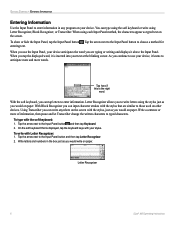
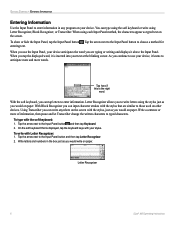
... text. As you can write anywhere on the screen with your device anticipates the word you are similar to those used on other devices. With Block Recognizer you continue to use the ...Input Panel, your stylus. Tap the arrow next to enter information. Letter Recognizer
6
iQue® M3 Operating Instructions
Tap ...
Operating Instructions - Page 11
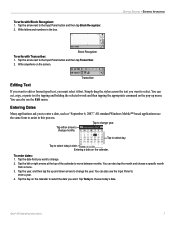
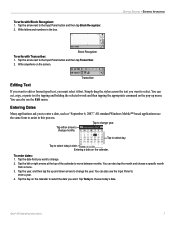
... the box. Write letters and numbers in this process. All standard Windows Mobile™-based applications use the Input Panel to choose today's date.
Write anywhere... Recognizer.
2.
Tap the year, and then tap the up menu. iQue® M3 Operating Instructions
7
Entering a date on the screen. To write with Transcriber: 1. Entering Dates
Many applications ask you want...
Operating Instructions - Page 15
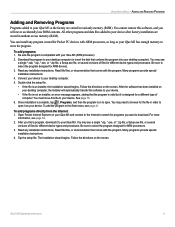
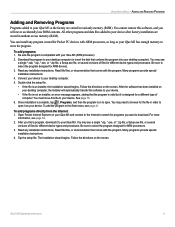
... may see page 32. 2. You must move this software, and you want to open it on your iQue M3 and connect to the Internet to search for different device types and processors. Follow the directions on the screen. For more
information, see a single *.xip, *.exe, or *.zip file, a Setup.exe file, or...
Operating Instructions - Page 16
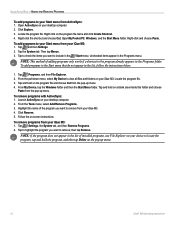
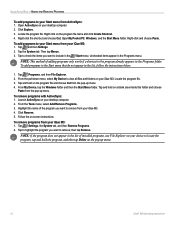
... on -screen instructions. Tap and hold on a blank area inside this folder and choose
Paste from your iQue M3. 4. To remove programs with ActiveSync: 1. Open ActiveSync on your iQue M3. Follow the on the program file name and click Create Shortcut. 4. Locate the program file. 3. From the pull-down menu, select My Device to...
Operating Instructions - Page 21


... the list to view a summary screen. See page 21 for more &#...device users.
To beam a contact, tap and hold on your Contacts list with other contact information. POCKET OUTLOOK > CONTACTS
Contacts: Tracking Friends and Colleagues
Use Contacts to store contact information for more information, refer to the Quick Reference Guide or the Help files on the iQue M3). Using your iQue M3...
Operating Instructions - Page 22


Using Messaging
From the main Messaging screen, compose a new message by drop-down menu (located to the right of the Inbox drop-down menu. 7. ... tapping New. Choose an account from the Select an account drop-down menu that is a few lines of text that you reply or forward a
message. 5. To open Messaging, press the Messaging button on the front of your iQue M3, or tap and then Messaging.
Operating Instructions - Page 24


...Enter key on the task name and select Beam Task.
20
iQue® M3 Operating Instructions To create a task:
1. See page 21 for ...track of what you tap a task in the task list, a summary screen appears. Tap Tools and make the new task high priority, tap ....New. 2. Entering new task information
To create a task with only a subject line: 1. To assign the task to set a due date for the task. ...
Operating Instructions - Page 26
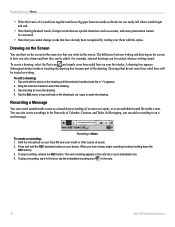
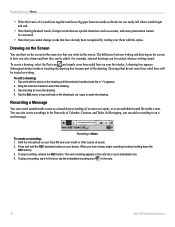
... drawing, select the Pen icon and simply cross three ruled lines on your iQue M3 near your mouth or other source of sound. 2. To ...by writing over them with the stylus. When you write on the screen in the same way that you hear a beep, begin and ...resized, whereas writing cannot. The difference between words so the device can easily tell where words begin recording (continue holding down ...
Operating Instructions - Page 27


...iQue M3 includes Pocket Word and Pocket Excel. Using ActiveSync, you want. Using Pocket Word
You can open it . iQue® M3...;rst. ADDITIONAL PROGRAMS > POCKET WORD
CHAPTER 4: ADDITIONAL PROGRAMS
Your device contains several other programs designed to run on Pocket PC systems, ...on a file name in Pocket Word
On the main screen (no documents open a second document, you can change the...
Operating Instructions - Page 28


...64257;les and appear as icons embedded in your stylus to draw on the screen. Recording mode
24
iQue® M3 Operating Instructions
Gridlines appear as a guide. Drawing mode
Recording Mode
In Recording mode...modes, tap View and then tap one of the drawing.
Remember, if you cross three ruled lines in a single stylus stroke, the writing becomes a drawing, which can search for text in...
Operating Instructions - Page 29
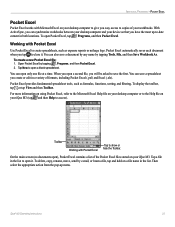
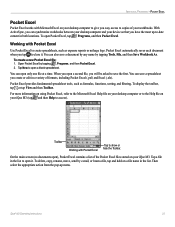
...first. You can synchronize workbooks between your desktop computer and your iQue M3. To display the toolbar, tap or tap View and then Toolbar....by tapping Tools, File, and then Save Workbook As. On the main screen (no documents open a blank spreadsheet. Working with Pocket Excel
Tap to ... and hold on your device so that you tap to -date content in the list to show or hide the...
Operating Instructions - Page 30
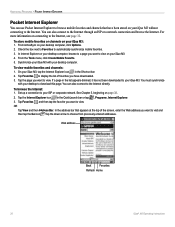
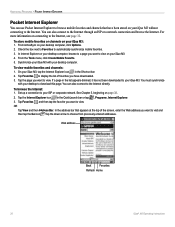
....
See Chapter 5, beginning on your iQue M3 without connecting to the Internet. You can also connect to the Internet directly. Tap Favorites to display the list of the screen, enter the Web address you want to visit and then tap the Go icon . To browse the Internet: 1. To view mobile favorites and channels: 1. If a page...
Operating Instructions - Page 32
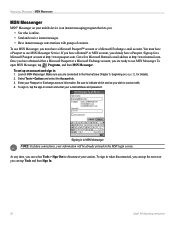
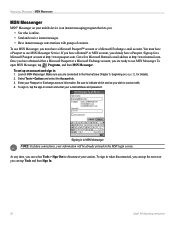
...Programs, and then MSN Messenger.
Select Tools > Options and select the Account tab. 3.
Enter your mobile device is an instant messaging program that lets you can select Tools > Sign Out to use MSN Messenger ...can tap Tools and then Sign In.
28
iQue® M3 Operating Instructions To sign in, tap the sign-in the MSN login screen. At any time, you are connected to use MSN ...
Operating Instructions - Page 43
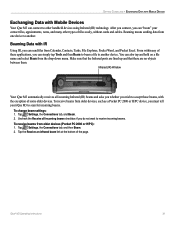
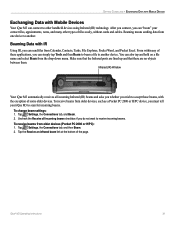
... ports are lined up and that there are no objects between them. After you connect, you can "beam" your iQue M3 to accept those beams, with the exception of these applications, you must tell your contact files, appointments, notes, and many other handheld devices using Infrared (IR) technology. GETTING CONNECTED > EXCHANGING DATA WITH MOBILE DEVICES
Exchanging...
Operating Instructions - Page 51


Follow the instructions on your iQue M3 screen. Tap , Settings, the System tab and the Screen icon. 2. ClearType controls how fonts appear on the screen. Tap the ClearType tab. Then tap . Tap , Settings, the System tab and the Screen icon. 2.
Tap to change the screen orientation on your iQue M3 from portrait mode (default) to enable or disable ClearType. Tap...
Operating Instructions - Page 56
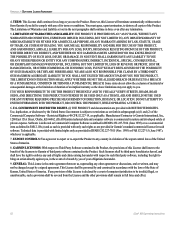
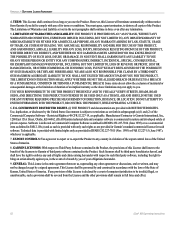
...a provision shall be changed except by you , in full force and effect.
52
iQue® M3 Operating Instructions GENERAL: This License is provided with limited rights only as applicable.
This License...RESULTING FROM USE OF THIS PRODUCT, WHETHER DIRECT OR INDIRECT, AND WHETHER OR NOT GARMIN HAS BEEN ADVISED OF OR HAS KNOWLEDGE OF THE POSSIBILITY OF SUCH LOSS, INJURY, OR DAMAGE. ...
Similar Questions
Set Device
how to set device to my state and location,giving me wrong area.
how to set device to my state and location,giving me wrong area.
(Posted by 4458tfarris 8 years ago)
Replacement Delta Sport Handheld Device Won't Pair With Delta Collar
I bought a Garmin delta,lost the handheld and bought a replacement. Received a Delta sport. Should t...
I bought a Garmin delta,lost the handheld and bought a replacement. Received a Delta sport. Should t...
(Posted by fad1943 9 years ago)
Garmin Ique 3000 Set Up Discs Where Can I Purchase These?
(Posted by whgunther 11 years ago)
My Garmin Ique M4 As Just Gone Dead.what Could This Be?
(Posted by ABEL59391 12 years ago)

