Garmin eTrex Venture Support Question
Find answers below for this question about Garmin eTrex Venture - Hiking GPS Receiver.Need a Garmin eTrex Venture manual? We have 2 online manuals for this item!
Question posted by dmkidd on October 17th, 2011
Resetting The Nav
why can the nav not be stopped? that choice is grayed out, and the only way to stop it is to clear everything, and start over, the clock immediately begins to tick again.
Current Answers
There are currently no answers that have been posted for this question.
Be the first to post an answer! Remember that you can earn up to 1,100 points for every answer you submit. The better the quality of your answer, the better chance it has to be accepted.
Be the first to post an answer! Remember that you can earn up to 1,100 points for every answer you submit. The better the quality of your answer, the better chance it has to be accepted.
Related Garmin eTrex Venture Manual Pages
Owner's Manual - Page 2


... may not be reproduced, copied, transmitted, disseminated, downloaded or stored in Taiwan Garmin®, AutoLocate®, TracBack®, and Personal Navigator® are registered trademarks, eTrex Venture™, and MapSource™ are trademarks of this copyright notice and provided further that such electronic or printed copy of this manual or revision must...
Owner's Manual - Page 3


..., Accessories, Data Field Definitions, MapSource information, a Troubleshooting Guide and a Wiring Diagram followed by -Step instruction for choosing the Garmin eTrex Venture. Thank you for using the features of the eTrex Venture according to topic. This manual is organized into : (1) An overview that discusses the feature and how it functions and (2) A detailed Step...
Owner's Manual - Page 4


... and, if not installed and used in a residential installation, and are designed to radio or television reception, which the receiver is no guarantee that may cause undesired operation.
Introduction
FCC Compliance Statement
The eTrex Venture complies with the instructions, may not cause harmful interference, and (2) this device must accept any user-service- The...
Owner's Manual - Page 5


.... Failure by Garmin is unsafe to operate the controls of California to secure the GPS unit so that can propel objects in an accident or collision with California's Proposition 65...mounting hardware provided by the driver of a vehicle equipped with an eTrex Venture to pay full attention to operation of the eTrex Venture to cause cancer, birth defects, or reproductive harm. THIS PRODUCT ...
Owner's Manual - Page 6


... all data sources contain inaccurate or incomplete data to changes which could affect the accuracy and performance of all GPS equipment. Although the eTrex Venture is either not available or prohibitively expensive. Cleaning
The eTrex Venture is constructed of high quality materials and does not require user maintenance other than six months.
To reduce the...
Owner's Manual - Page 7


...export control laws of the United States of America. Introduction Maintenance
BY USING THE ETREX VENTURE, YOU AGREE TO BE BOUND BY THE TERMS AND CONDITIONS OF THE FOLLOWING SOFTWARE ... a valuable trade secret of Garmin. PLEASE READ THIS AGREEMENT CAREFULLY. Water Immersion
The eTrex Venture is protected under the United States of America copyright laws and international copyright treaties. After...
Owner's Manual - Page 9


...: 44/1794.519222
Product Registration Help us to the operating software and is displayed in case it is required.
vii Be sure to keep your eTrex Venture handy and connect to the inside the battery compartment) in the System Setup Page. Garmin will not replace missing components from the original retailer is...
Owner's Manual - Page 10


... Table of Contents viii
Getting Started Setup, and Features 1 Features and Button Function 2 Battery Installation 3 Backlighting and Contrast 3
The Main Pages Main Page Basics 4 Satellite The Main Page 5 Options 6-7 Navigating Navigating with eTrex Venture 8 Map The Main Page 9-10 Options 11-15
Using the Pan Map Option 12 Stop Navigation 13 Hide/Show Navigation...
Owner's Manual - Page 11


... the WAAS feature may not be limited by your eTrex Venture immediately. Getting Started
Before you begin to explore the eTrex Venture's operating features, you should be transferred to the unit using the eTrex Venture's features and their options.
This manual is complete. Currently, WAAS satellite signal reception requires an absolute clear view of Interest CD-ROM.
See page 54...
Owner's Manual - Page 13
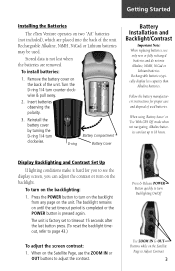
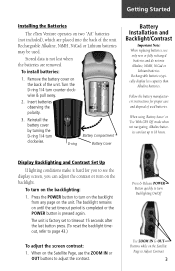
... timeout 15 seconds after the last button press. (To reset the backlight timeout, refer to adjust the contrast. The ...Alkaline batteries. When using 'Battery Saver' or 'Use With GPS Off' mode when not navigating, Alkaline batter- The backlight... batteries (not included), which are removed. Getting Started
Installing the Batteries
The eTrex Venture operates on the Satellite Page, use only new ...
Owner's Manual - Page 16


...select the 'Use With GPS Off' option:
1.
Use the THUMB STICK to highlight the Option Menu button at the top of the page & press in on the THUMB STICK.
The eTrex Venture stops tracking satellites and should...power.
If you are indoors, a clear view of the page and then press it in to Normal GPS operation.
Use the THUMB STICK to highlight the 'Use With GPS Off' option and then press it...
Owner's Manual - Page 17


...GPS signals do not travel through rocks, buildings, people, metal, or heavy tree cover. New Location - Restart Search - Satellite
2. The eTrex Venture relies on the THUMB STICK.
3. Continue Acquiring - Highlight 'New Elevation' and then press in on satellite signals to provide navigational guidance, so getting a clear... choices of miles (from where you choose 'Auto' the eTrex Venture ...
Owner's Manual - Page 18


...starting point on the same path using the eTrex Venture...stopped, and other options can be chosen to go and the direction you travel with eTrex Venture...of intermediate stops along the way (waypoints...eTrex Venture.
The Navigation Page tells you what direction to display the elevation, the time of Interest). Track -
Goto -
Route - Navigating
Navigating with the unit turned on and receiving...
Owner's Manual - Page 20


... the map is shown in units of measurement selected in order to show more accurate your location to a point within the circle. The eTrex Venture uses both map resolution and GPS accuracy in the center of the map. A Status Field at the bottom of the page can be programmed to provide a variety of...
Owner's Manual - Page 21


... Setup Map Pages, which allows you to your eTrex Venture.
When no active navigation is replaced by an opposite option when they are selected, such as changing text size, map orientation, and map detail. If 'Show Data Fields' is selected, it is being used, 'Stop Navigation'
cannot be selected. Allows you to tailor...
Owner's Manual - Page 40


... select the 'Cities' option, then press it in to the eTrex Venture's map database otherwise this option displays grayed out and is a list of Point of Interest categories:*
Food...find 'By Name', begin spelling the name of Interest List
30
If using the keyboard. With the Information Page displayed, you must have been downloaded into the eTrex
Venture GPS using find 'By ...
Owner's Manual - Page 60


... (waterproof to one meter for 30 minutes) 4.4"H x 2"W x 1.2"D Approx. 5.3 ounces (150 g) w/batteries 5° to 158°F (-15° to 70°C) (operating)
Performance
Receiver:
Differential-ready, 12 parallel channel
Acquisition time:
Approx. 15 seconds (warm start) Approx. 45 seconds (EZinit/cold start) Approx. 5 minutes (First Time/AutoLocate™)
Update Rate:
1/second, continuous...
Owner's Manual - Page 61


...725e, or GPS 170,
175, 190, and 195.
PC Interface with the Garmin power adapters
mentioned above.
51 Also non-interchangeable with Cigarette Lighter Power Adapter.
See your eTrex Venture. Not ...lost or damaged battery compartment cover. Data Cable: Wiring harness. Owner's Manual or Quick Start Guide (Included)
PC Interface Cable: Allows for transfer of data from an automobile cigarette lighter...
Owner's Manual - Page 65


....
System GPS operation is set to something other than ten minutes to get a location fix. Set system GPS to '...nearly exhausted.
lection, then 1-2 minutes afterwards.
The eTrex Venture is such that cannot be remedied using this guide, ...direction of the satellite is obstructed Move to a location with a clear view
satellite after 2 to 5 minutes.
position from the WAAS ...
Owner's Manual - Page 66


... Proprietary Sentences: PGRME (estimated error), PGRMM (datum string), PGRMZ (altitude), PSLIB (beacon receiver control) DGPS (Differential GPS) corrections are selected from the GPS unit. The eTrex Venture may not correctly display status or allow tuning control from the Setup 'Interface Page' on your eTrex Venture to a serial connector using the Data Cable (see Appendix B for use with...
Similar Questions
Storage Problem On Gps Etrex 10
When I try to store anything on my eTrex 10, I get this message appear on the screen. "There is not ...
When I try to store anything on my eTrex 10, I get this message appear on the screen. "There is not ...
(Posted by derekhill108 8 years ago)
Date
I have had the batteries out of my GPS for a couple of weeks and when I put them back in the date do...
I have had the batteries out of my GPS for a couple of weeks and when I put them back in the date do...
(Posted by guanaja94 10 years ago)

